Knowledge Base
How to add holiday IVR in SmartQ for Queues?
0 recommendations | 778 viewsLogin to TxSmartQ and go to Administration -> Open Hours
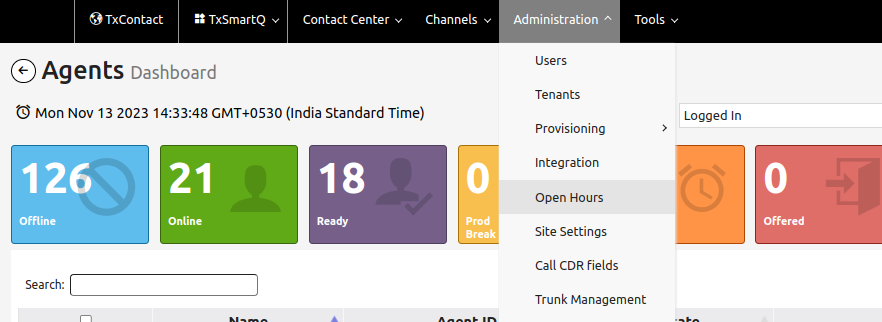
Click ![]() the Add button to add Profile Name and click to save
the Add button to add Profile Name and click to save
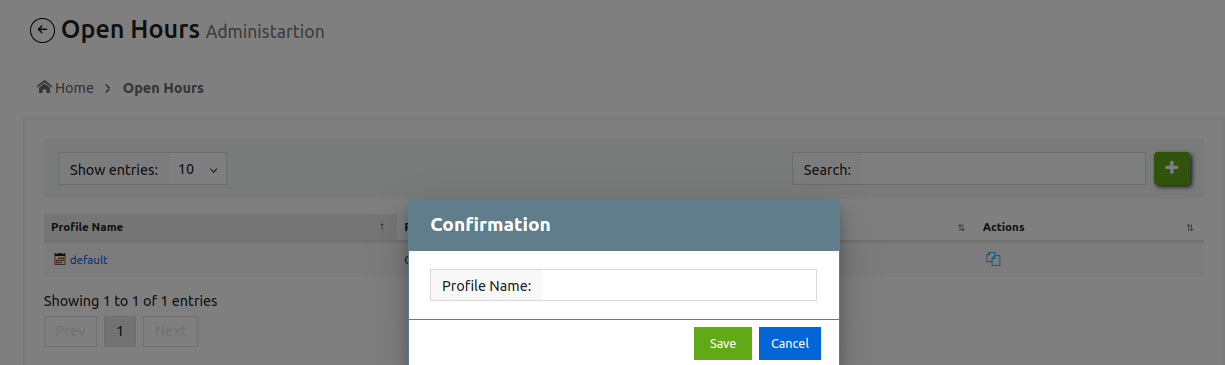
And Click on the Created Profile and click Holidays to select the required date to play the Holiday IVR- and save

To Change 'Holiday IVR' of Queues:
( Home → Contact Center → Queues → View Queues)

View Queues: This page lets you view all the Queues.

Click on a specific queue ID to make the changes.

Edit Queue: Click on - settings →Close Message
Select the required IVR to play for the Holidays.
And select the -->Open Hours Profile -->And click Update.

Did you find it helpful?