Knowledge Base
How to map DID numbers to a particular queue using TxSmartq Console
0 recommendations | 567 viewsUser can log in to TxSmartq Console using his credentials
Go to - Channels => Calls => Dialplan => Incoming Call Routing.

Click on Incoming Call Routing. Enter DID number in Add new routing field . Using drop down please select if the number has to be mapped to a queue/ivr/extension. If you selcect the queue.Please select the queue name using drop down
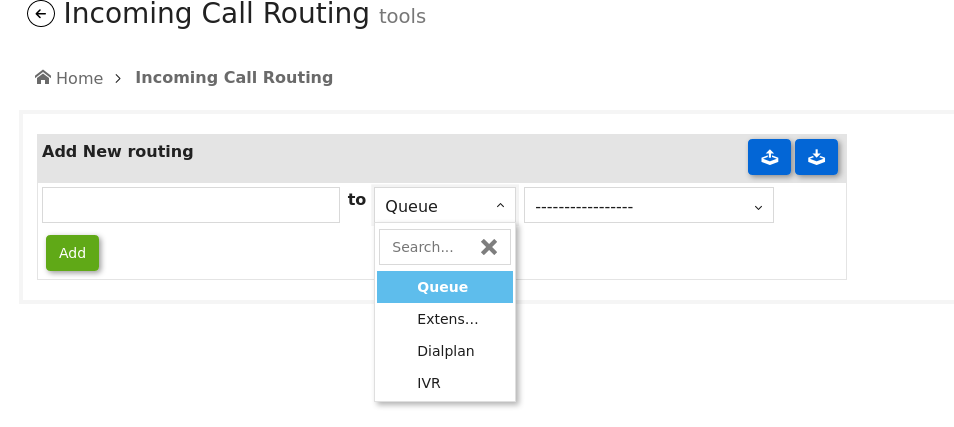
Select the queue name and click on ADD

Did you find it helpful?