Knowledge Base
How to add preset replies?
28 recommendations | 1135 viewsClick on the Admin icon on the navigation bar.
Once you click on the Admin option. a new admin home page will open.
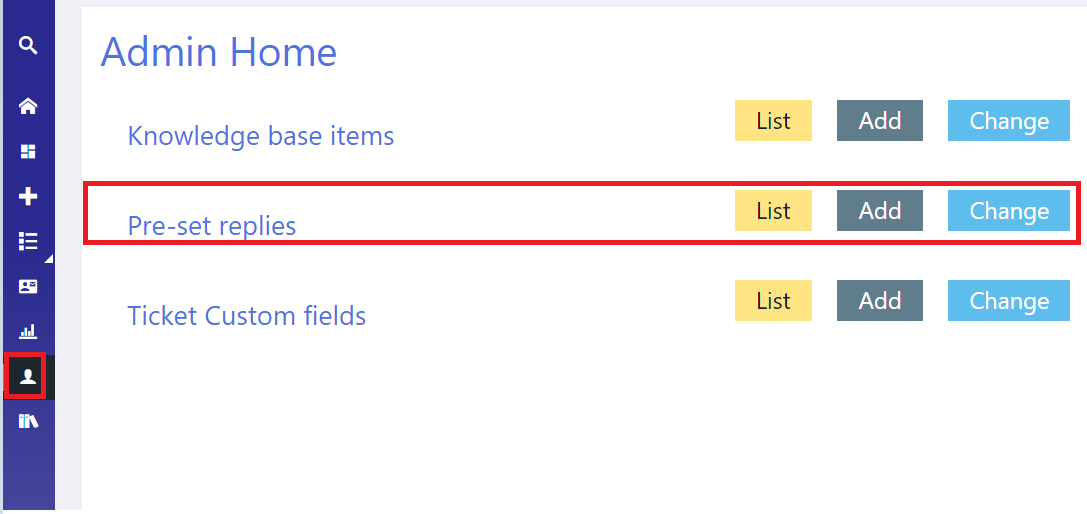
Click on the pre-set replies>>Click on Add
Once you click on the Add option. it will navigate the user to the pre-set replies home page. Select the queues to which the preset replies should be visible to the agents
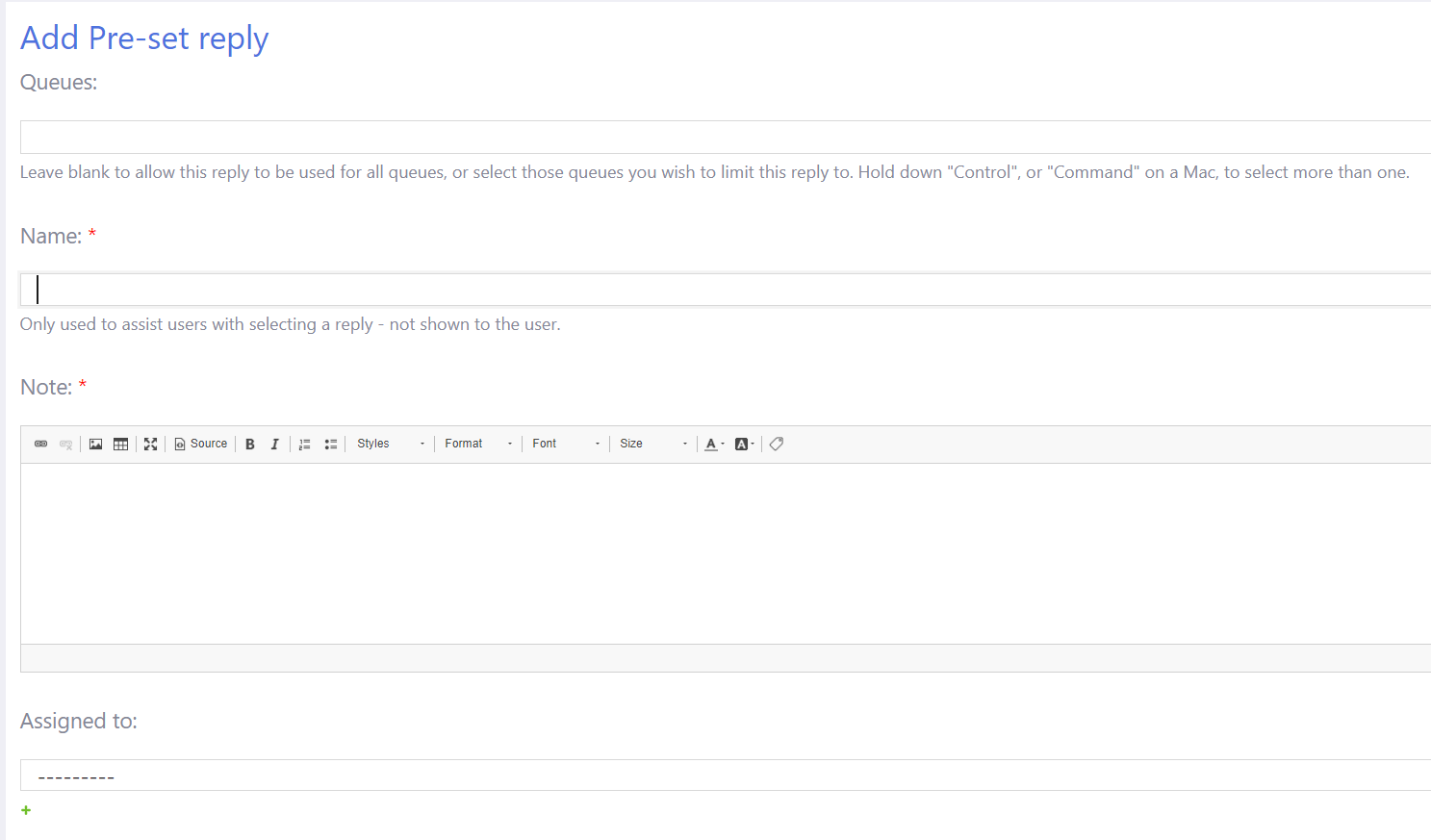
Fill the necessary details and click on the Save option to add preset replies.
Preset replies should be visible to user in the Public Message Window. under More Options
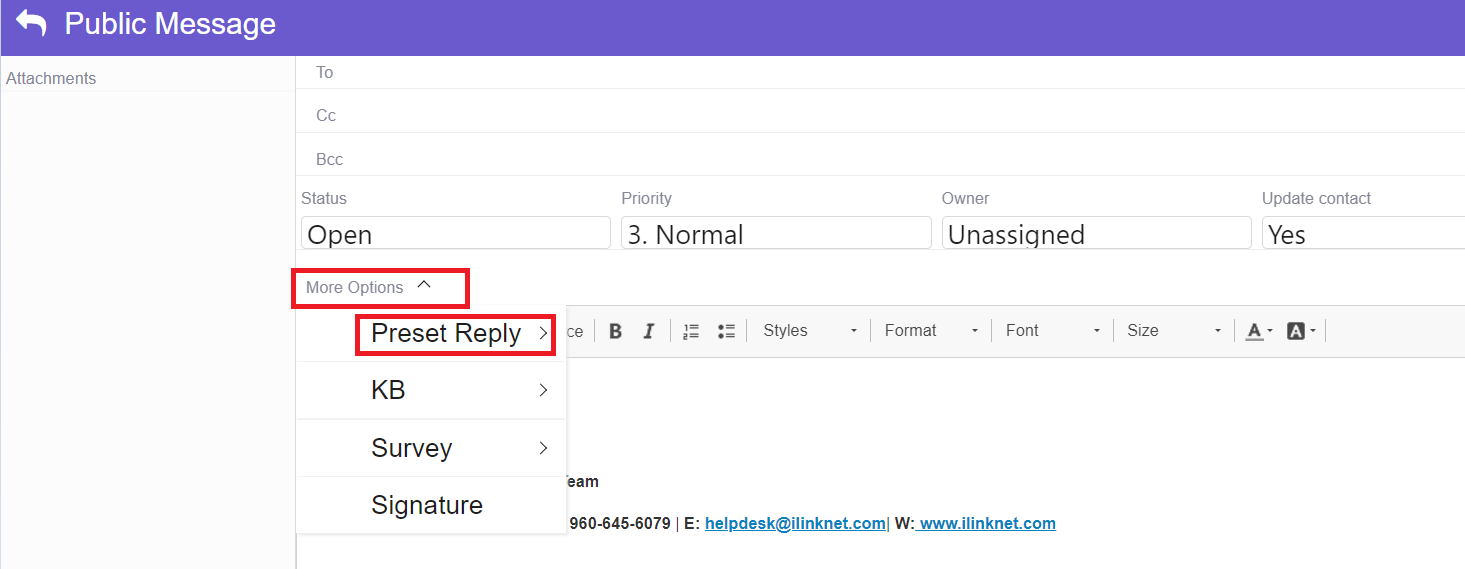
Did you find it helpful?