Knowledge Base
How to download the report?
1 recommendations | 1131 viewsClick on the Report icon on the navigation bar.
The user will be navigated to the Txreport portal once you click on the Report icon.
1. Go to Reports>>View Reports>>Click on the required Report
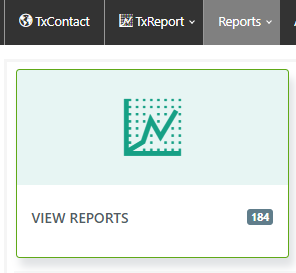
2. Once you click on the report, it will redirect the user to the report execution page.
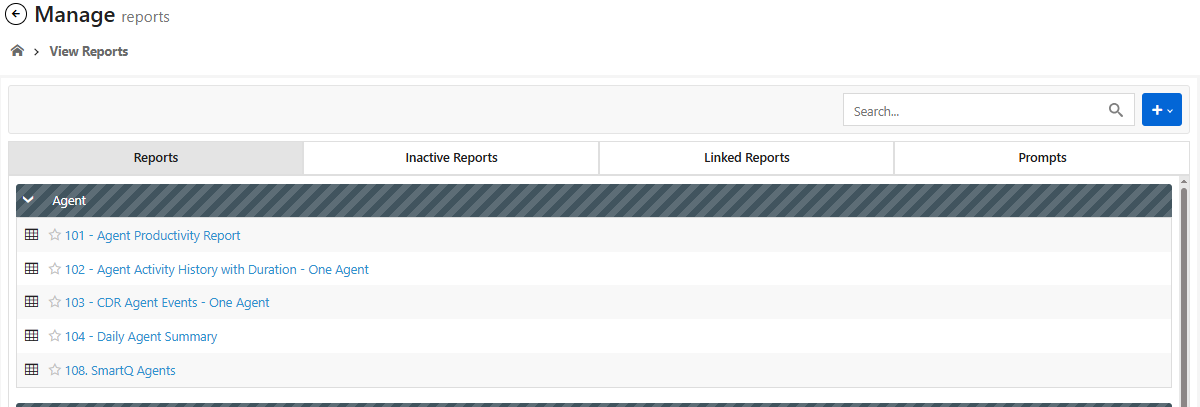
3. Select the required filter>>click on a filter to view the report or click on download to export the report.
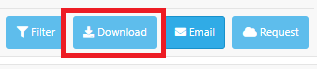
Did you find it helpful?