Knowledge Base
How to download the original message from the email client.
0 recommendations | 1040 viewsDownload the original message from the email client.
Follow the steps below to download an email from Gmail
1. Open Gmail on your Mac or PC, and log in, if you haven't already.
2. Click on the email that you want to download.
3. Click on the three vertical dots in the top-right.
Please find the steps below to download the original message from the email client.
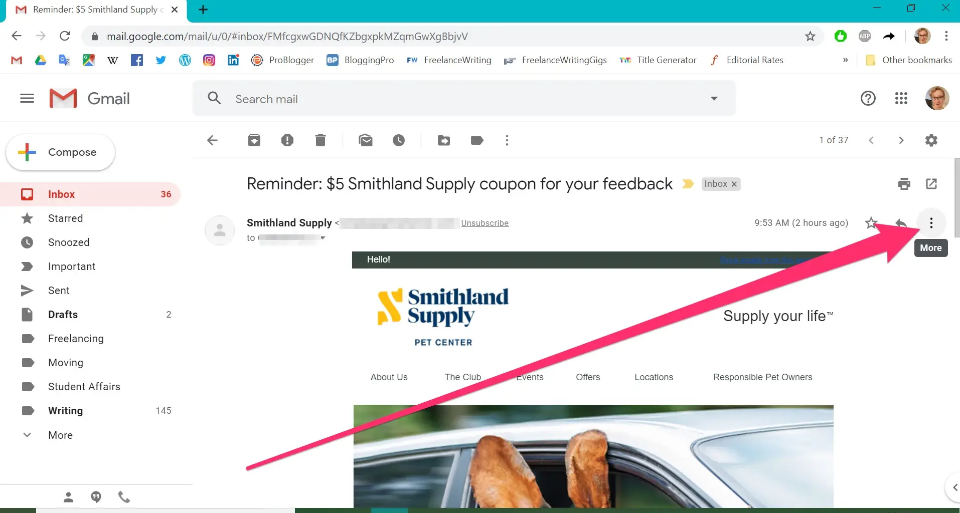
Click on the three dots in the top-right corner.
4. In the dropdown menu, click on "Download message."

Click on "Download message."
Did you find it helpful?