How to add or edit contact information of the client in TxHelpdesk?
0 recommendations | 874 viewsTxHelpdesk allows the user to Add or Edit the contact information of the client or the submitter of the ticket...
The user has to click on a particular submitter for which the user would like to edit the contact details
Contact Information: The information of the user who created this ticket is displayed. Users can edit the contact info by clicking on the ADD icon on the top right of the contact info block.
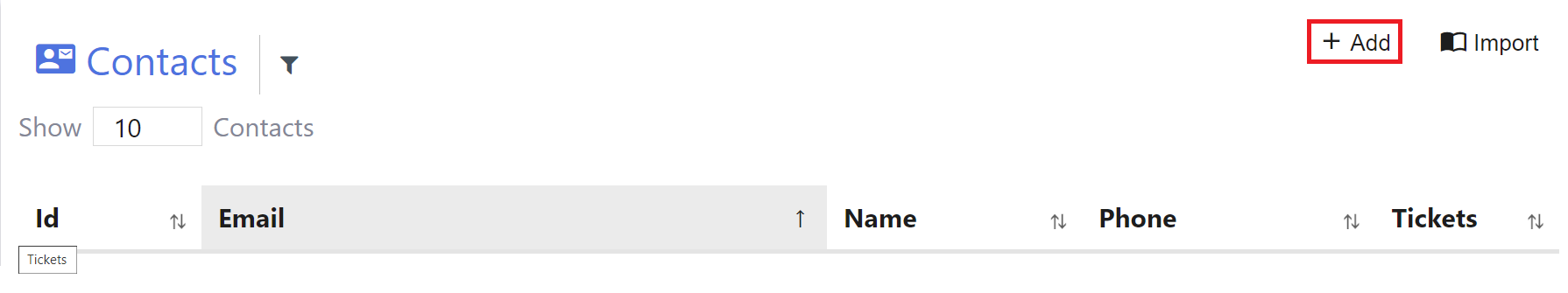
Necessary fields will be displayed, the user can enter the contact details and click on Save
The second way to update the contact info would be in the ticket itself. Please refer to the screenshot below. Click on the Edit icon. that is available on the top right corner of the Contact information
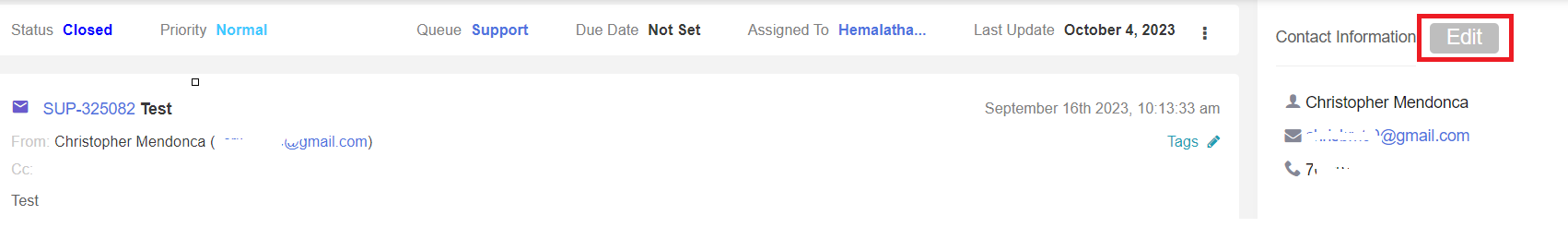
Below fields will be displayed. Enter the contact info and click on Save