Knowledge Base
How to Merge a Ticket?
0 recommendations | 832 viewsWhen you receive multiple tickets from the same contact, related to the same problem or issue, you can merge all said tickets together into one ticket and manage your resolutions from one ticket.
To Merge Tickets
Open the ticket you wish to merge.
Click on three vertical lines on the top-right of the ticket details page and then click on Merge.
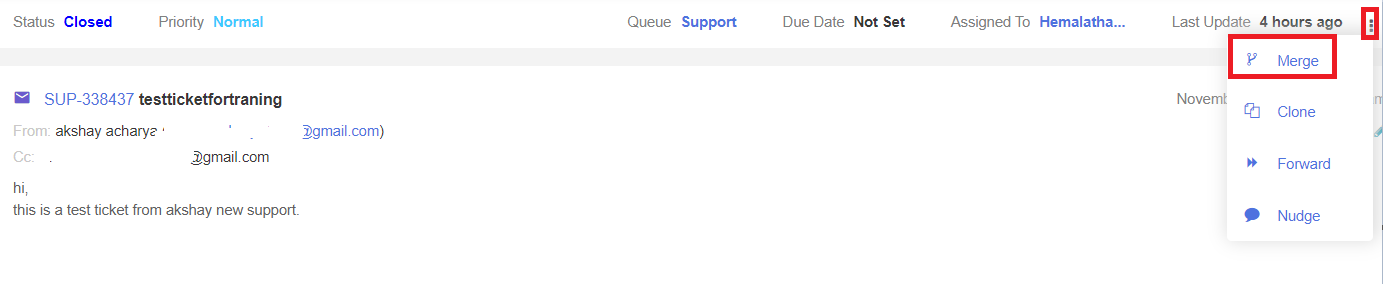

Tickets that are eligible for merge action will be listed. Select the ticket to merge with, from the list. Click on Save to perform the merging. dialog box will be displayed -Ticket is merged. User can also unmerge merged tickets by clicking the Un-merge
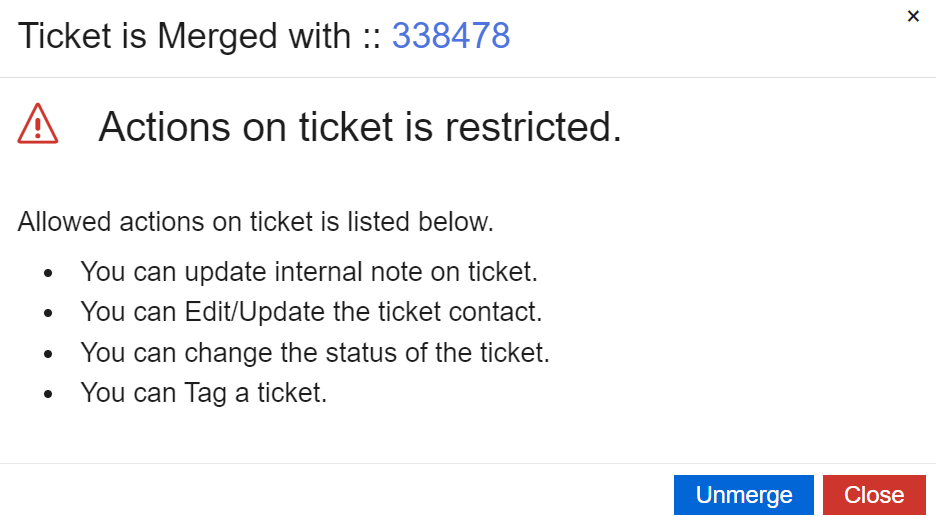
Did you find it helpful?