How to create and add tags to a ticket?
0 recommendations | 785 viewsTags are useful in identifying a ticket. Ticket tagging helps to organize the tickets with common issues. The supervisors can filter tickets with similar tags to find out the number of tickets having similar problems or to find the severity of the issues. You can add the relevant tags to your ticket so that you can filter the tickets based on that tag for your purposes.
To Create a Tag
Go to Admin => Ticket Tag
To create a new tag, click on the icon ![]() . It will redirect you to Add Ticket Tag form. Fill in the details, Select the desired queue with the help of the drop-down menu and click on Save
. It will redirect you to Add Ticket Tag form. Fill in the details, Select the desired queue with the help of the drop-down menu and click on Save
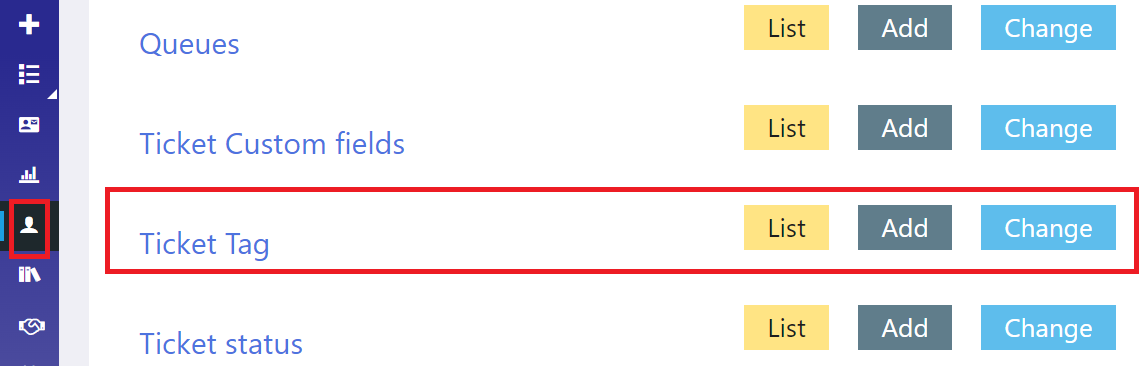
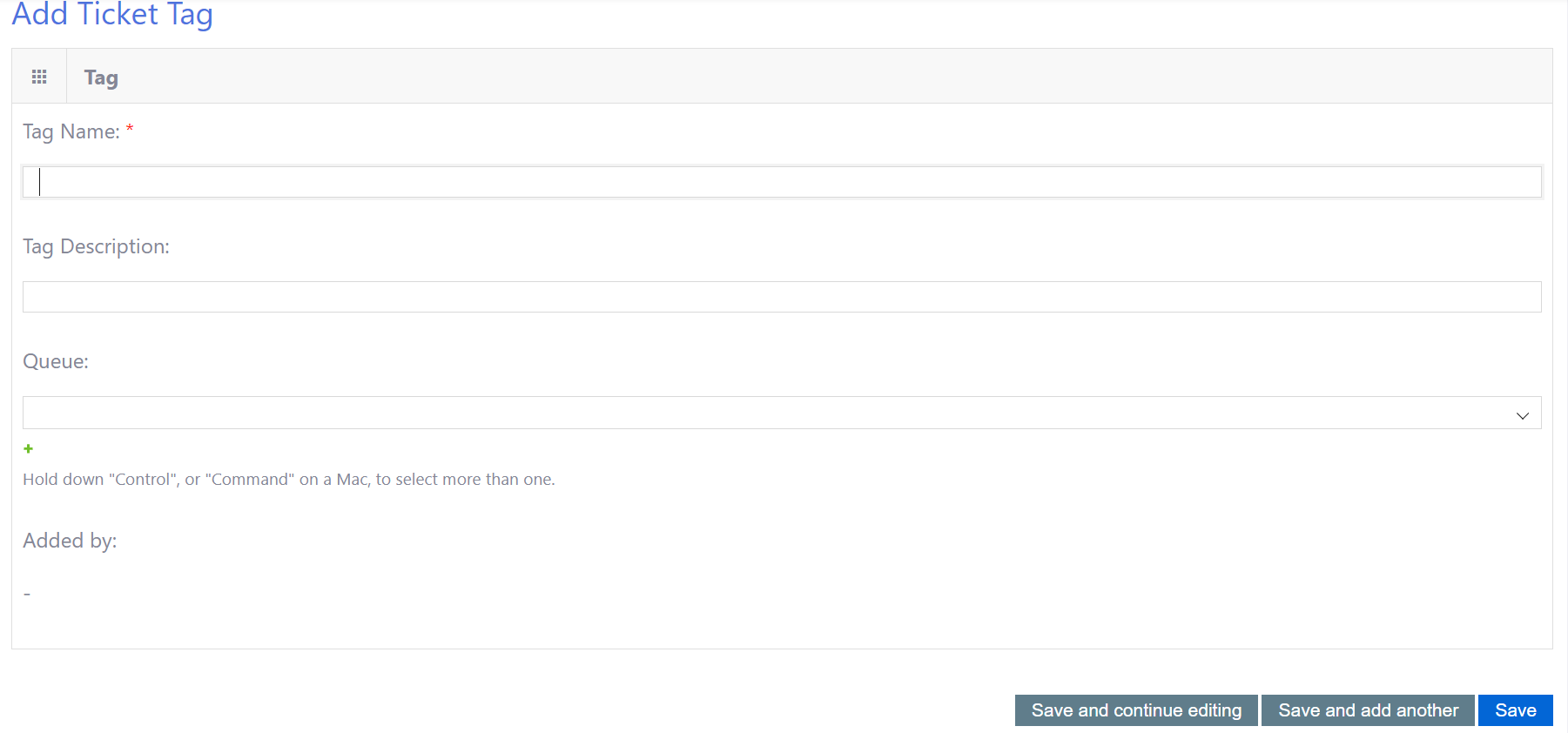
To add a tag to a ticket, do the following
1.Go to the ticket listing page
2. Click on the ticket for which you would like to tag
3. On the ticket details page, click on the pencil icon that is visible in the Tags section at the top
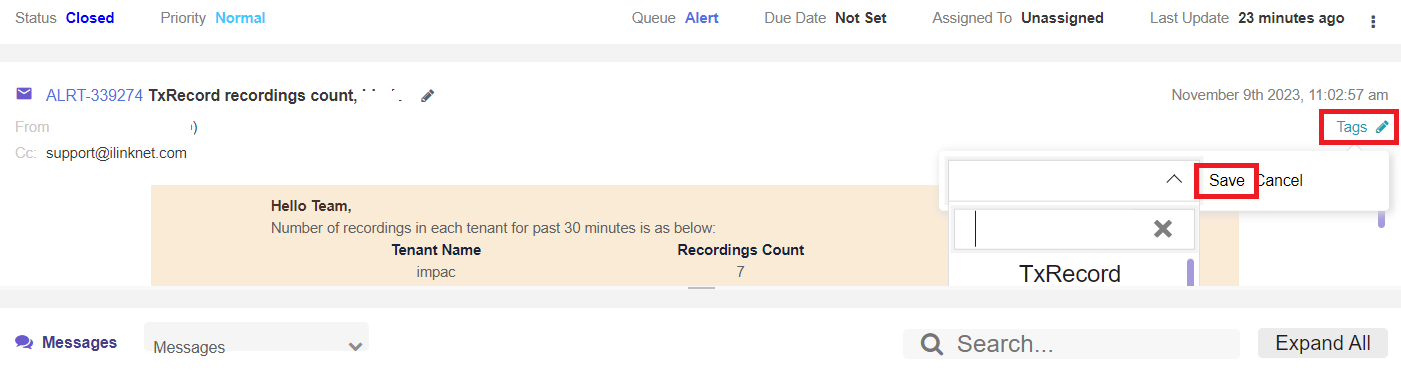
Select the relevant tags and click on Save