Knowledge Base
How to change the password of user account?
0 recommendations | 926 viewsTo change the password of your TxHelpDesk Account:
Click on Lost Username/Password? from the login page to generate a reset password link for your TxHelpDesk account.
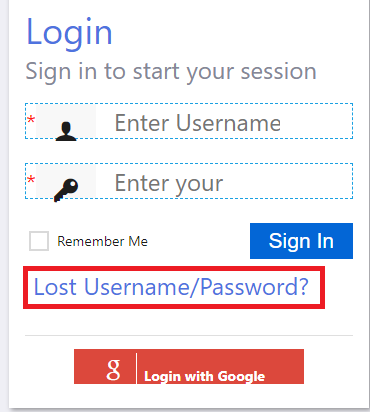
You will receive an email to your registered email id and you can set your new password here
Alternatively, you can also change your password if you are already logged in. Follow the steps below:
1. On the top right corner of the web page, user will find the settings icon. On click, various options.will be visible. Click on Change Password

You will be prompted to enter your Old password, Type your current password, then your new password and Click on Change Password
Image for quick reference

Did you find it helpful?