Knowledge Base
How to change user timezone in TxHelpdesk?
0 recommendations | 799 viewsTxHelpdesk allows changing the timezone of the Users as per their needs. User Timezone can be changed by the Admin, Please follow the steps below
Go to admin => Users=> List
User names will be displayed. Click on the User that you wish to change the timezone for. It will redirect you to the user details page, at the end of the user page you will find the option to change the timezone. Select the timezone with the help of the drop-down menu and click on Save. Find the screenshot below.
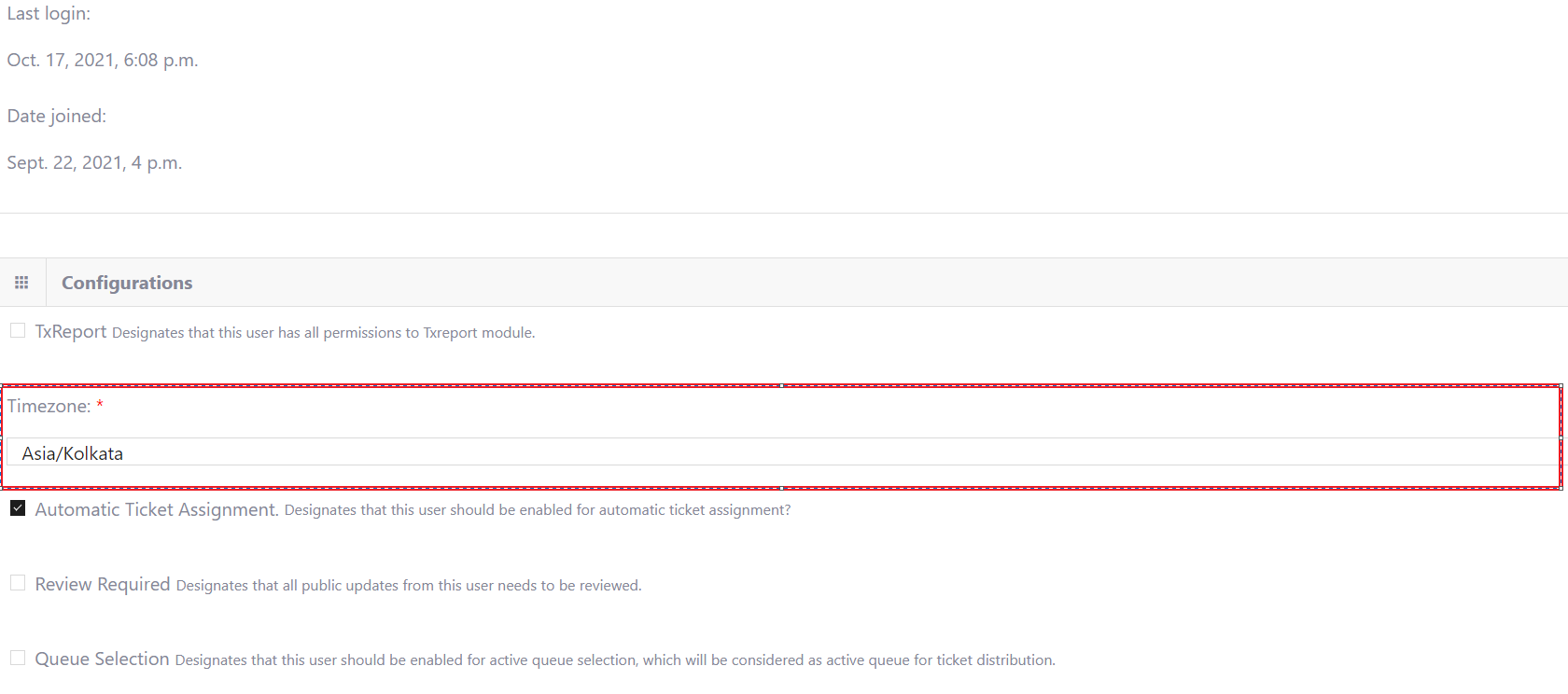
Did you find it helpful?