Knowledge Base
What is Internal/Private comments on a ticket?
0 recommendations | 655 viewsInternal / Private comments on a ticket
Sometimes internal discussions with your colleagues or team are required on certain tickets. As the name indicates its private comment, these private notes are visible only to your support team and will remain hidden to the client/customer.
To add a private note to a ticket do the following:
1. log in to your account and navigate to the respective ticket detail page, on which a private note is to be added
2.Click ![]() Reply icon. Choose Private since you have to send a private reply
Reply icon. Choose Private since you have to send a private reply![]() .
.
3.Type the note and click Send
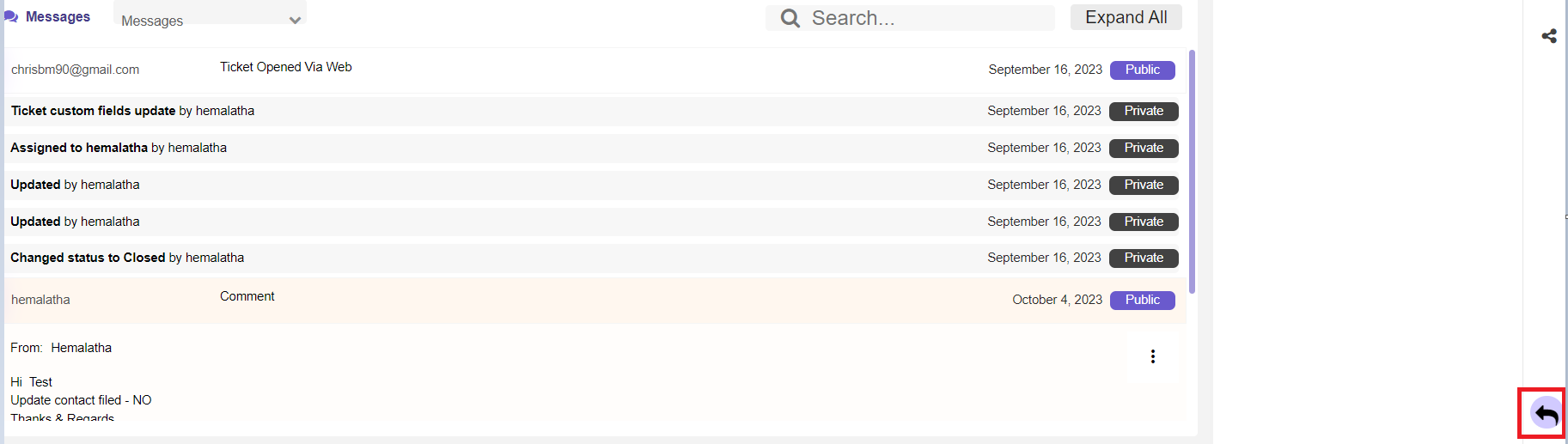
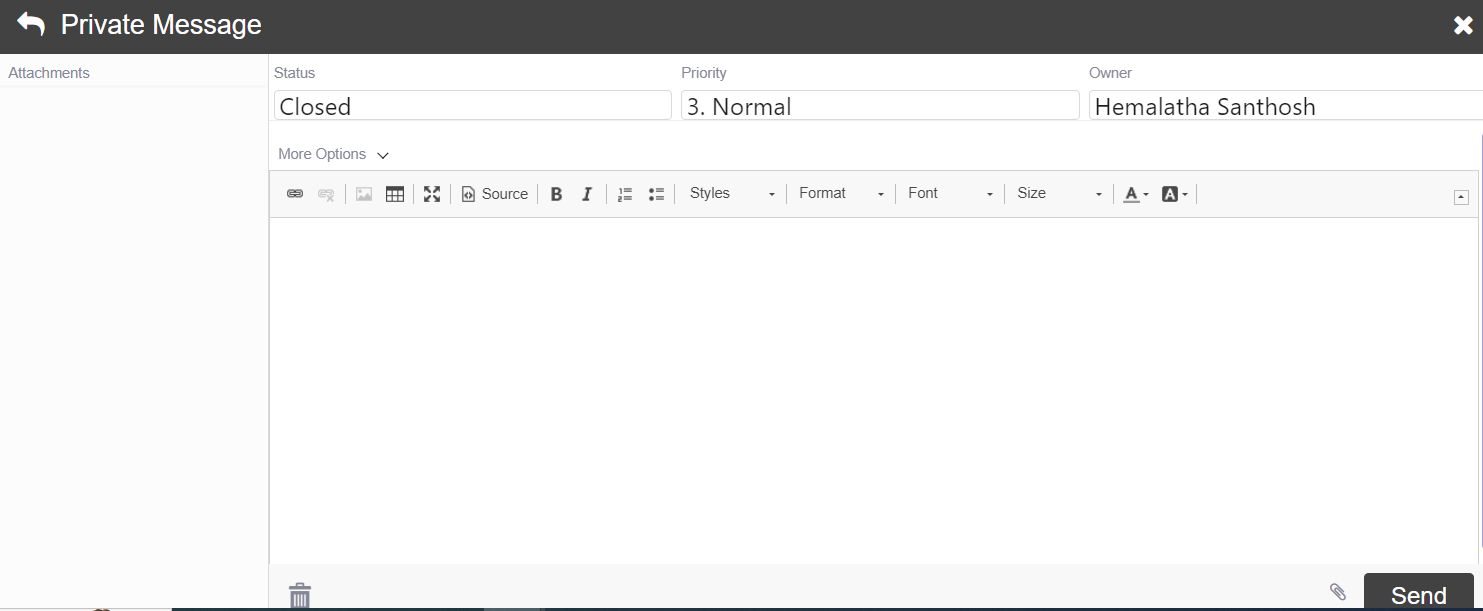
Did you find it helpful?