Knowledge Base
How to check TxContact App version?
0 recommendations | 957 viewsTxContact App version is displayed at the bottom of the Login Screen.Check the highlighted part in the image.
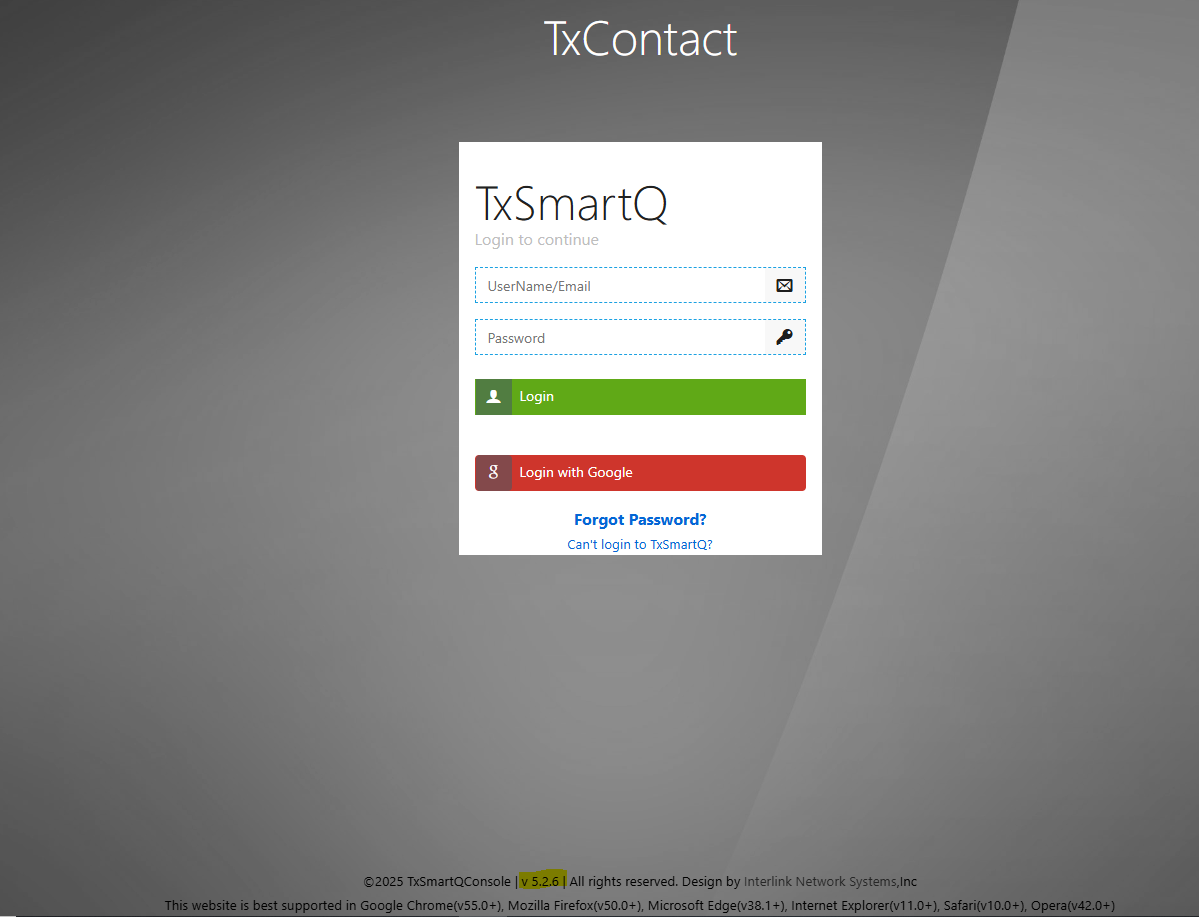
Did you find it helpful?