You will then be able to view details such as the agent’s ID, agent, name, and email ID.
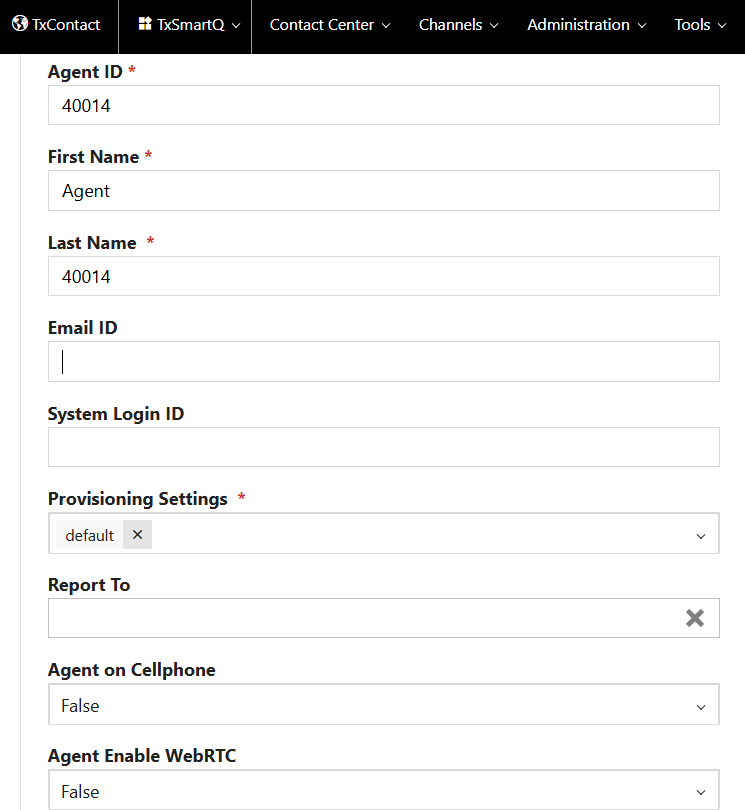
Knowledge Base
How to check agent Details in TxContact App
0 recommendations | 934 viewsTo check agent details in the TxContact App:
-
Click on SmartQ as shown in the image below and log in.
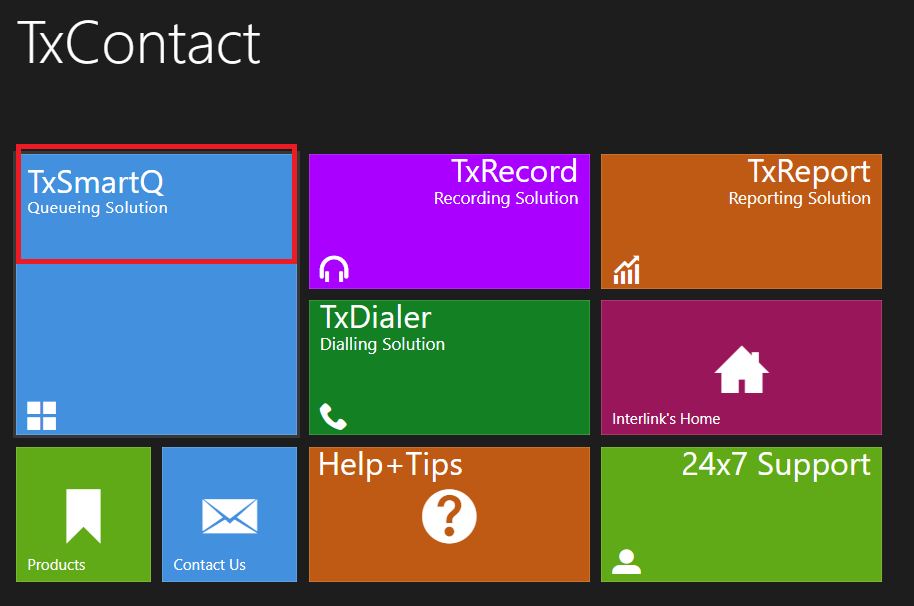
2. After a successful login, switch to your desired tenant.
3. Navigate to: Contact Center → Agents → Select the desired agent name
Did you find it helpful?