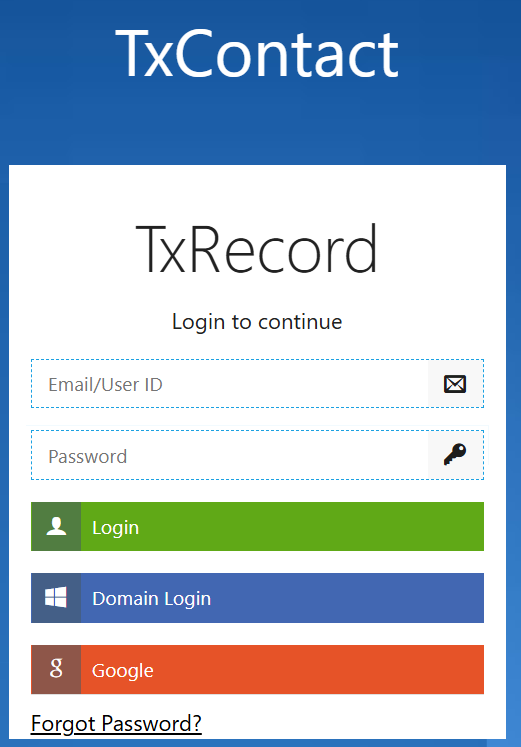How to provide access to the agents for call recordings
0 recommendations | 1055 views1.Login To TxRecord
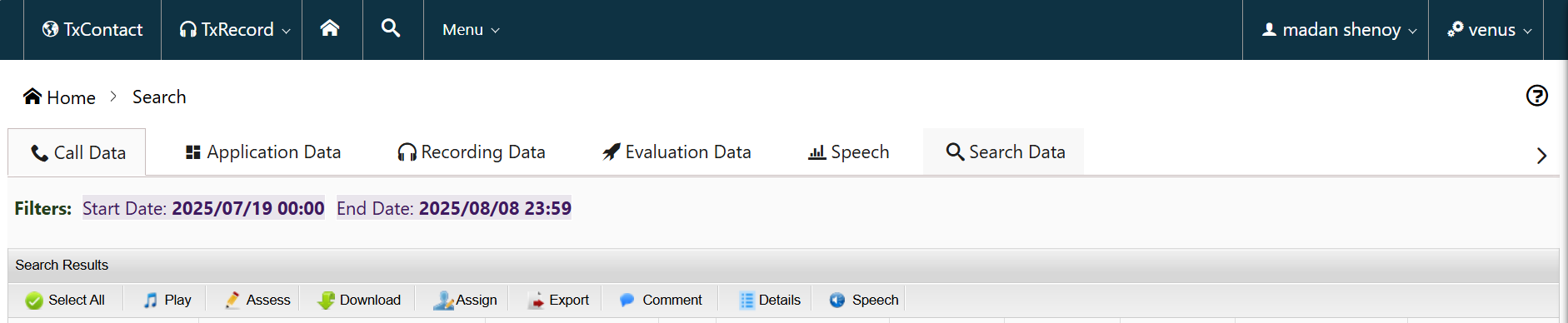
2. Add User
-
Once you login to portal goto Menu → Management → User
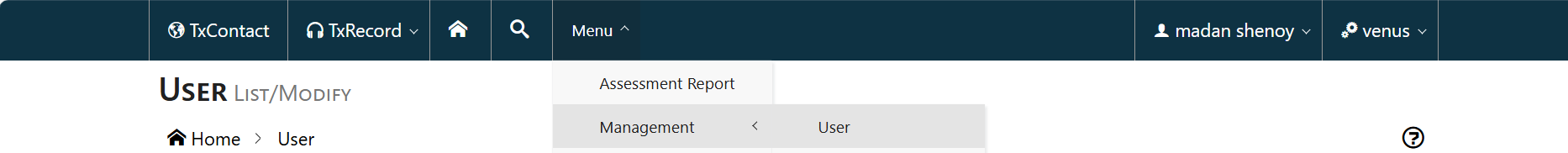
-
Enter all the details and click on Add to add a new user.
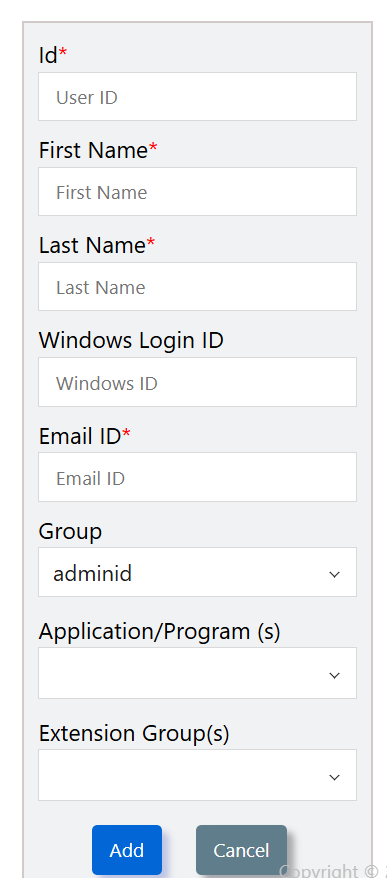
-
If you are creating the user for an agent, add them to Agent category under Group(s)
-
If a user is added under Agent Group , the page will ask for an agent ID , enter the respective agent ID for that user.
-
If a user is added under Agent category , he/she will be able to view only his/her recording in the portal.
Under Application/Program(s), select all the queues that particular agent is part of and also Outbound queue for manual outbound calls.
User password to login into TxRecord portal would be sent to user's email.
3.Ease of Access
-
While creating the user of an agent in TxRecord Supervisor/Admin can give the user id the same as agent id.
-
Every TxRecord user can login using either their email id or user id.
-
If the user wants to change the password, under the username in the navigation bar there is an option to change the password
-
.
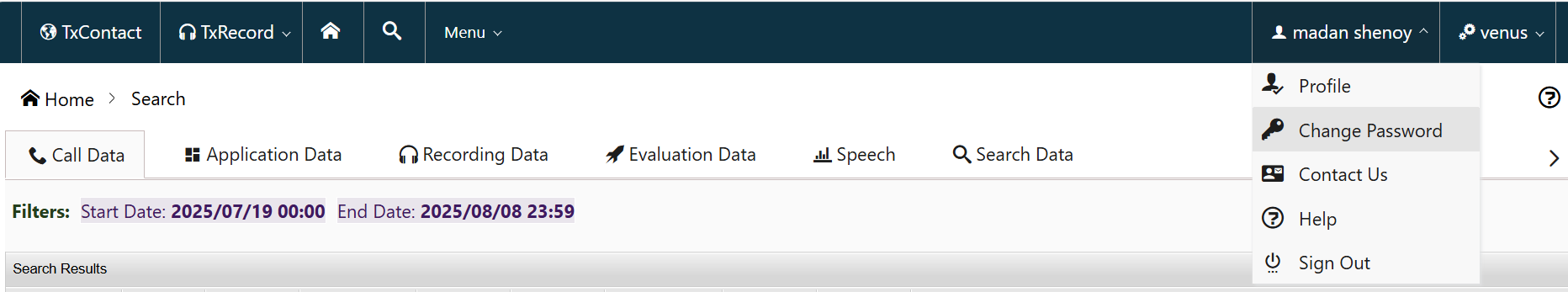
-
If a user forgets the password, he/she can opt for the forget password option in the login page.