Knowledge Base
Caution: This knowledge base (KB) is intended for users of TxScreenCapture versions older than 2.X.X.X. Please refrain from using this KB for installation purposes, as 2.x.x.x is no longer supported and deprecated. Instead, we recommend referring to the new KB link provided for installation guidance.
Before uninstalling the TxScreenCapture, Stop the application by running the following command
taskkill /F /IM TxScreenCapture.exe
taskkill /F /IM ScreenCaptureClient.exe
Uninstall application
"<PATH-TO-INSTALLED-FOLDER>\maintenancetool.exe" purge -c
If it's installed in the default directory you can use the following command
"%USERPROFILE%/AppData/Local/Interlink Network Systems/TxScreenCapture/maintenancetool.exe" purge -c
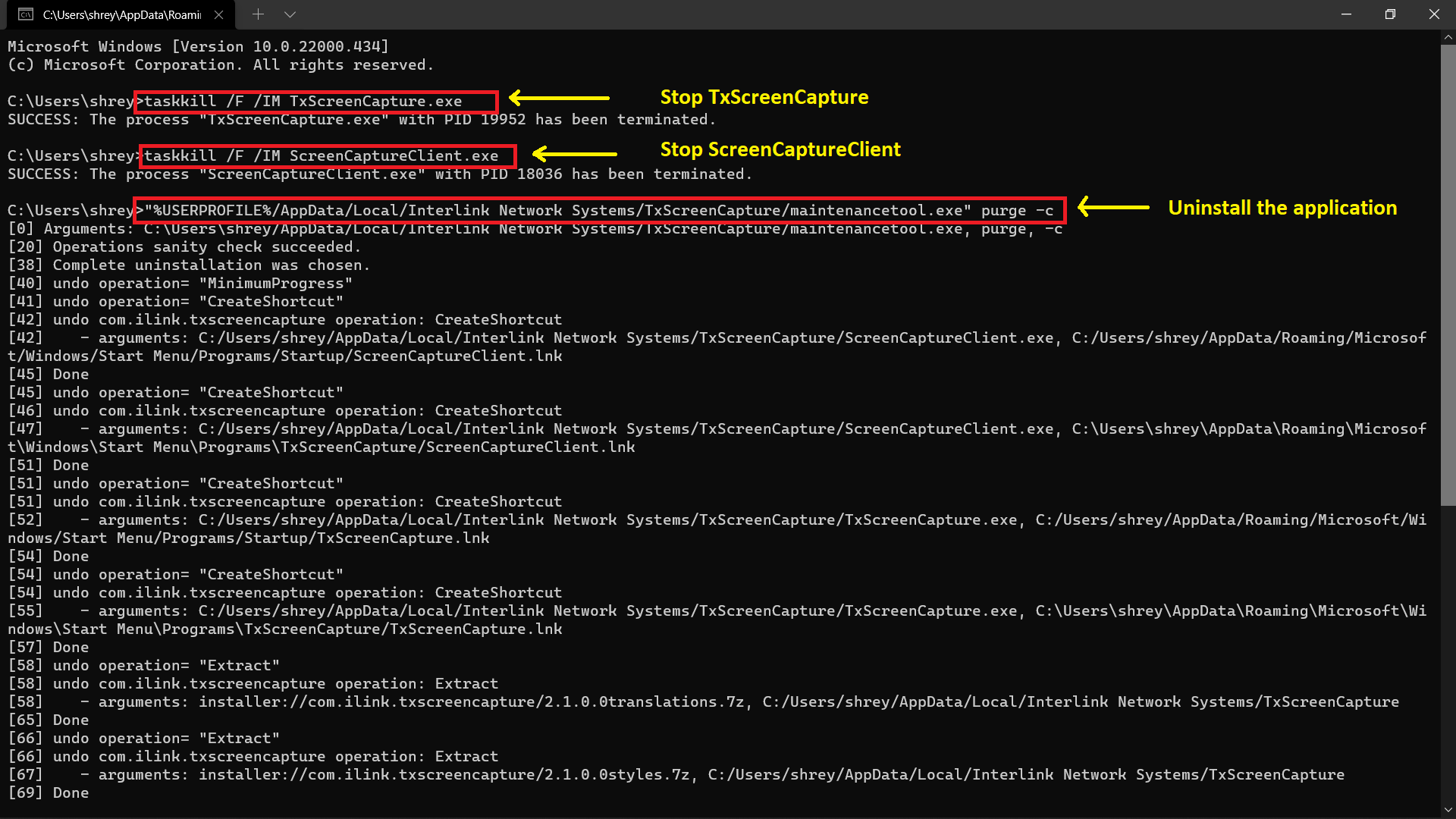
Install the TxScreenCapture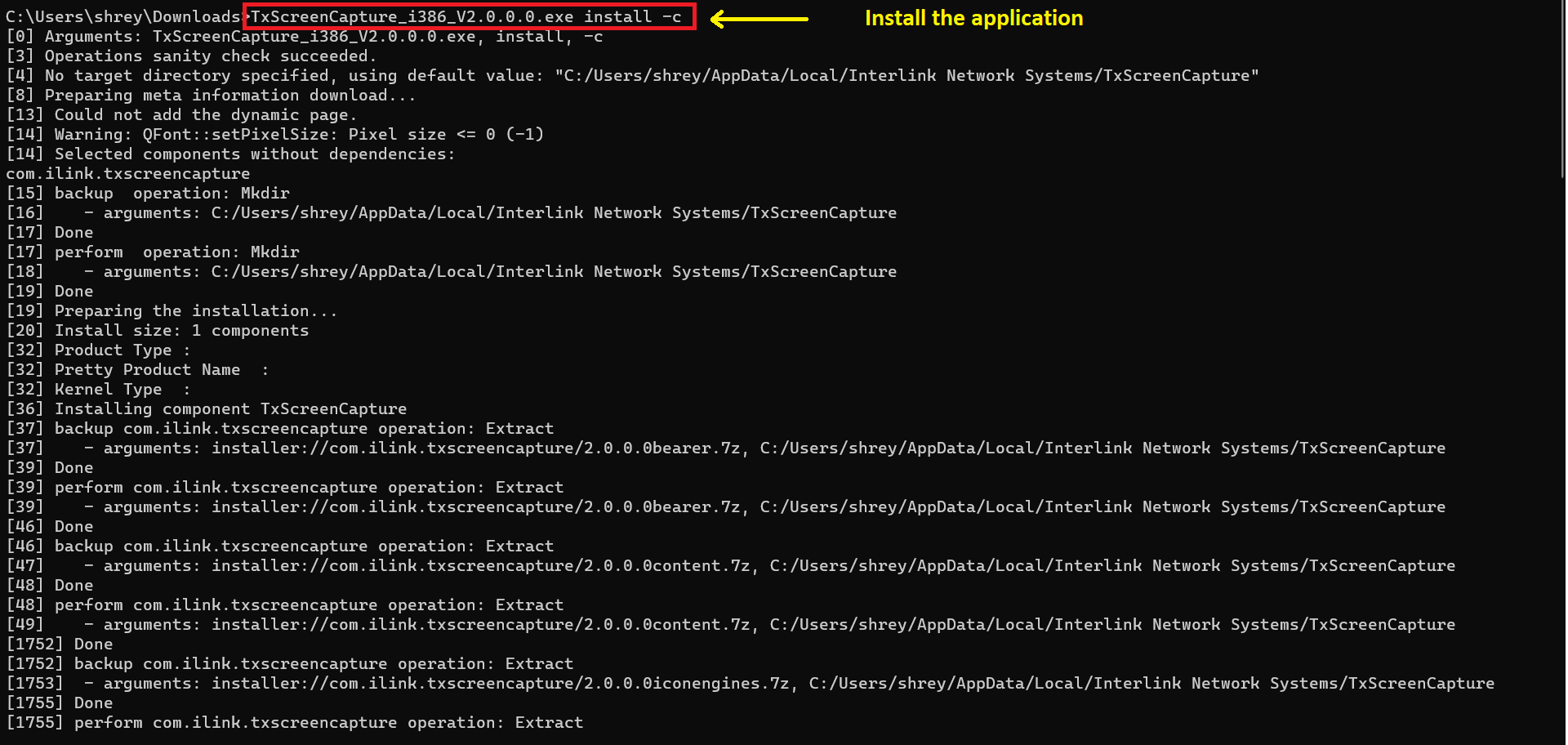
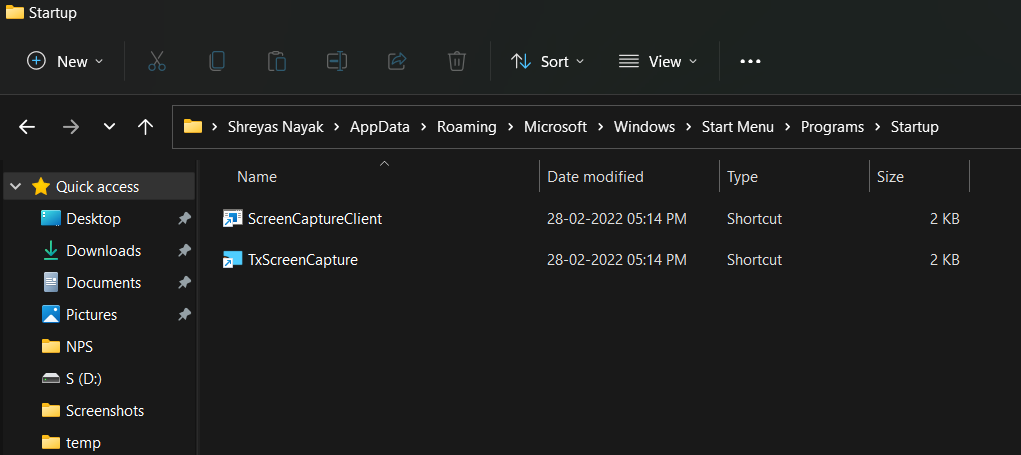
How to install and uninstall TxScreenCapture from command line interface (Version <= 2.X.X.X)
0 recommendations | 1920 viewsCaution: This knowledge base (KB) is intended for users of TxScreenCapture versions older than 2.X.X.X. Please refrain from using this KB for installation purposes, as 2.x.x.x is no longer supported and deprecated. Instead, we recommend referring to the new KB link provided for installation guidance.
Uninstall the TxScreenCapture
Before uninstalling the TxScreenCapture, Stop the application by running the following commandtaskkill /F /IM TxScreenCapture.exe
taskkill /F /IM ScreenCaptureClient.exe
Uninstall application
"<PATH-TO-INSTALLED-FOLDER>\maintenancetool.exe" purge -c
If it's installed in the default directory you can use the following command
"%USERPROFILE%/AppData/Local/Interlink Network Systems/TxScreenCapture/maintenancetool.exe" purge -c
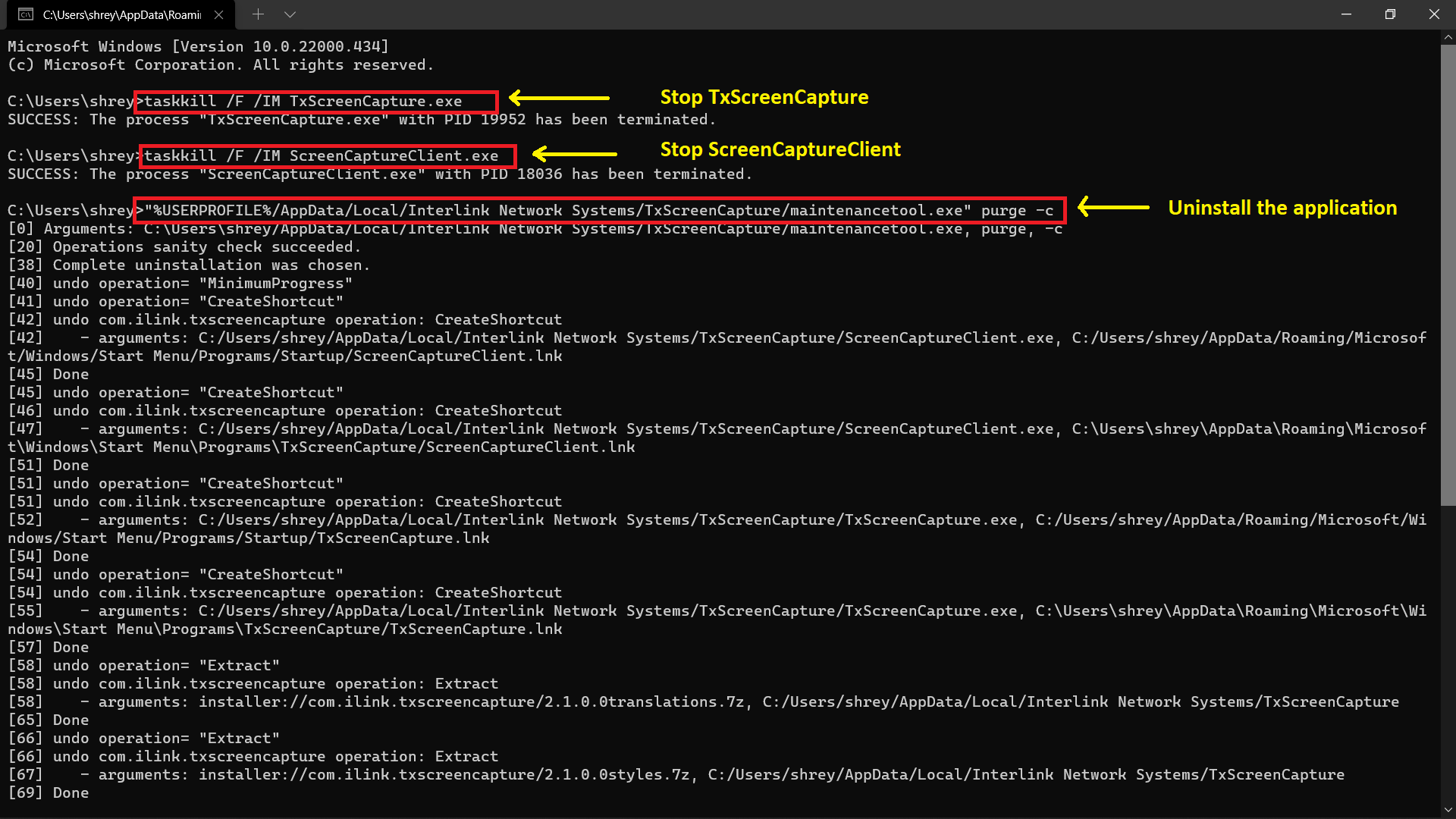
Install the TxScreenCapture
- ( Custom Binary for Linde ) Archive Download Link For TxScreenCapture from FTP TxScreenCapture_i386_V2.4.0.0.exe and Install
- ( Custom Binary for KBL ) Archive Download Link For TxScreenCapture from FTP TxScreenCapture_i386_2.7.0.0.exe and Install
- ( Custom Binary for Sutherland ) Archive Download Link For TxScreenCapture from FTP TxScreenCapture_i386_V2.5.0.0.exe and Install
Silent Installation steps:
Install application by running the following command TxScreenCapture_i386_V2.4.0.0.exe install -c
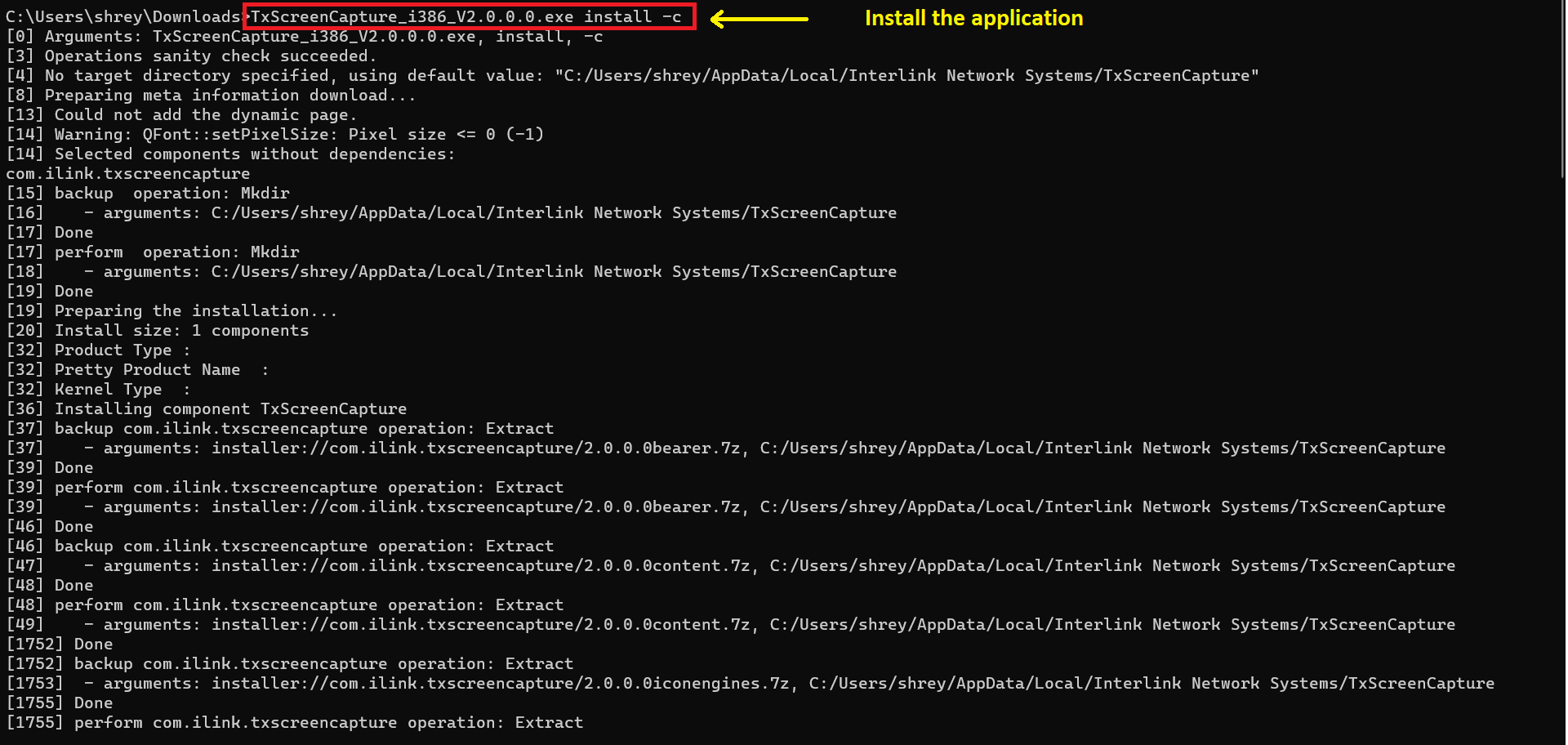
Verify Installation :
After installation make sure that shortcut-links is created in start-up menu folder
Folder Path : %USERPROFILE%/AppData/Roaming/Microsoft/Windows/Start Menu/Programs/Startup/ [ Example : C:\Users\shrey\AppData\Roaming\Microsoft\Windows\Start Menu\Programs\Startup ]
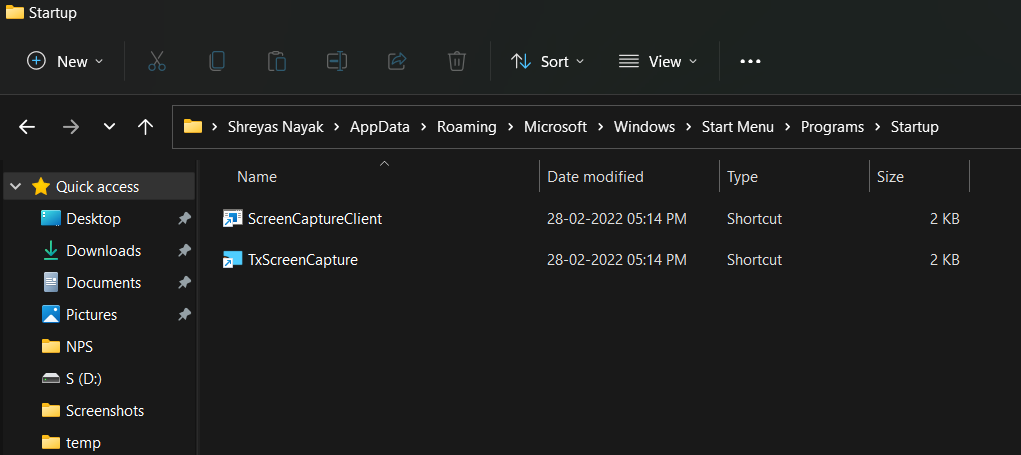
Did you find it helpful?