Knowledge Base
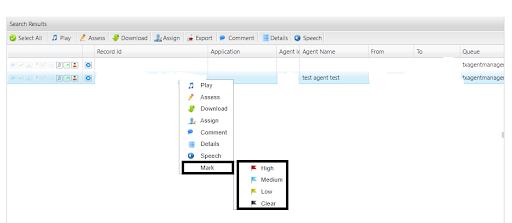
How to assign a flag. for the call recordings
0 recommendations | 796 viewsLogin to the TxRecord web portal using your credentials
in the Records page, call recordings will be displayed. Select a record and right-click on it, then select Mark option to assign a flag.
Mark - This option lets the user mark a recording with a flag.
Did you find it helpful?