Knowledge Base
How to change Agent State using TxSmartQ Dashboard?
0 recommendations | 750 views
TxSmartQ helps the supervisor to change the state of the agents to the desired state from the agent dashboard.
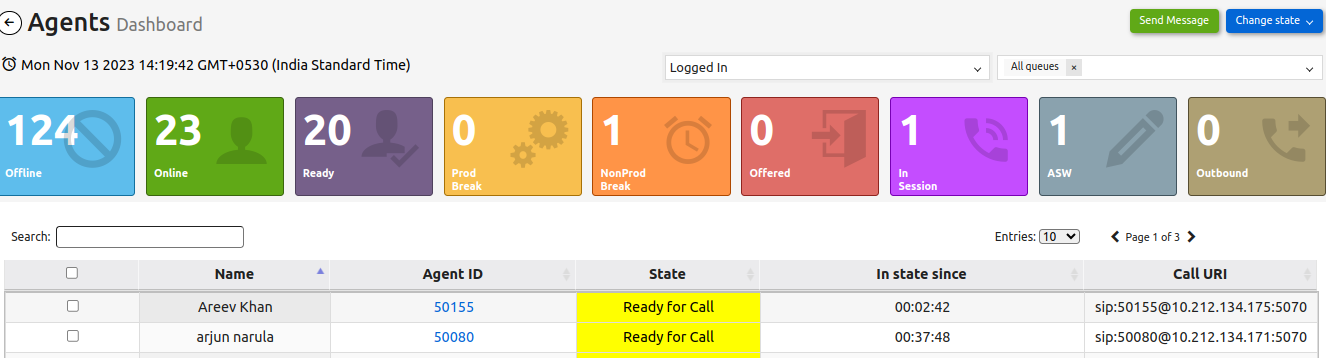
To change the agent state please follow the steps below:
1 Please log in to TxSmartQ Portal using your credentials
2. Go to( Home → Contact Center →Dashboard→ Agent)

Click on the Change State option available in the agent dashboard. With the help of the drop down that is available in the Change State please choose the desired state. The screenshot below for reference
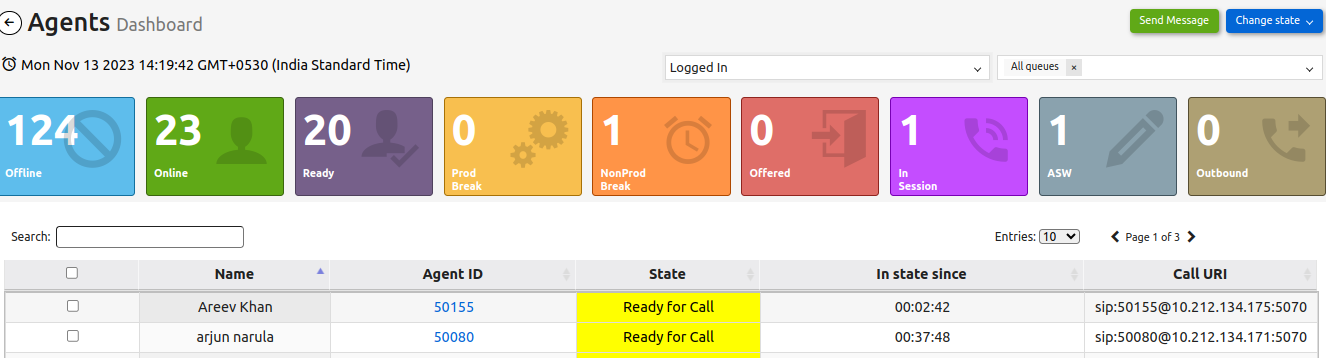
Did you find it helpful?