How to barge in live calls?
0 recommendations | 916 viewsAdmin/Supervisor live barge-in
Call barging enables the Supervisors to listen to live calls without the customer or the agent knowing about it.
If the needed supervisor can also speak with both the agent and the customer in between the call.
So, let's barge in when necessary.
Before we start off, please make sure that Supervisor have entered their TxTalk id ( id used to log in to TxTalk) in Eavesdrop from field, if not please enter their id in the Evasdrop field => Login to TxSmartQ Portal > Administration > Users > [User] > Eavesdrop from - Agent id/ TxTalk id & Eavesdrop.-Bargain)
The screenshot below for your reference
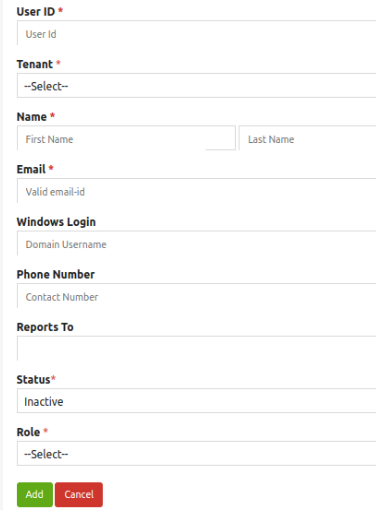
Now the Supervisor can start barge-in calls. by following the steps below:
2. To barge in dial *91 followed by the Agent ID For example: if the supervisor wants to barge in agent id: 20049. Supervisor has to dial *9120049
Note: Agent should be on Call state in order to barge in. Supervisor can monitor to Agent dashboard to understand the agent who are On Call state
Click on the option below using the mouse to perform the below actions.
Click 1 - To speak with the Agent
Click 2 - To speak with the Customer
Click 3 - To speak with the Customer and Agent
Click 0 - To Listen Only
Note: To barge-in into the live queue calls, Supervisor should be assigned to the queue he wants to eavesdrop.