Knowledge Base
How to check the Duplicate entries for a particular field in the imported list of contacts using Txdialer ?
0 recommendations | 835 views
TxDialer allows the Admin user to check the number of Duplicate contacts and also checks the duplicate entries in a particular field for the uploaded list of contacts.
To check the Duplicate entries for a particular field using Txdialer, please follow the steps below
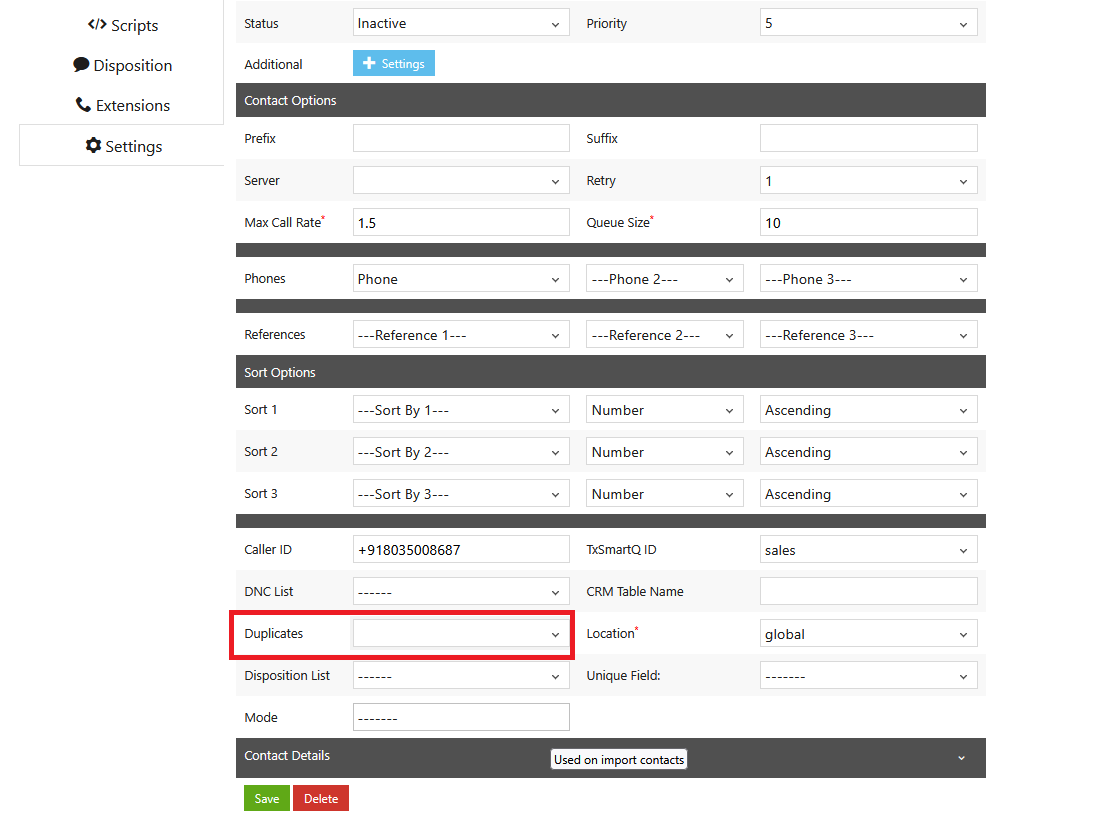

Now on the contacts page, the user can check if there is any duplicate for any customer name
To check the Duplicate entries for a particular field using Txdialer, please follow the steps below
- Log in to the TxDialer webpage using your credentials.
- Click on LIst
- Go to Campaign Settings page => This page lets the user view the campaign configurations
- Now enter the Duplicate field name, the name should be listed in the Contact fields
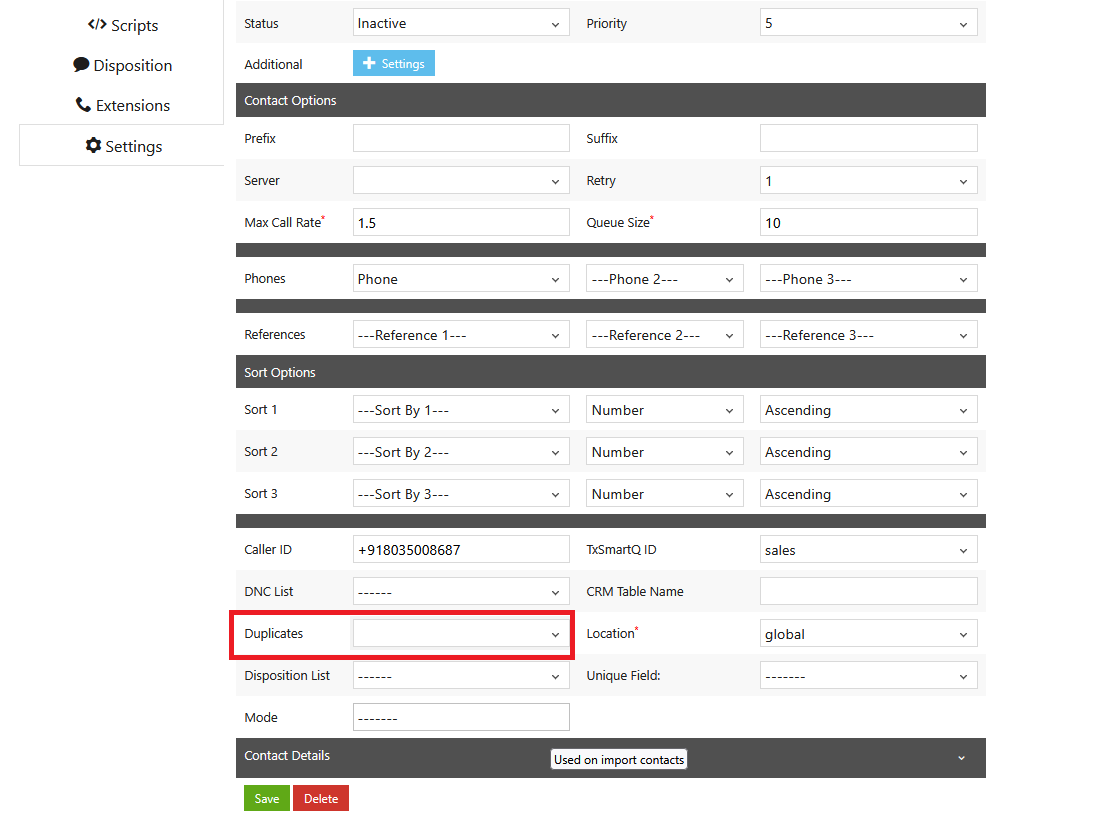
Now on the contacts page, the user can check if there is any duplicate for any customer name
Did you find it helpful?