Knowledge Base
How to prioritize newly uploaded contacts in TxDialer?
0 recommendations | 1012 viewsSteps to be followed:
By default, the TxDialer picks the contacts to dial based on the contact created timestamp. If this has to be changed, then Sort feature can be used.
For example:
The data uploaded in CSV file can contains the necessary information to create the sort order.
Phone_number, address, and mandatory column (Order /Priority) cannot be null.
Order (In header column ) - Add date or number (higher the number higher the priority)
Note: Date format should be YYYYMMDD
After the contacts are uploaded. Go to Campaign listing page>>Select Campaign>>Sort By(Order)>>Sort Order (descending)>> Save
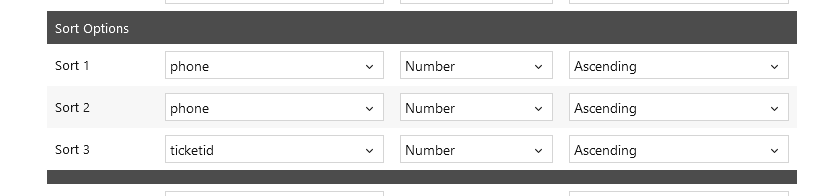
Note: Ensure that the Priority/Order column is set in Descending order to achieve dialing of newly uploaded contacts first.
Did you find it helpful?