Knowledge Base
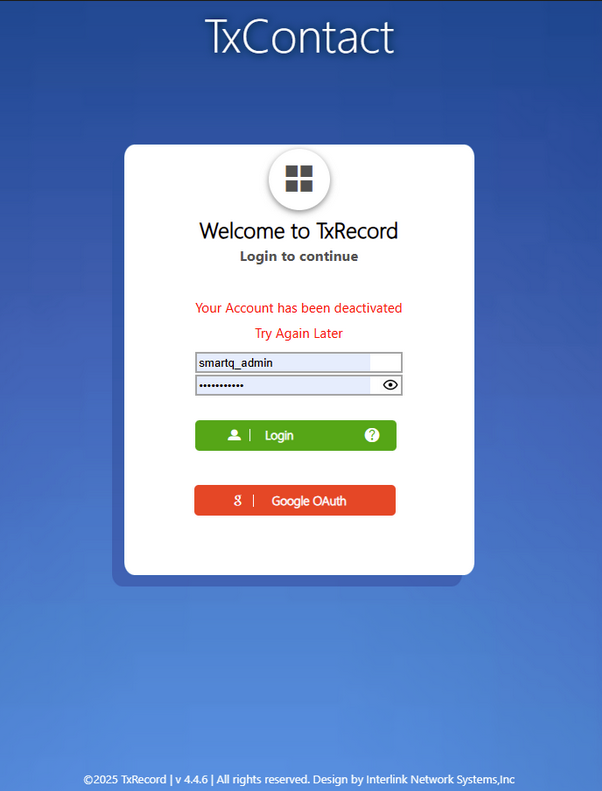
Note: When a user enters invalid credentials more than 3 times, the user account will be deactivated.
To activate the user, admin has to follow the below steps
Menu>>Management>>User
On the user page, select the user you want to activate.
Click on the activate button on the top of the user list.
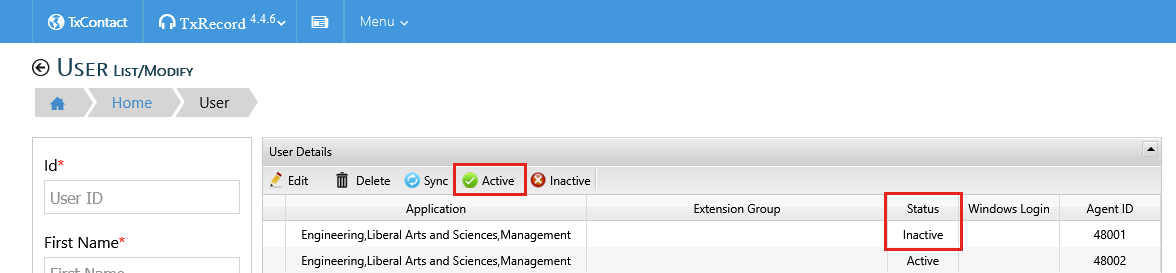
Once you click on the Activate button, a new screen will appear as shown in the image below
How to activate user in TxRecord
0 recommendations | 863 views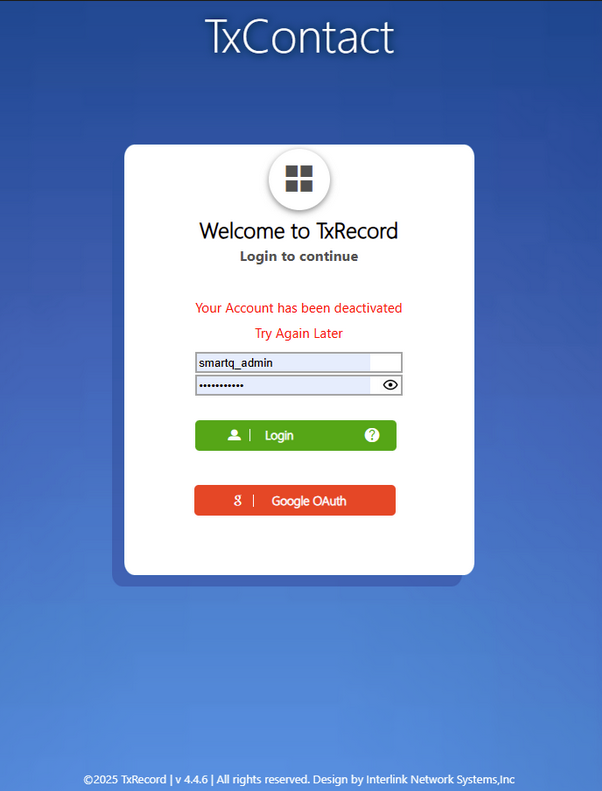
Note: When a user enters invalid credentials more than 3 times, the user account will be deactivated.
To activate the user, admin has to follow the below steps
Menu>>Management>>User
On the user page, select the user you want to activate.
Click on the activate button on the top of the user list.
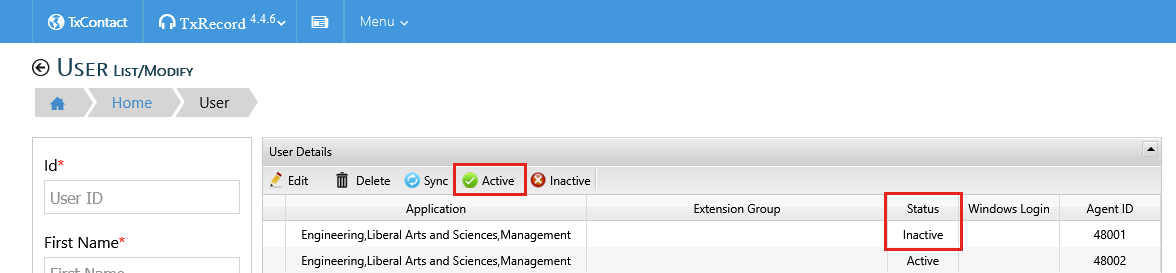
Once you click on the Activate button, a new screen will appear as shown in the image below
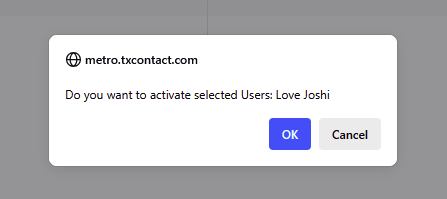
Click on OK to activate the user
Did you find it helpful?