How to achieve auto rechurn?
3 recommendations | 1577 viewsIf the contacts has to re churned automatically . Please follow the below steps.
Go to Campaign Settings=> Contacts=> This page lets the user view add,import, export, rechurn,delete.
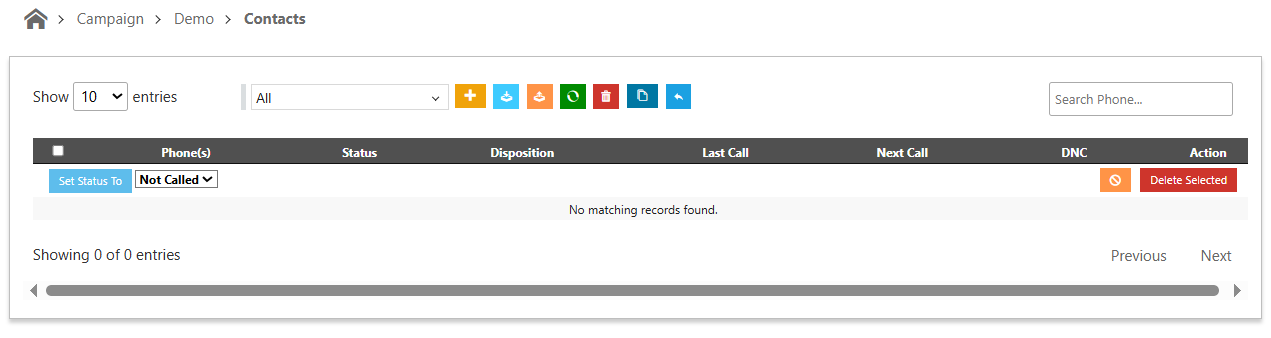
Please click on rechurn, there you have an option to select Auto Rechurn.
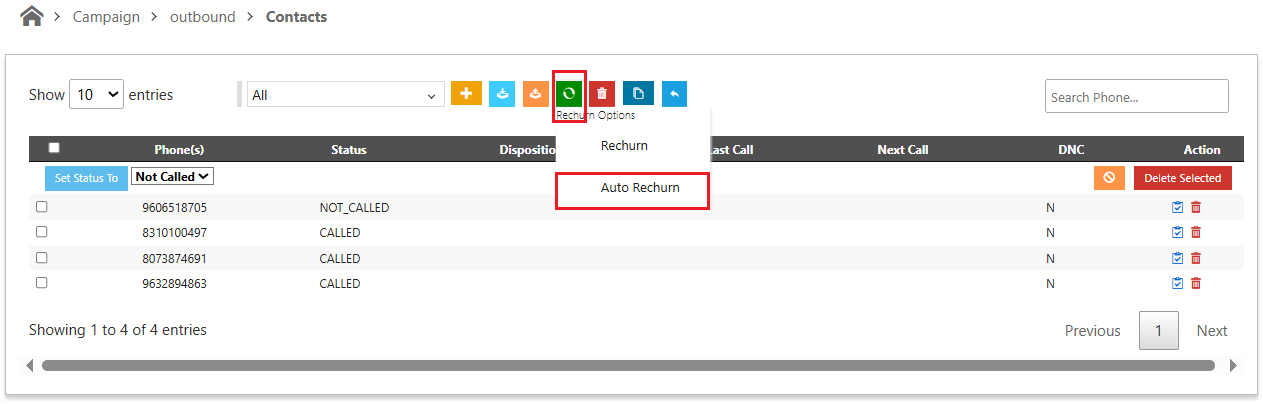
Click on Auto Rechurn => Select Auto Rechurn Conditions.(This page lets the user to select the dispositions that has to be rechurned).
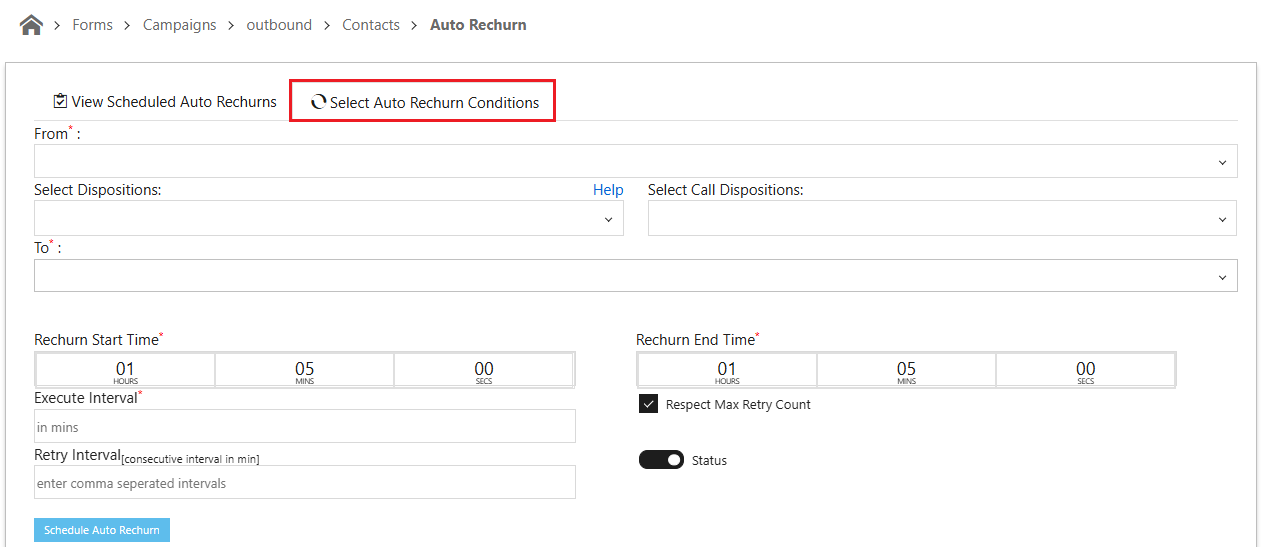
For example if the Failed contacts has to be Rechurned. Follow the below steps
From (Click on drop down and select the dispositions ) : Failed
To (Click on drop down and select the dispositions) : Not Called
Rechurn Start Time (Please select the rechurn begin time with the option available): 10:00
Rechurn End Time (Please select the rechurn end time with the option available) : 18:00
Execute Interval (Please specify the time interval, how often you want the dialer to rechurn): 10 (dialer will rechurn every 10 mins)
Respect Max Retry Count (By default this box is checked, if not please make sure this box is checked, dialer will fetch the count from campaign settings , For example if the Retry count is 2. Dialer will rechurn the mentioned dispositions twice)
Retry interval(Please specify the interval after which you want the dialer to retry the rechurned disposiitions : 30, 60 ( Dialer will retry after 30 min and again after 60 mins)
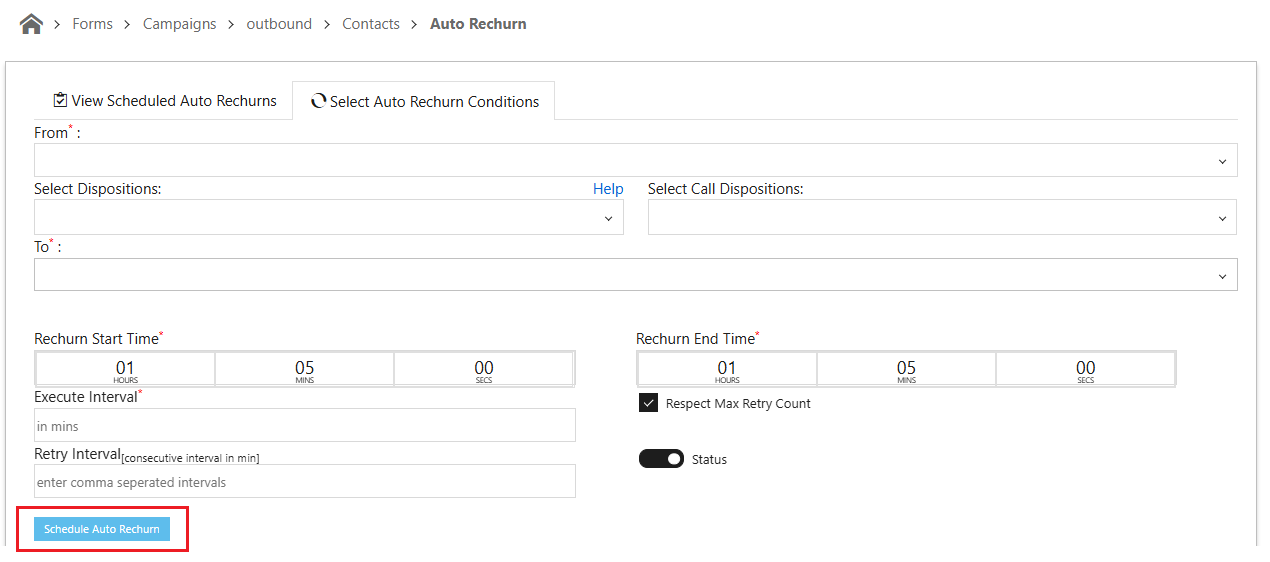
Now click on Schedule Auto Rechurn.