Knowledge Base
Every Campaign is associated with the queue. User can find this in the campaign configuration page.
TxSmartQ ID is nothing but queue id which can be accessed from TxSmartQ.
TxSmartQ --> Contact Center --> Queues
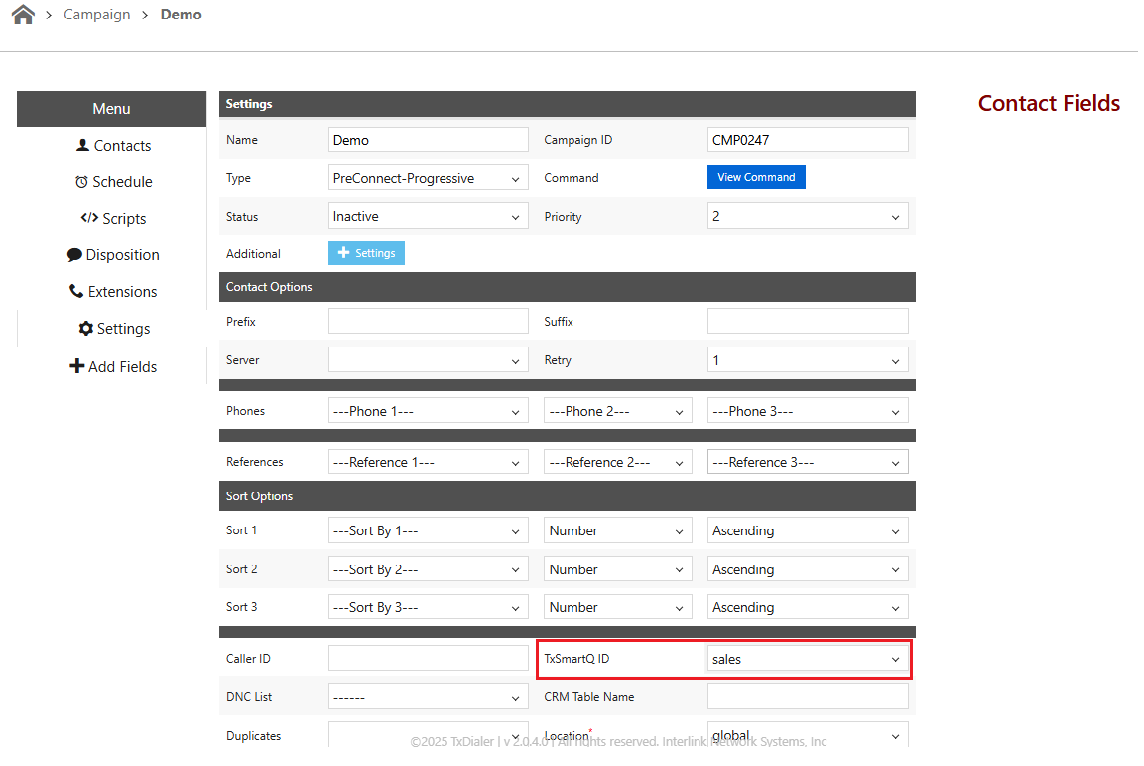
User can assign the same queue id to different campaigns so that the calls can be offered to the same set of agents.
Assign Queue to Campaign
0 recommendations | 770 viewsEvery Campaign is associated with the queue. User can find this in the campaign configuration page.
TxSmartQ ID is nothing but queue id which can be accessed from TxSmartQ.
TxSmartQ --> Contact Center --> Queues
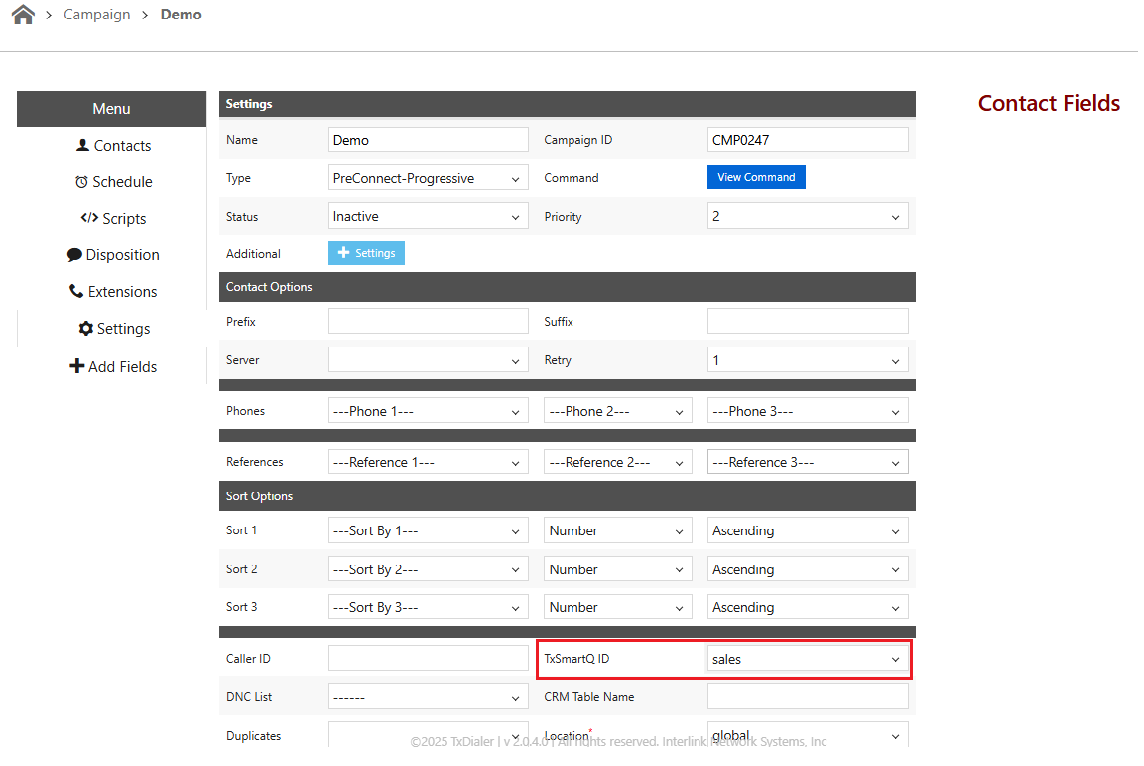
User can assign the same queue id to different campaigns so that the calls can be offered to the same set of agents.
Did you find it helpful?