Knowledge Base
How to Install ScreenPop Application in praxair?
0 recommendations | 1085 views
Step1:
Install the dependencies by downloading the below link.
https://download.microsoft.com/download/1/6/5/165255E7-1014-4D0A-B094-B6A430A6BFFC/vcredist_x86.exe
Step2:
Download the screencapture application from the below link and execute it, this will install screencapture application in the system.
https://s3.amazonaws.com/ftp.
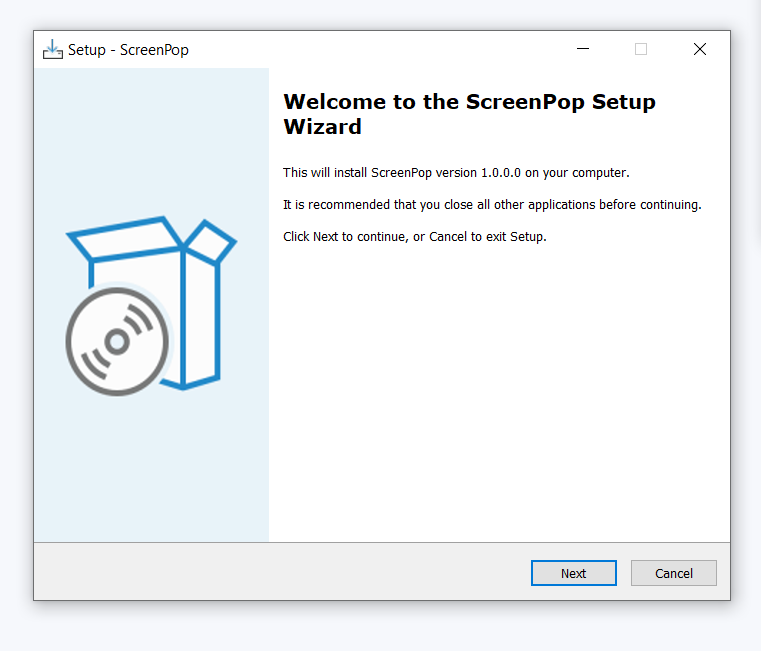
Once the Installtion is done, Screenpop application will be available in the menu.
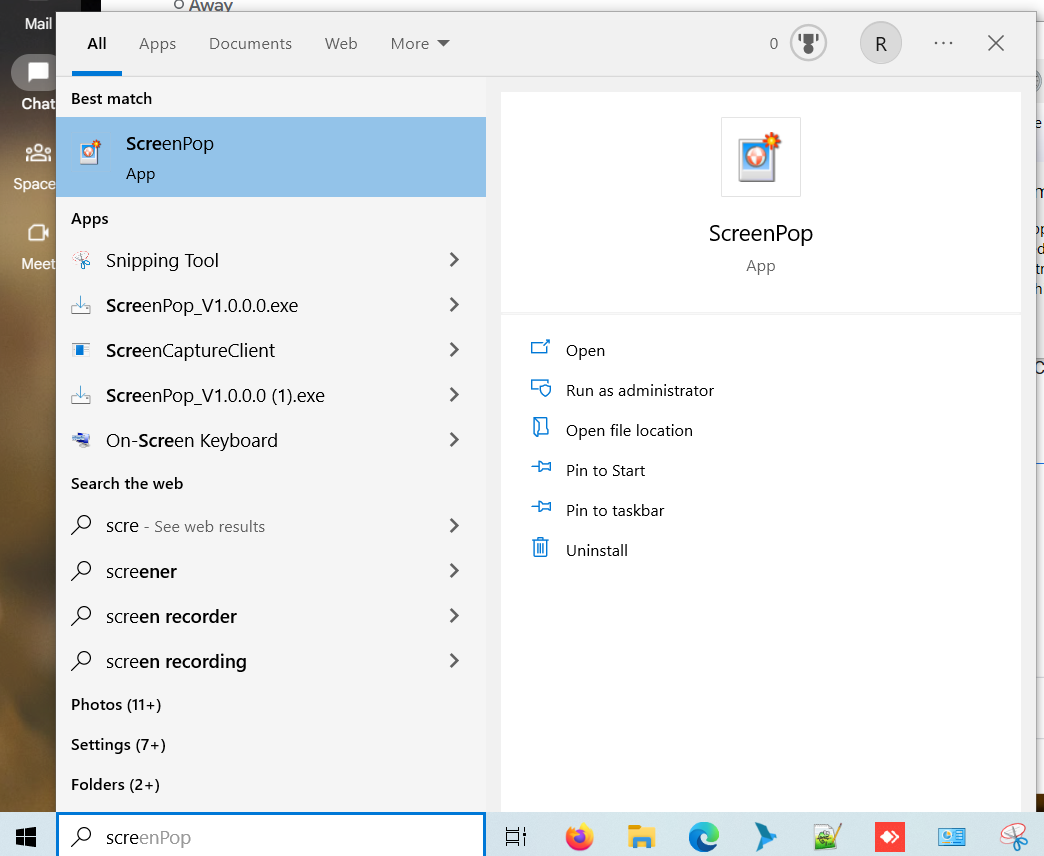
Install the dependencies by downloading the below link.
https://download.microsoft.com/download/1/6/5/165255E7-1014-4D0A-B094-B6A430A6BFFC/vcredist_x86.exe
Step2:
Download the screencapture application from the below link and execute it, this will install screencapture application in the system.
https://s3.amazonaws.com/ftp.
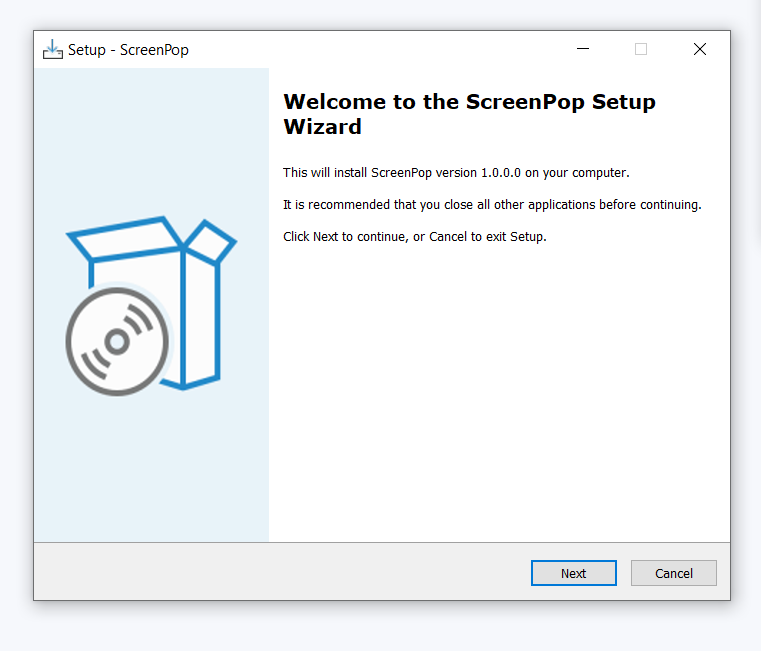
Once the Installtion is done, Screenpop application will be available in the menu.
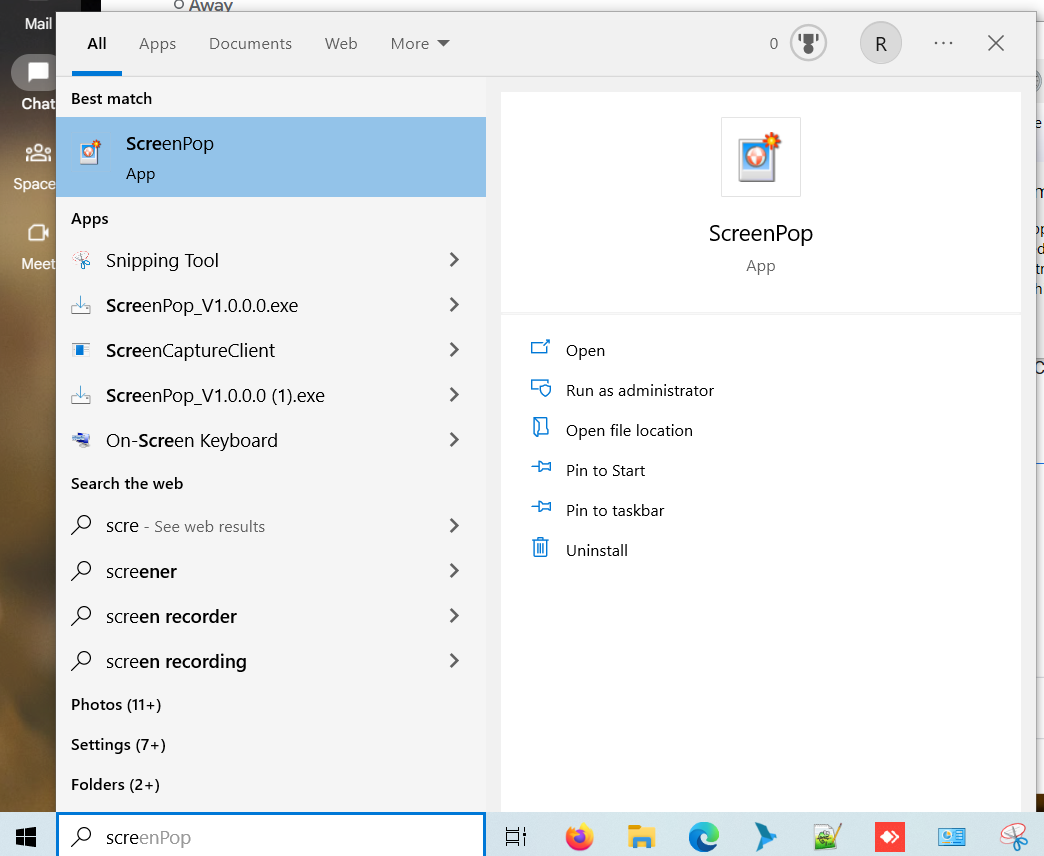
Did you find it helpful?