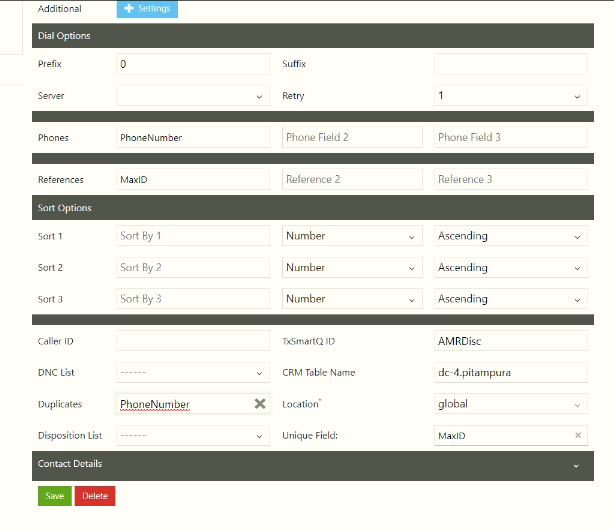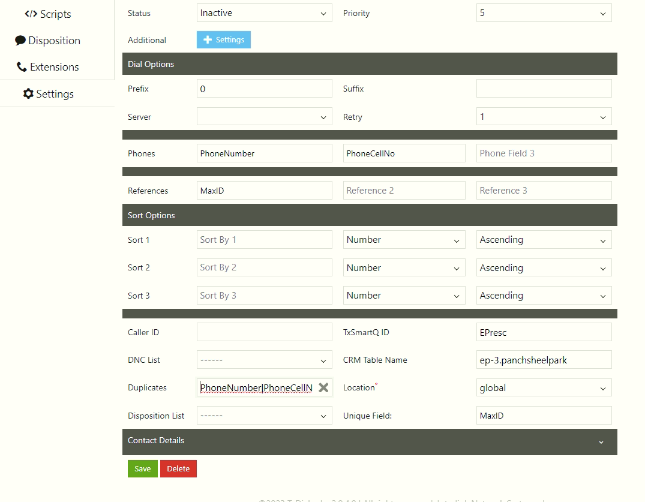Knowledge Base
How to do a duplicate check for multiple phone fields when a user pushes a Contacts through an API?
0 recommendations | 768 viewsLog in to the TxDialer webpage using your credentials.
Go to Campaign Settings=>Duplicates
If user want to check duplicate entries for single Phone Field then user should enter a "Phone Field" in duplicate field as below.
Single phone field eg : PhoneNumber
If user want to check duplicate entries for multiple Phone Field then user should enter both "Phone Field" in duplicate field as below.
<phone_field_1>|<phone_field_2>
multiple phone field eg : PhoneNumber|PhoneCellNo
Did you find it helpful?