How to remove all non ASCII characters ?
0 recommendations | 1897 viewsThere are 2 options to remove Non-Ascii characters:
1. Using File Cleaner ( TxDialer > Tools > File Cleaner ).
The file containing non-ascii characters can be uploaded and the cleaned file would be downloaded.
Use File Check ( TxDialer > Tools > File Check ) to look for special and non-ascii characters
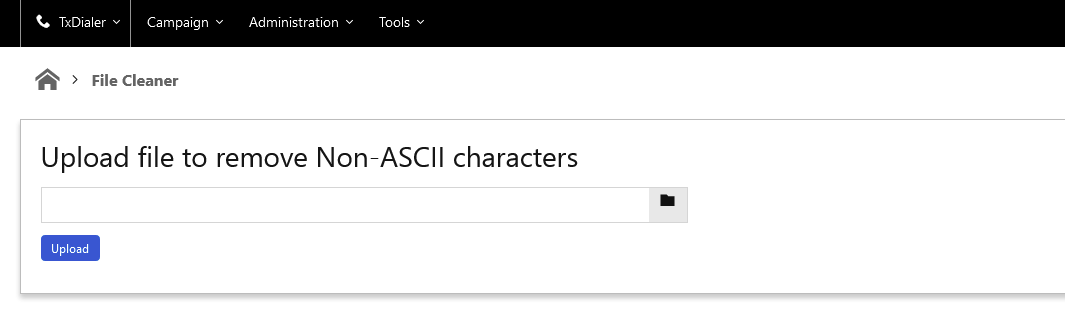
2. Using Notepad ++
How to remove all non ascii characters with regex?
Install Notepad++ Editor from https://notepad-plus-plus.org/
Using Notepad++
Open the .csv file.
Goto Menu > Search > Find...
This expression will search for non-ascii values: [^\x00-\x7F]+
Find and remove all the non ascii characters .
Tick off 'Search Mode = Regular expression', and check 'Search Mode = Extended'.
Replace following characters
\r with <blank>
– with -
" with <blank>
Save the file.
Note: Use 'Save As/Save Copy' to retain the original file for comparison