Knowledge Base
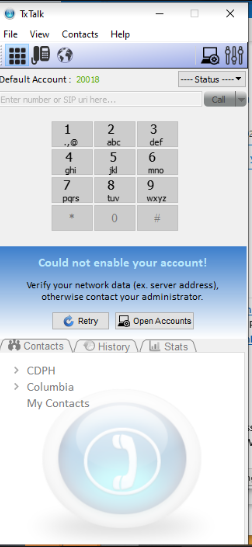
How to fix TxTalk Error-Could not enable your account ?
0 recommendations | 697 viewsFix TxTalk Error-Could not enable your account
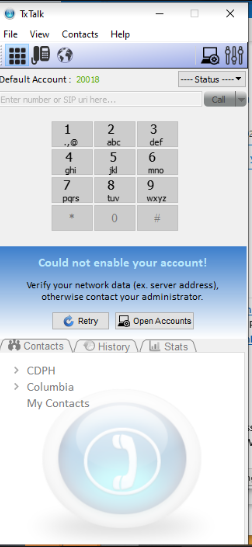
-
Check if there is any problem with the internet connection to the agent's machine
-
Check the firewall- Sometimes the firewall will block trusted apps from accessing the internet, this could refrain the agent to enable their TxTalk account in their system, so please have your IT team change the settings to manually allow apps through the firewall
To allow an app through the firewall in windows, please refer to the link below
https://pureinfotech.com/allow-apps-firewall-windows-10/
Did you find it helpful?