Knowledge Base
How to import contacts to the Txdialer?
0 recommendations | 855 views
Go To TxDialer>>Campaigns>>Campaigns name>>Contacts
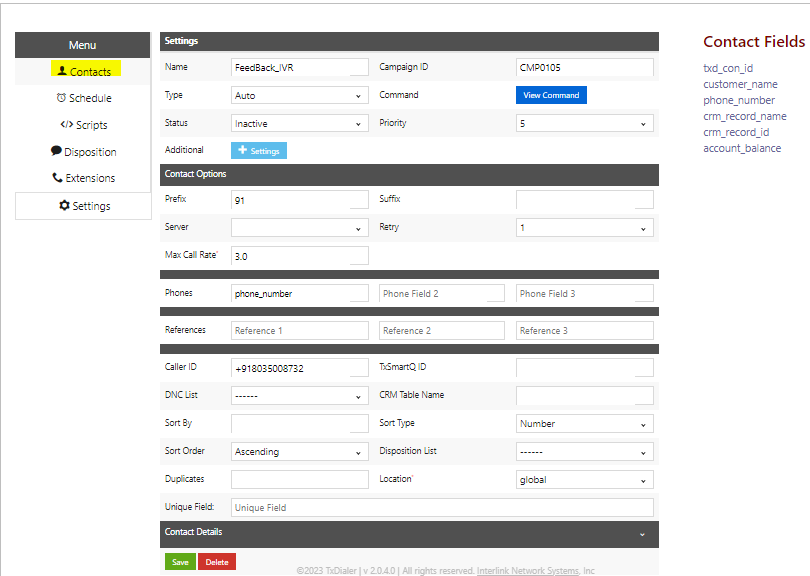
Once the user clicks on the Contacts, the page will be redirected to the contacts importing page.
Click on the import option to upload the contacts, here you can upload contacts using two ways.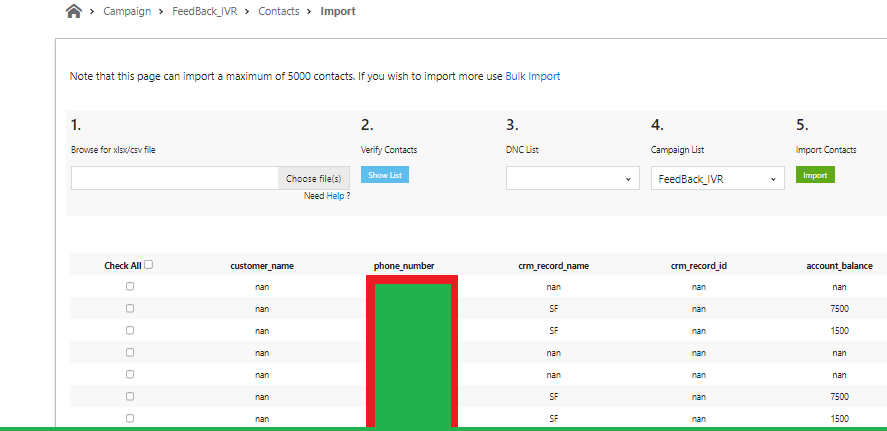
Bulk import
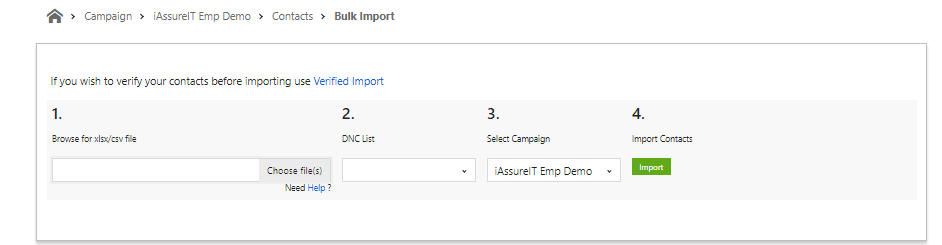
Choose the CSV file.
Click on show list>>select the check all check box>>Click on the import option
Note: Please make sure that phone field is set
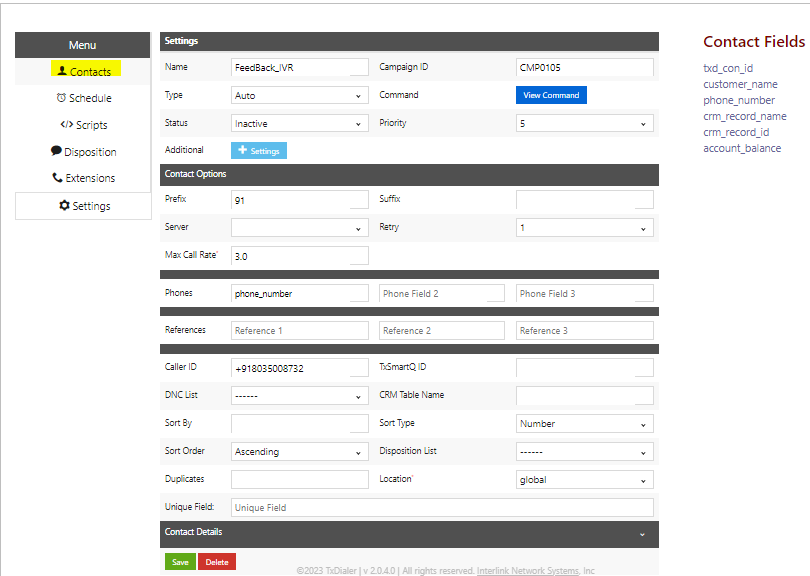
Once the user clicks on the Contacts, the page will be redirected to the contacts importing page.
Click on the import option to upload the contacts, here you can upload contacts using two ways.
- Import -Allows users to upload up to 5000 contacts
- Bulk Import - If contacts are more then 5000, use bulk import.
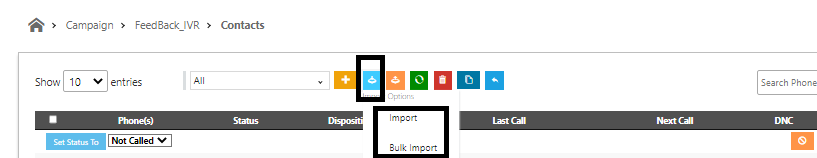
Once the user clicks on import option, a new page will be opened as shown in the below image
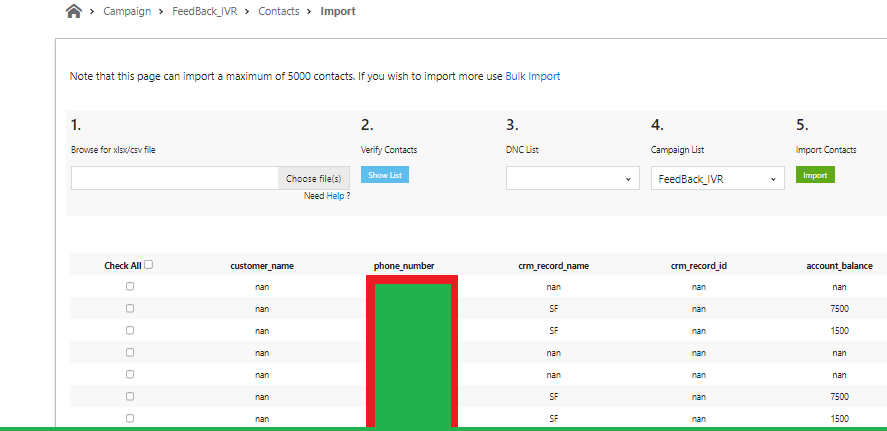
Bulk import
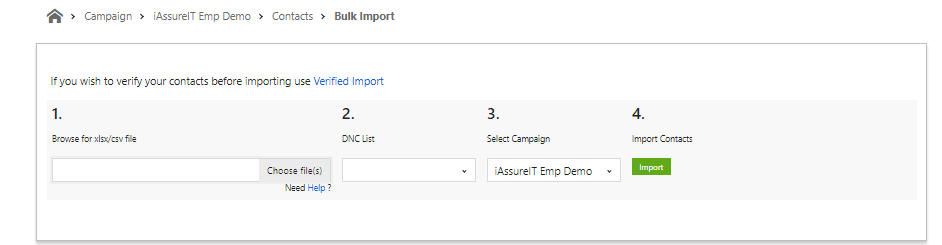
Choose the CSV file.
Click on show list>>select the check all check box>>Click on the import option
Note: Please make sure that phone field is set
Did you find it helpful?