How to configure the Campaign?
0 recommendations | 864 viewsCampaign Settings Page
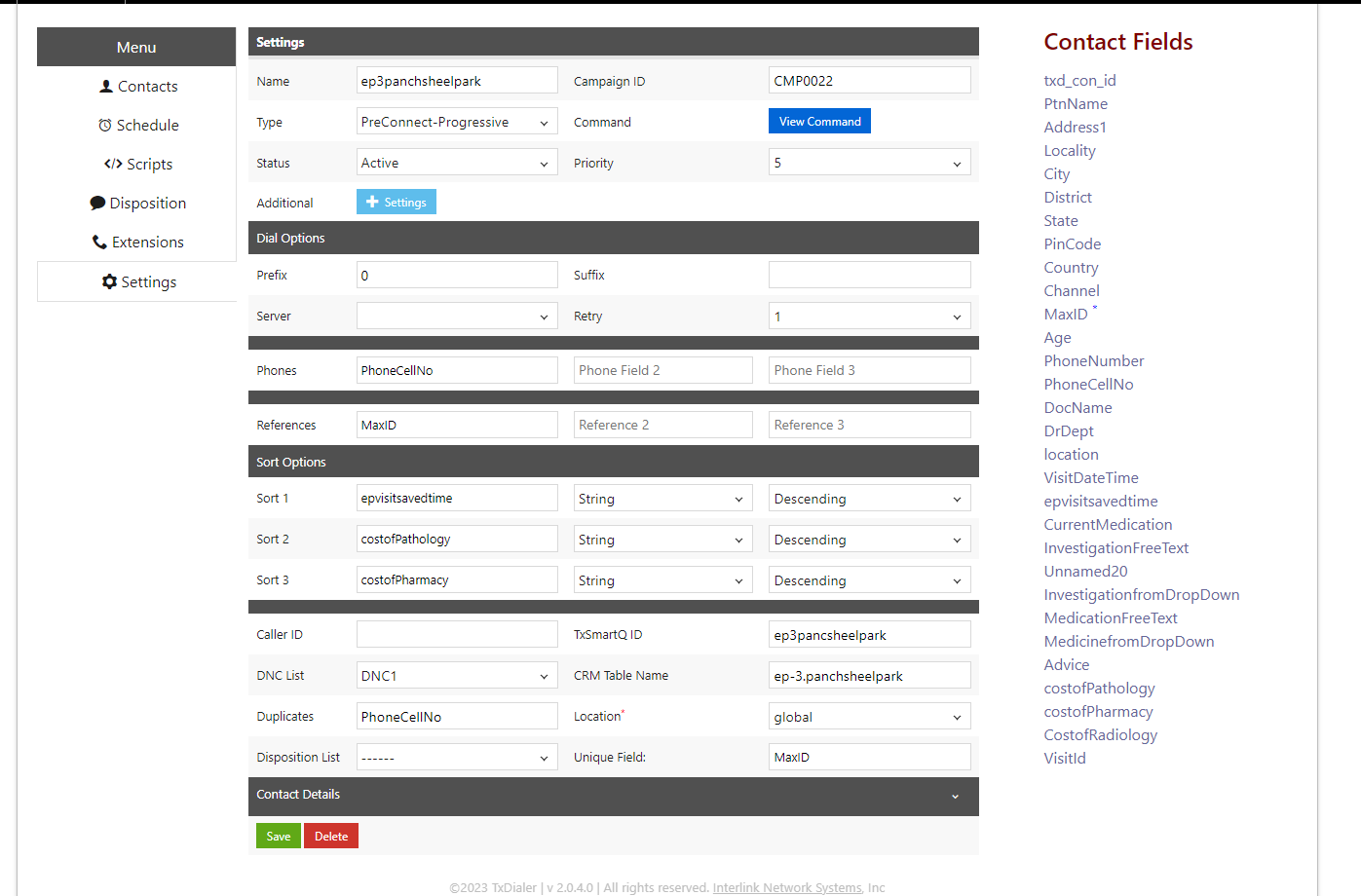
● Name:- This field is for the name of the campaign.
● Campaign ID:- Auto-generated unique campaign id shows up here.
● Type:- The dialer is set up to function in various modes namely - Auto, Preview, Progressive, Predictive and Manual. One can select the type of the dialing mode here.
● Status:- Indicates whether the campaign is active or inactive.
● Prefix:- It is the configuration required for making calls as required by the gateway.
● Retry:- The number of times the contact should be dialed if the call fails when dialed first.
● Max Call Rate:- This field is for Auto and Predictive types of campaigns,
For Auto Dialer - The configuration is to specify what is the max number of calls to handle at any given point in time.
For Predictive Dialer - The configuration is to specify what is the max number of calls to dial over a period of one minute.
The web takes values in max calls per second. Thus, actual max call rate would be 60*(value from the web)
● Progressive Pacing:- Progressive pacing is for Progressive-PostConnect, it is the configuration to control the number of contacts to dial per available agent.
● Queue Size:- Queue size is for Predictive dialing. It is set in order to define the maximum number of calls that can be queued.
● Phones:- The field name of the contacts that should be called, provided that field is present in contacts field.
● References:- Additional fields that are unique in the uploaded contacts.
● Caller ID:- The number to be displayed in the customer’s phone when you make calls.
● TxSmartQ ID:- SmartQ ID for which the campaign should be mapped.
● DNC List:- Do Not Call Registry makes sure that it doesn't call out to phone numbers that are registered on DNC lists. The user can add multiple DNC lists to the dialer and run DNC checks on campaign on DNC lists that are added to TxDialer.
● CRM Table Name:- This field is used for CRM integration.
● Sort:- Sort the contacts in the order(ascending, descending) and by the ‘Sort by’ field in which one wants to start the campaign, provided the ‘Sort By’ field should be one among the contact fields.
● Disposition List:- It is the list of agent disposition that is to be considered for that particular campaign.
● Duplicates:- This field checks the duplicate entries for the fields mentioned in the uploaded contacts, only if the field exists in the ‘contact fields’. It can check a single field, multiple fields or across fields.
● Contact Details:- This field holds the detail of the owner of that particular campaign so that the owner will get updates regarding the campaign