Knowledge Base
How to Troubleshoot if the calls are not dialing?
0 recommendations | 784 views
Troubleshoot if the calls are not dialing:-
Points to check in the Campaign Settings page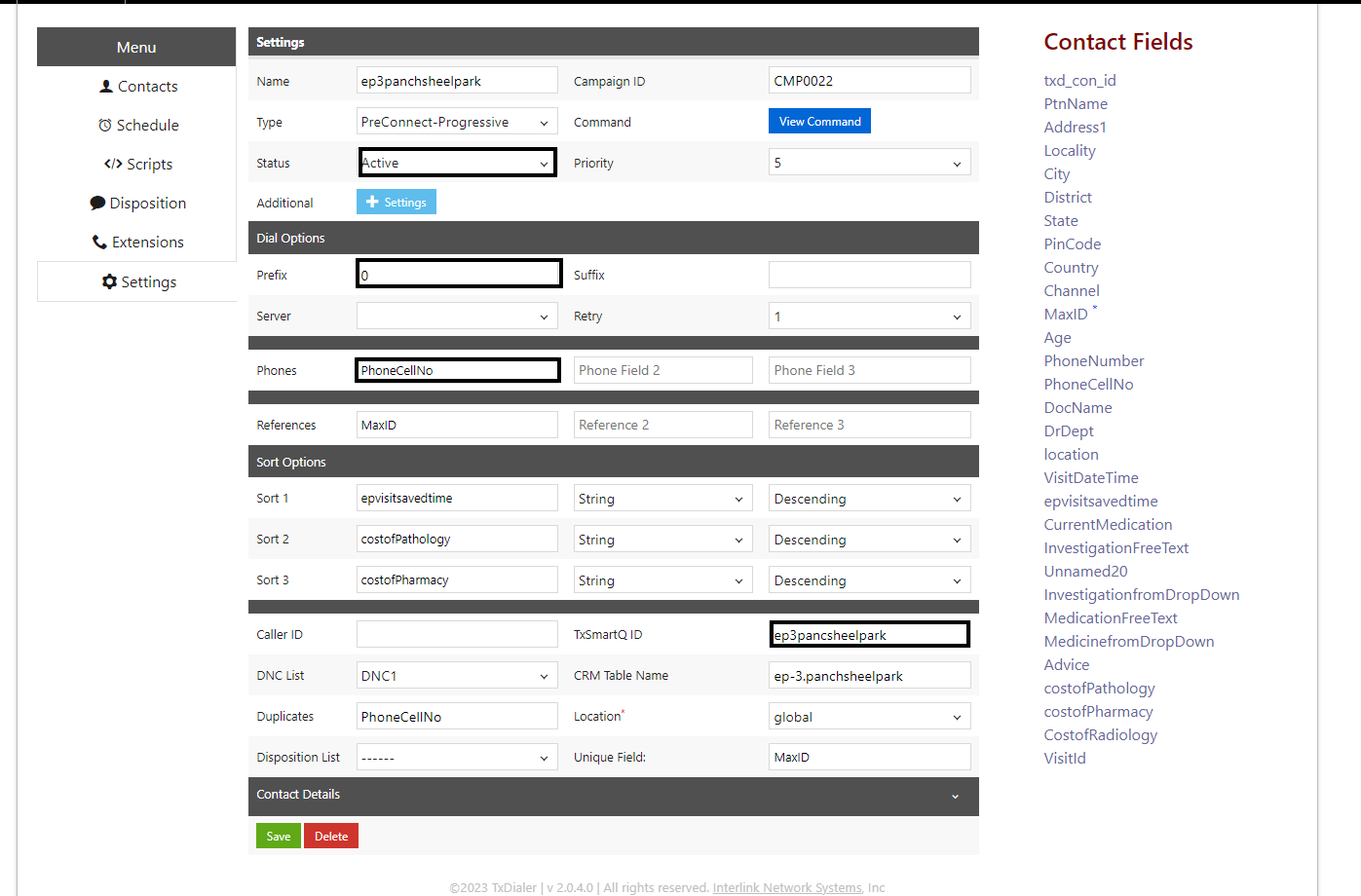
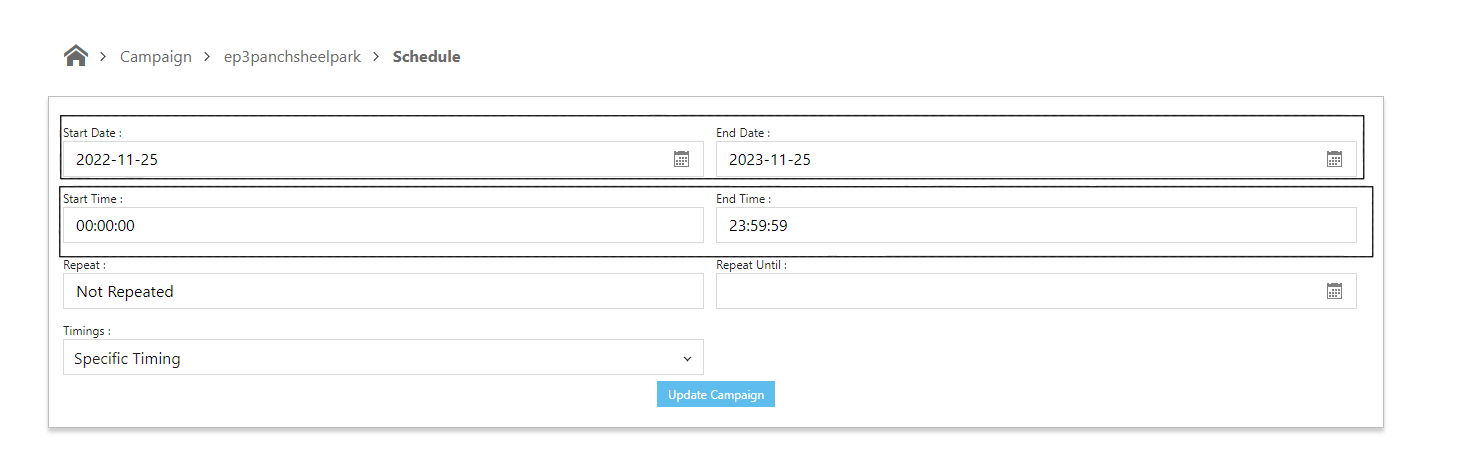
Check if the contacts are there in the NOT CALLED state.
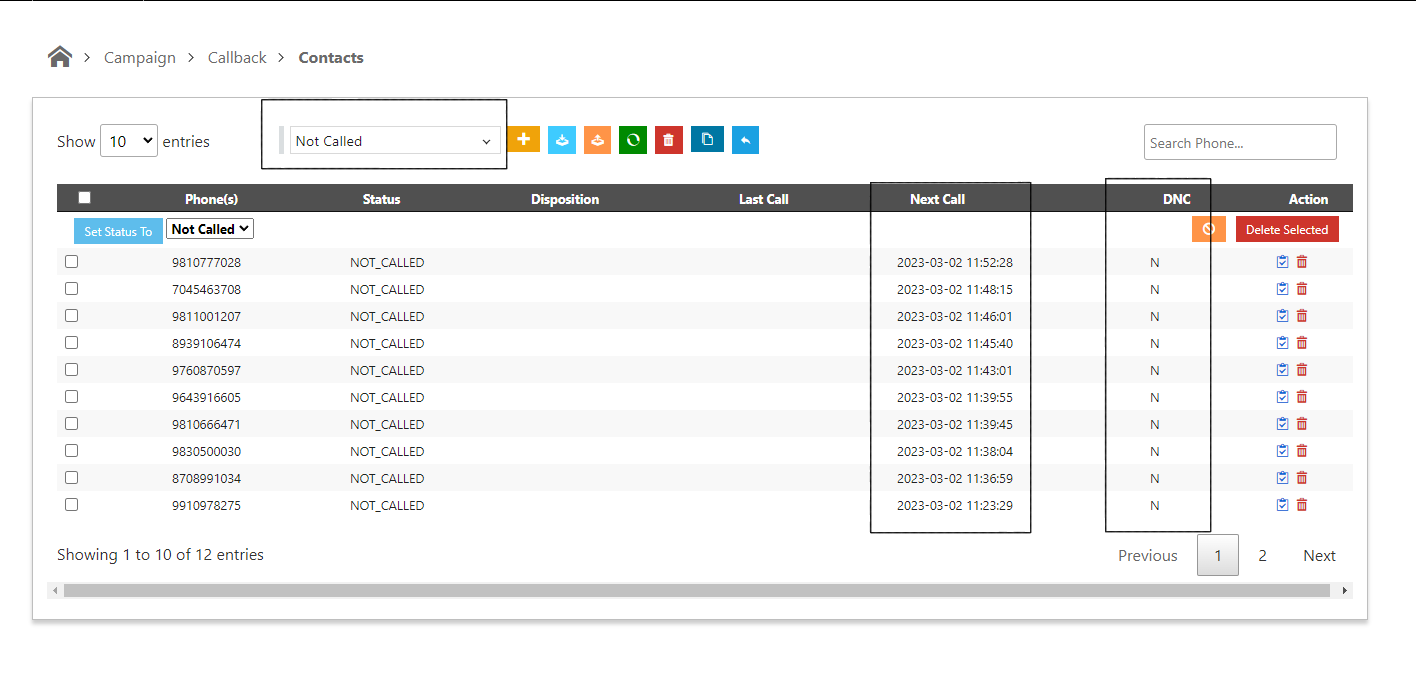
Points to check in the Campaign Settings page
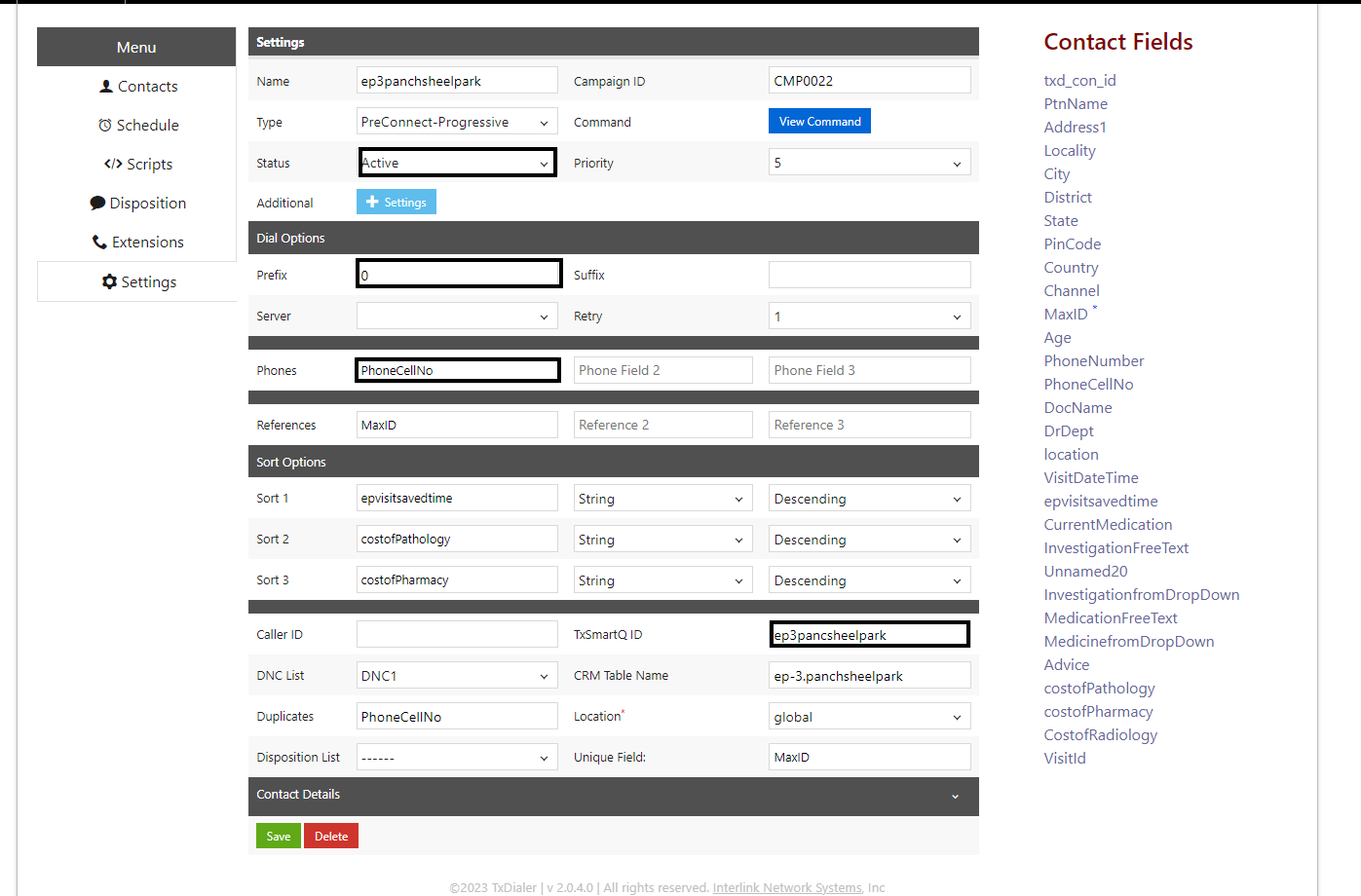
- Status:- Check the status of the campaign, if the campaign is active or inactive.
- Prefix:- Check if the right prefix is configured. This configuration is required for making calls as required by the gateway.
- Phones:- Check if the phone field is set right. The field name of the contacts that should be called, provided that field is present in the contacts field.
- Sort:- Check the Sort option, the ‘Sort By’ fields should be one among the contact fields. Sorts the contacts in the order(ascending, descending) and by the ‘Sort by’ field in which one wants to start the campaign, provided the ‘Sort By’ field should be one among the contact fields.
- TxSmartQ ID:- Check if the SmartQ ID for which the campaign should be mapped.
- Check the campaign start time and end time
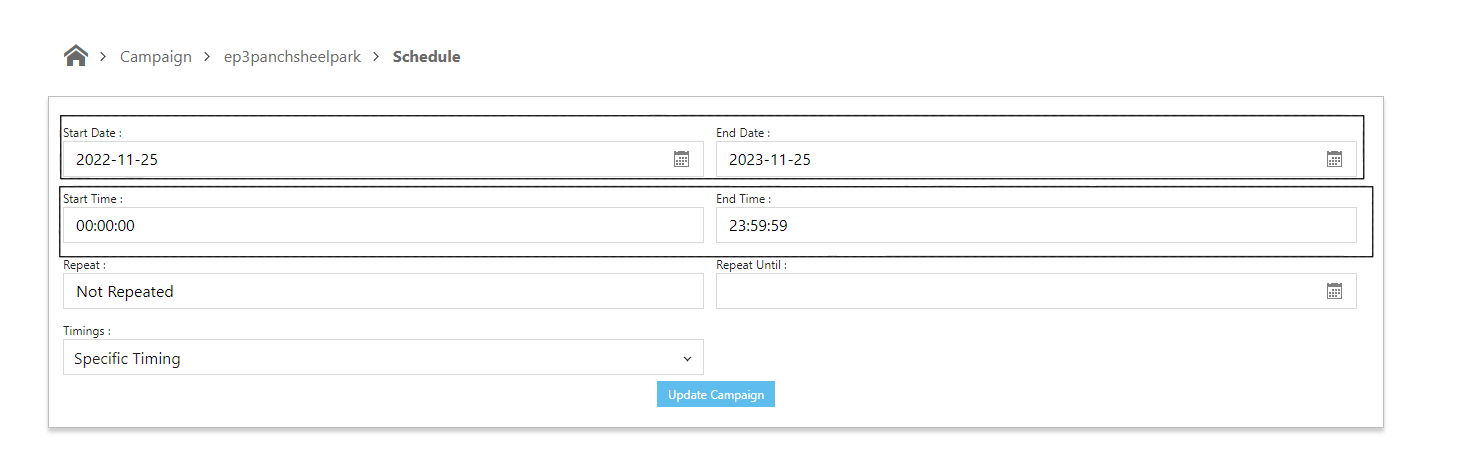
Check if the contacts are there in the NOT CALLED state.
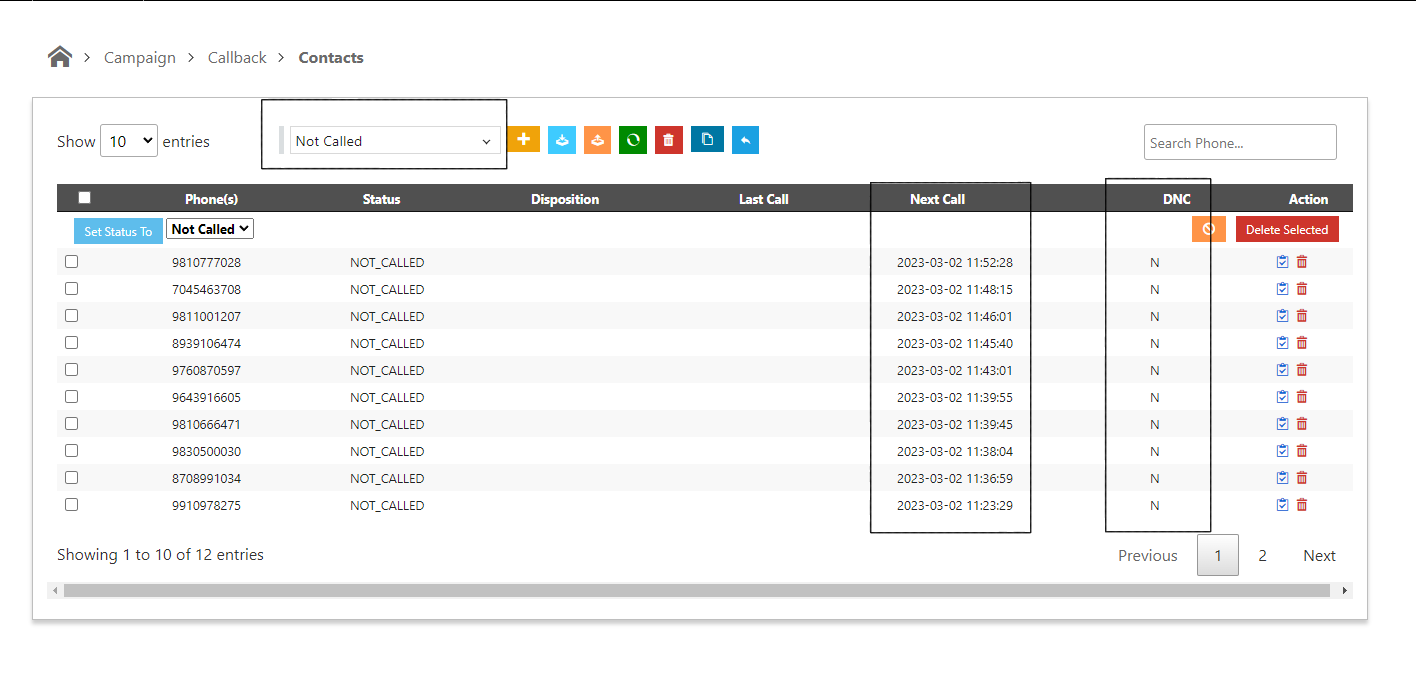
Did you find it helpful?