Knowledge Base
How to create reports from derived reports?
0 recommendations | 703 views
Follow below steps to create reports from derived reports
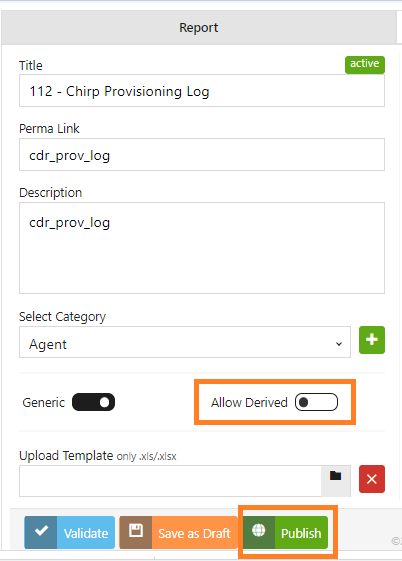
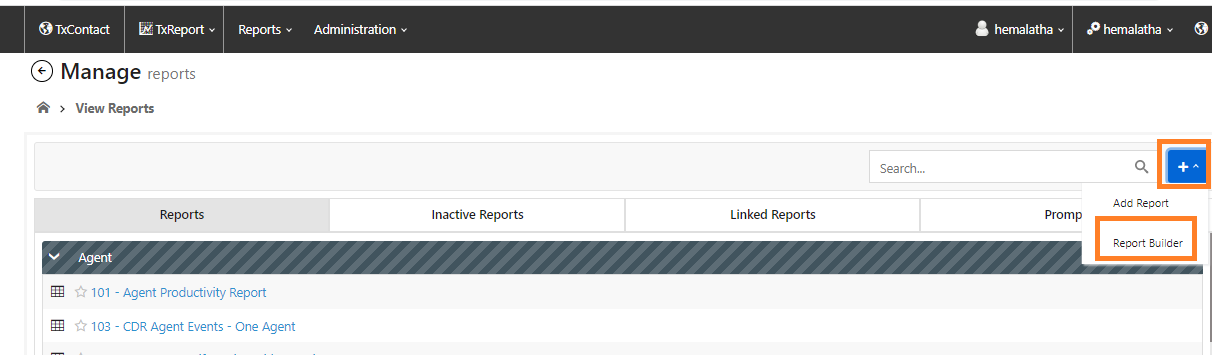
In Report Builder
Select Table field: Select the Base report with the help of the drop-down
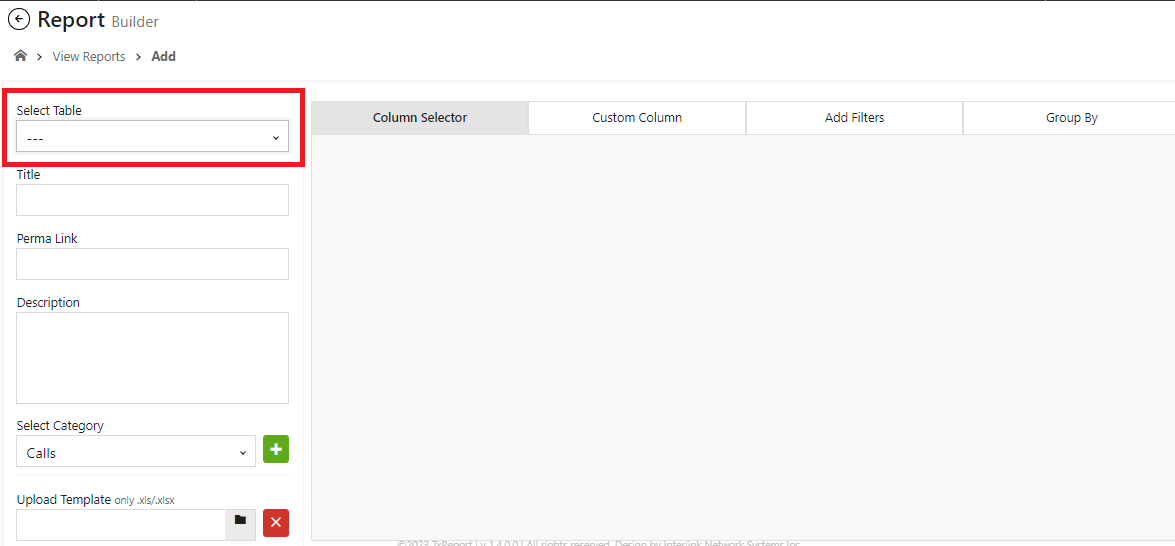
- Login to TxReport portal using your credentials
- Go to the View Report
- Click on Edit query om the report that you wish to allow derived
- Enable => Allow Derived And Click on Publish. Refer the Screenshot below
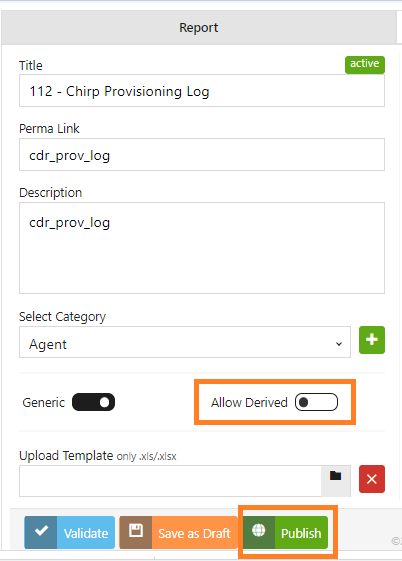
- Go to View Reports page, Click on the add icon at the top right corner and click on Report Builder
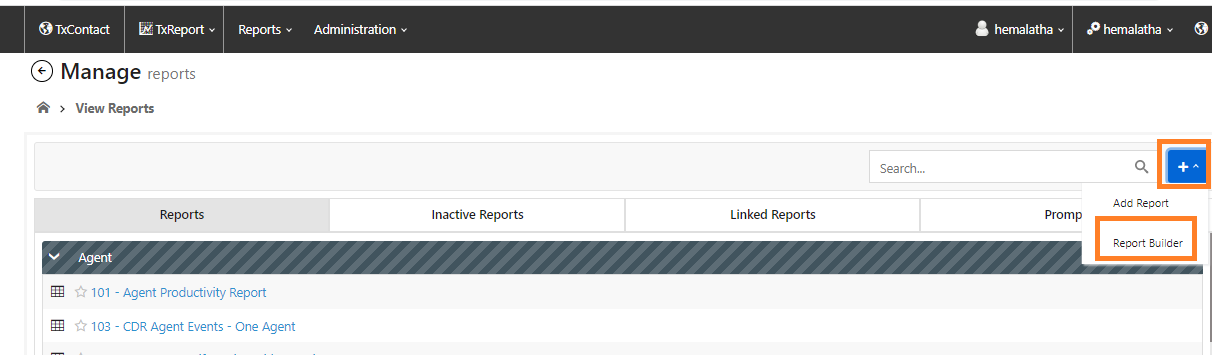
In Report Builder
Select Table field: Select the Base report with the help of the drop-down
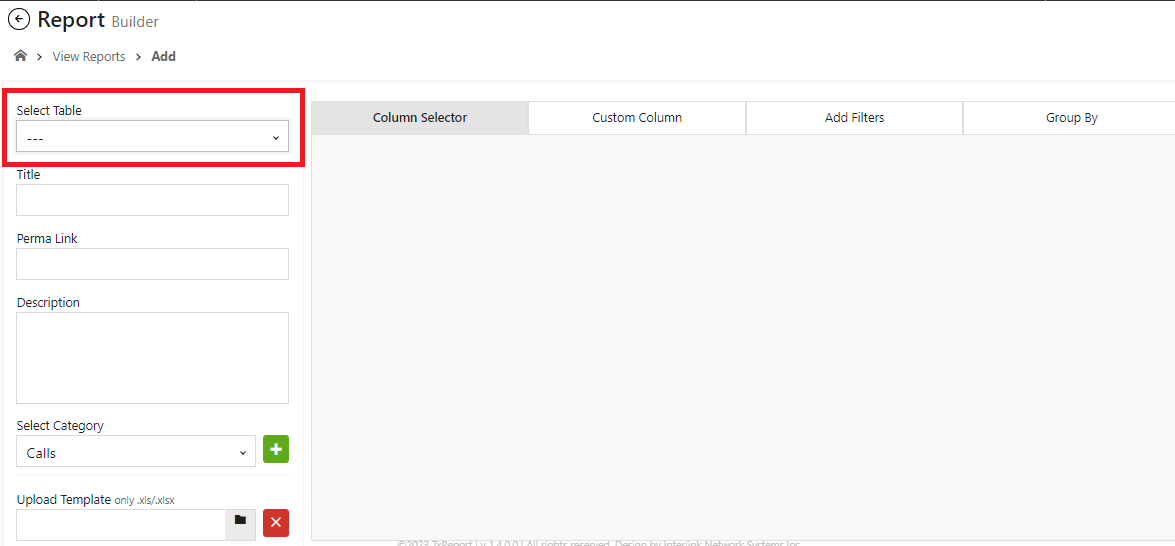
Did you find it helpful?