Knowledge Base
How to Auto Rechurn or Redial a number automatically
0 recommendations | 638 views
Using the Auto Rechurn the contact number in the campaigns can be redialed(dialed for the second time) by applying the suitable conditions
Rechurn: This is used after numbers are dialed for the first time, mainly used if the first call was not connected or if the customer is busy and needs to be called back after sometime. By selecting the relevant Dispositions type this is achieved .
Firstly go to the Campaign list page and select the relevant campaign in which you want to set the rechurn
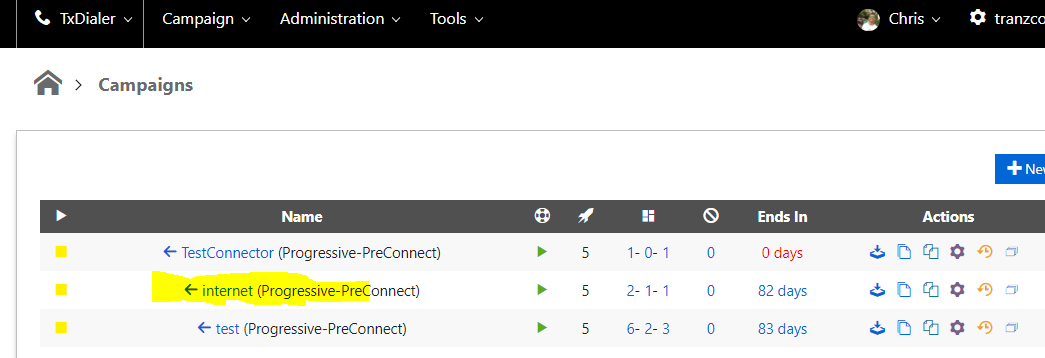
Now in the settings page you have a call called Retry
Retry:- The number of times the rechurn should occur on each contact. If the unsucessfull call need to be tried 2 more time. Set the Retry value as 2 and save the changes.
If you edit the retry count then the changes made here dont affect to the preloaded contacts. Only the new contacts that are imported after setting this value gets this effect
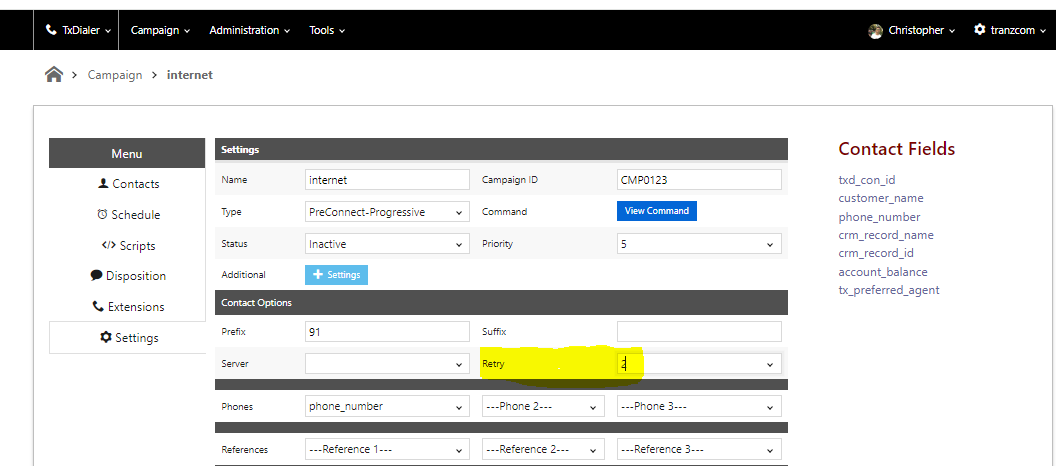
Now click Contacts and the list of contacts uploaded in that Campaign will be shown
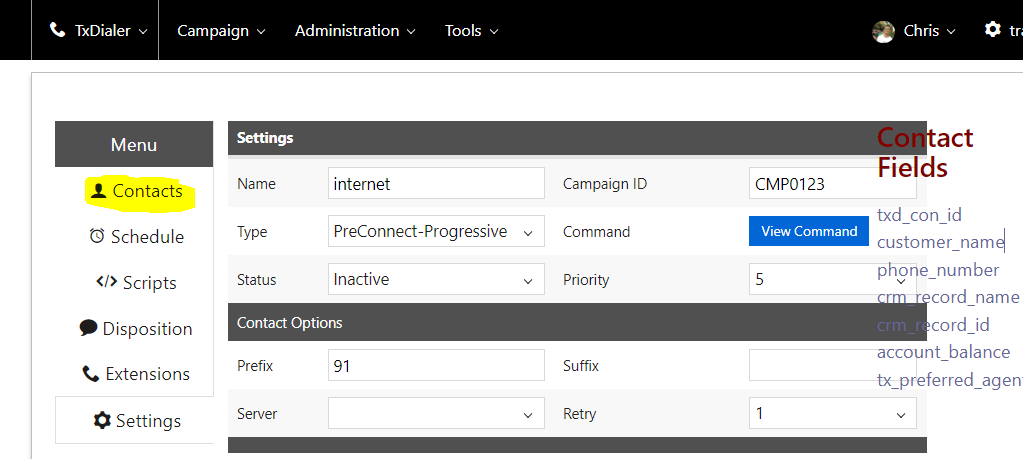
Select the Icon and the rechur options will be available
Rechurn: Using this Manually we do the rechurn through which the Status will be changed
Auto Rechurn: This will automatically keep on rechurning according to the the time interval set in it
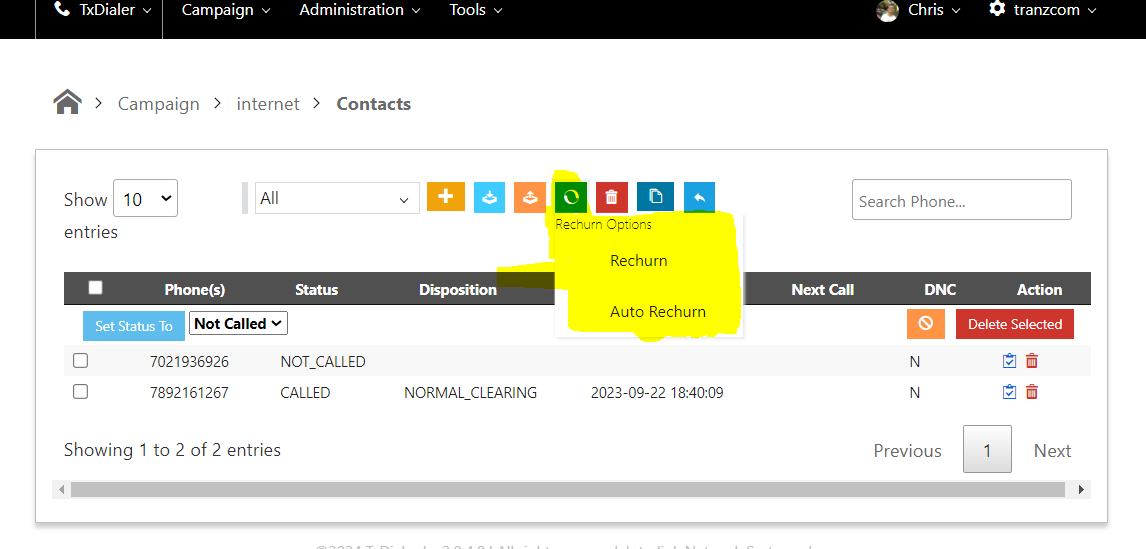
Auto Rechurn: Any option among these two below highlighted can be selected
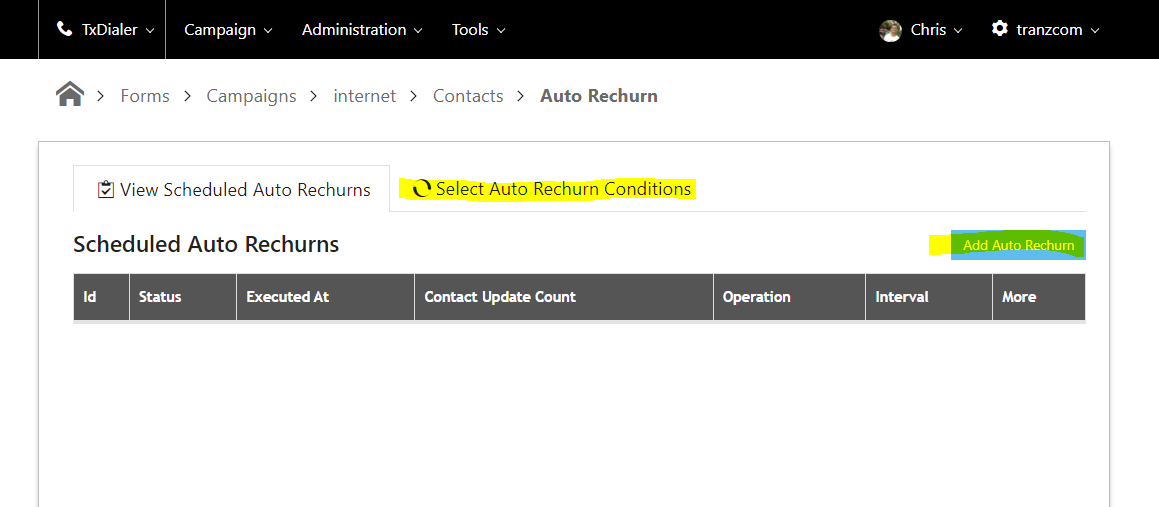
Now we will have to select the appropriate condition from which status to which status the contacts should be changed to.

From : This checks the present state of each contact.
Select Disposition/ Select Agent Disposition: Select the respective ones according to your need.
To: All the contacts that fall under Select Disposition or Select Agent Disposition will be changed to the respective status we select here.
Rechurn start and end time: Only during this interval time bracket the rechurn takes place.
Execute interval: This sets the time gap between each rechurn executes on the contact list.
Respect retry count: This makes the Retry count which was set in the Campaign setting to be effected.
Retry interval: calls will be dialed back after this particular time with respect to the previos dialed time.
Status: Keep this in active as shown above
Schedule Auto Rechurn: This saves the auto rechurn and to be in affect
Rechurn: This is used after numbers are dialed for the first time, mainly used if the first call was not connected or if the customer is busy and needs to be called back after sometime. By selecting the relevant Dispositions type this is achieved .
Firstly go to the Campaign list page and select the relevant campaign in which you want to set the rechurn
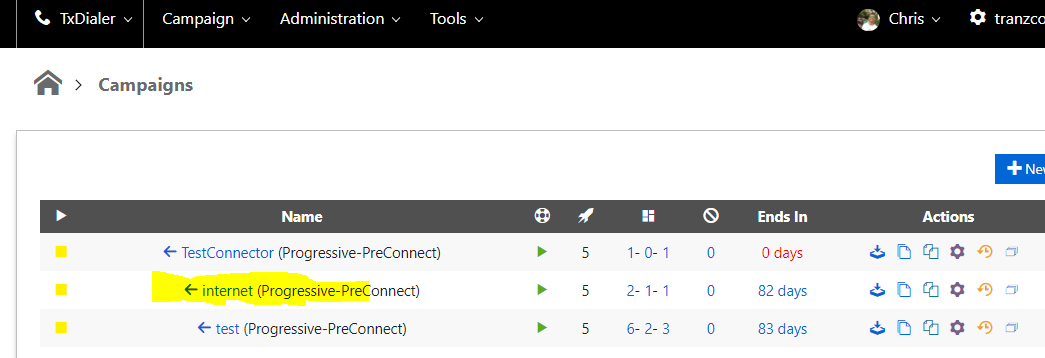
Now in the settings page you have a call called Retry
Retry:- The number of times the rechurn should occur on each contact. If the unsucessfull call need to be tried 2 more time. Set the Retry value as 2 and save the changes.
If you edit the retry count then the changes made here dont affect to the preloaded contacts. Only the new contacts that are imported after setting this value gets this effect
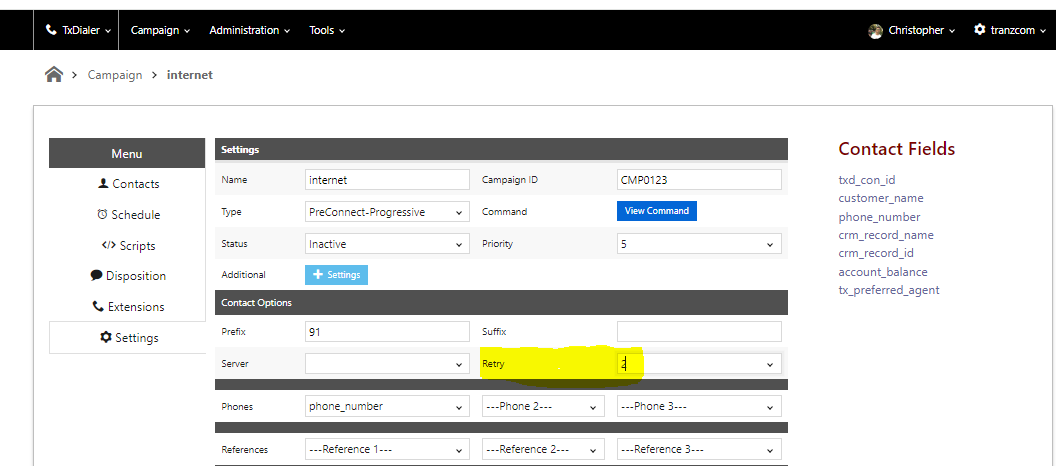
Now click Contacts and the list of contacts uploaded in that Campaign will be shown
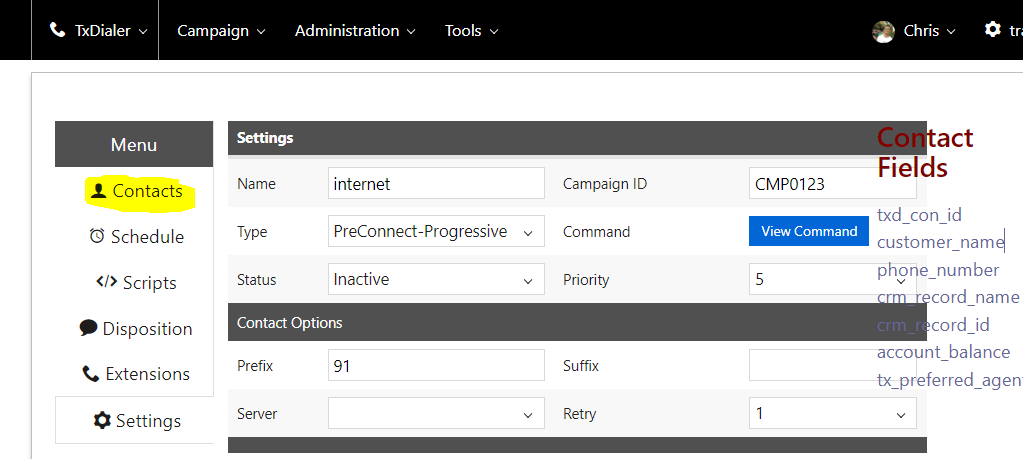
Select the Icon and the rechur options will be available
Rechurn: Using this Manually we do the rechurn through which the Status will be changed
Auto Rechurn: This will automatically keep on rechurning according to the the time interval set in it
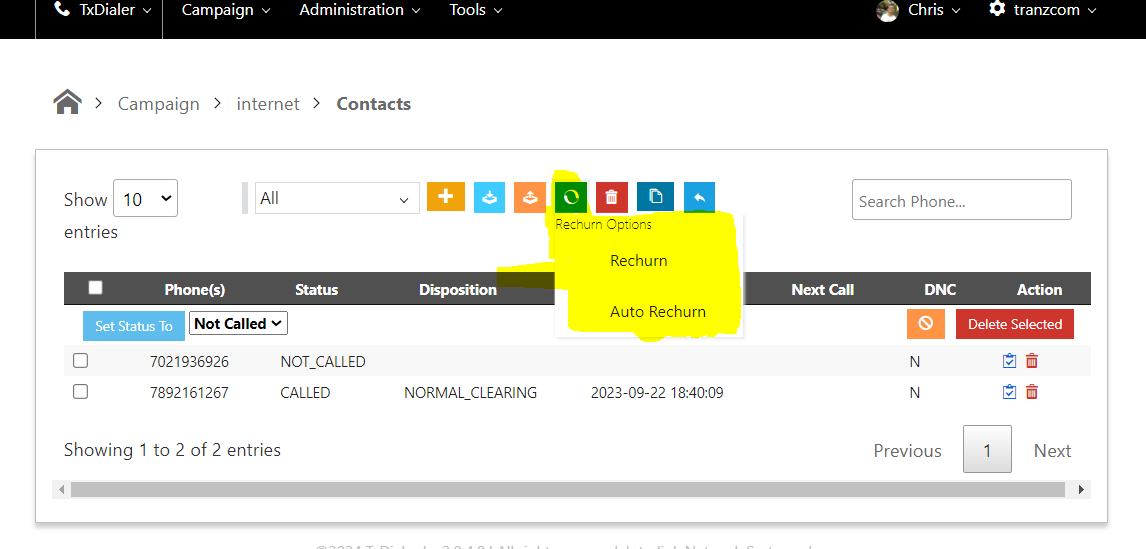
Auto Rechurn: Any option among these two below highlighted can be selected
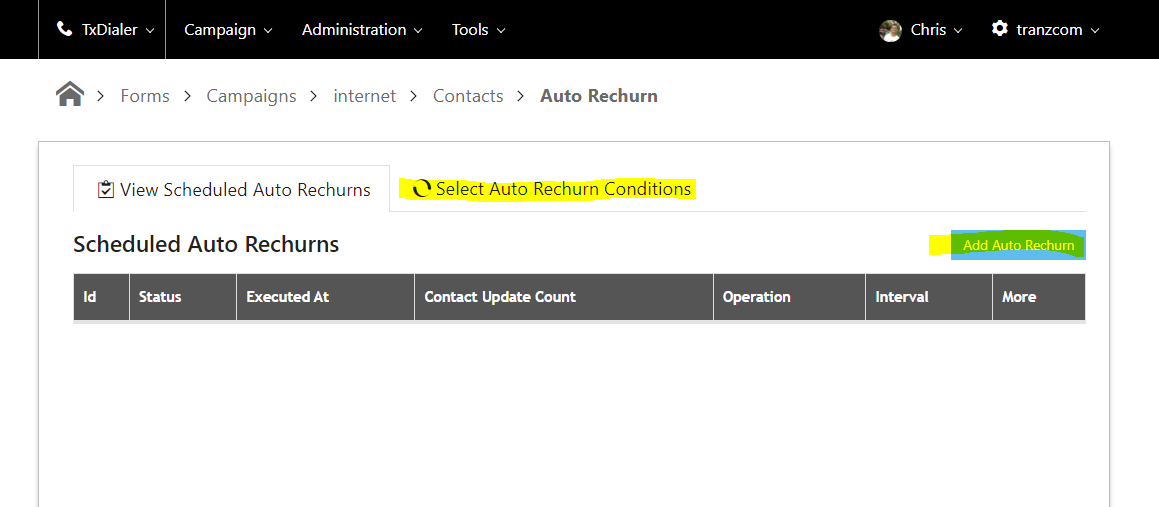
Now we will have to select the appropriate condition from which status to which status the contacts should be changed to.

From : This checks the present state of each contact.
Select Disposition/ Select Agent Disposition: Select the respective ones according to your need.
To: All the contacts that fall under Select Disposition or Select Agent Disposition will be changed to the respective status we select here.
Rechurn start and end time: Only during this interval time bracket the rechurn takes place.
Execute interval: This sets the time gap between each rechurn executes on the contact list.
Respect retry count: This makes the Retry count which was set in the Campaign setting to be effected.
Retry interval: calls will be dialed back after this particular time with respect to the previos dialed time.
Status: Keep this in active as shown above
Schedule Auto Rechurn: This saves the auto rechurn and to be in affect
Did you find it helpful?