Knowledge Base
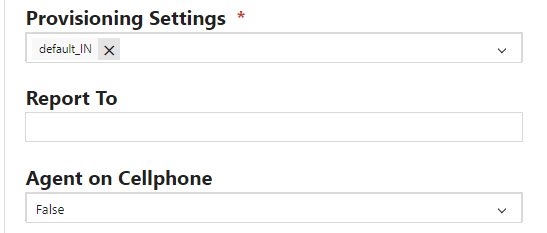
How to change the provisioning settings for the agent?
0 recommendations | 450 views- Go to the Agents page.
- Click on the Agent ID to navigate to the Agent's Edit page.
- Under the Provisioning Settings profile, the user has multiple options to select the profile.
- Select the required profile:
- If the "WFH" profile is currently selected, change it to another profile, such as the "Default" profile.
- If using the "Default" profile, ensure the "Agent on Cellphone" option is set to false.
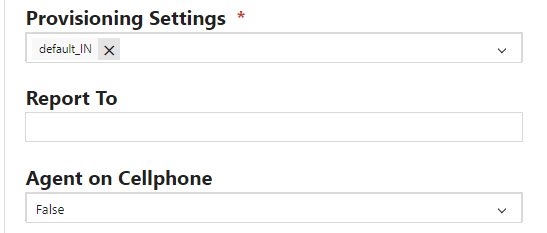
-
- If using the "WFH" profile, ensure the "Agent on Cellphone" option is set to true, and configure the Agent Cellphone number.
- Click on "Update" to save the changes.
Did you find it helpful?