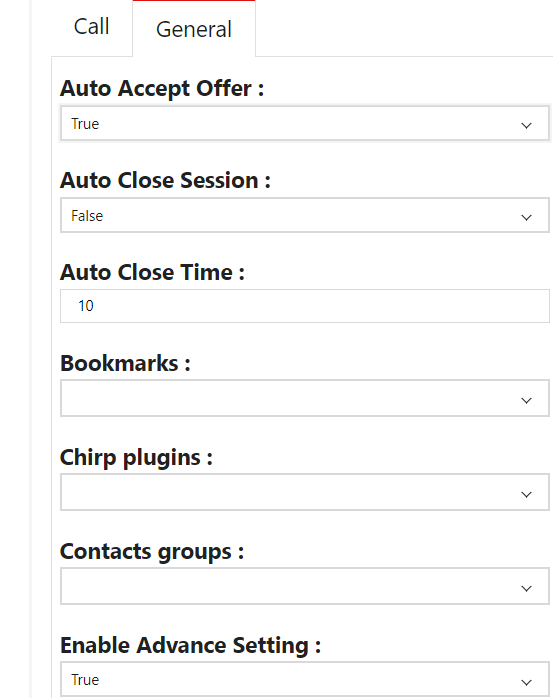Knowledge Base
Set it to True.
How to configure auto answer calls in Chirp.
0 recommendations | 321 viewsThis will help you configure settings in SmartQ to automatically accept incoming calls.
Follow the steps below to update the provisioning settings.
Steps to Enable Auto Accept Offer:
-
Login to SmartQ.
Go to Administration >>Navigate to Provisioning Settings: >> Click on ProvSettings.
Enable Auto Accept Offer:
Click Auto Accept Offer option.Set it to True.
Enable Advanced Settings:
Set it to True as well.
Update Settings:
After making the necessary changes, click on Update to save the settings.
Did you find it helpful?