Knowledge Base
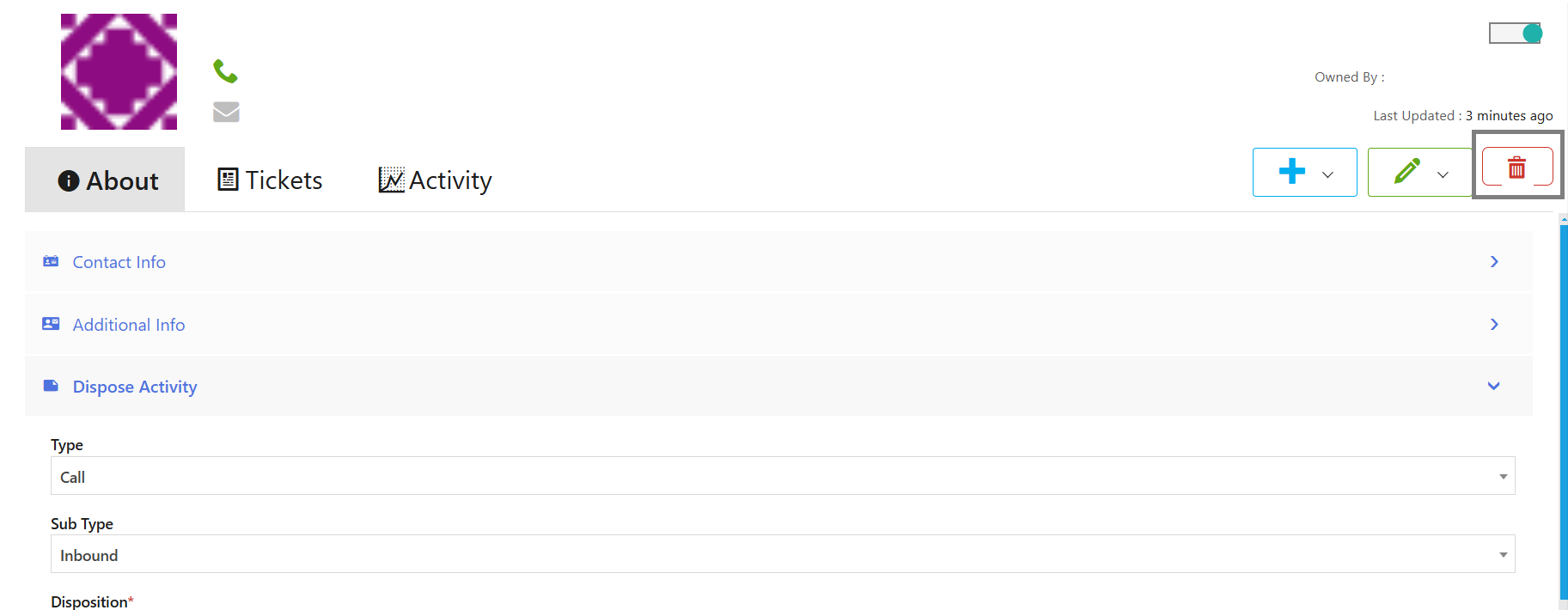
How to delete contacts in Helpdesk?
0 recommendations | 283 viewsTo delete an account (contacts), follow these steps:
- Navigate to Helpdesk > Contacts > Contacts.
- Click on Search and enter the number.
- Select the contact name from the results.
- Click on the Delete option.
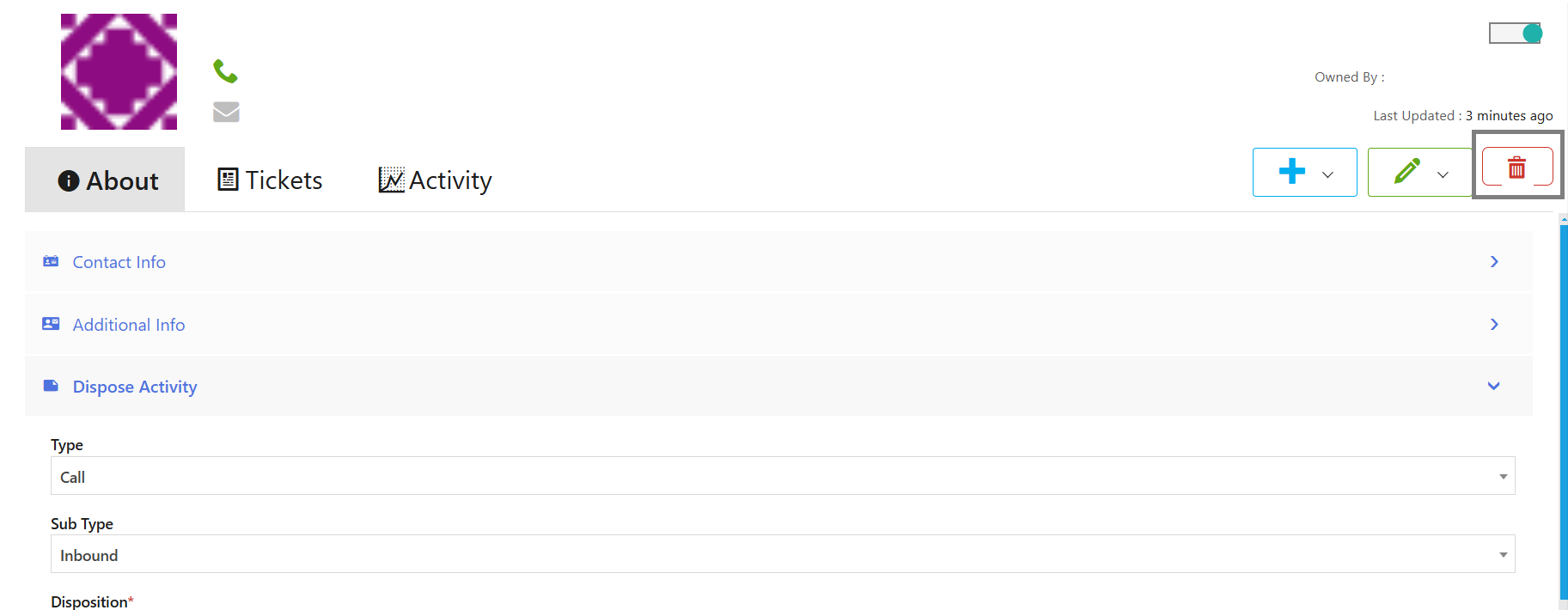
Did you find it helpful?