Knowledge Base
how to create a contact group in SmartQ
0 recommendations | 304 views
Go to Administration>>Provisioning>Prov settings>>Contacts Group
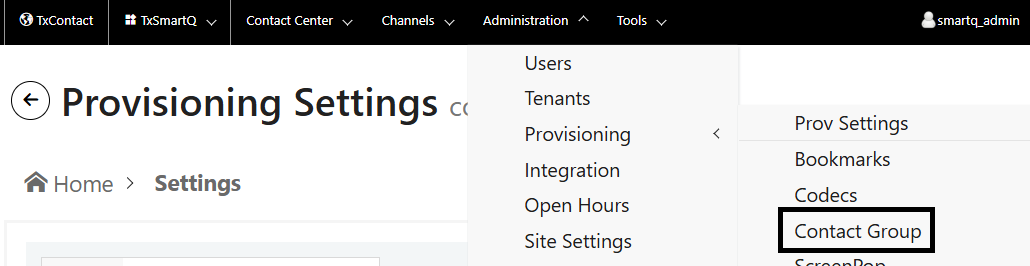
Click on Add contacts.
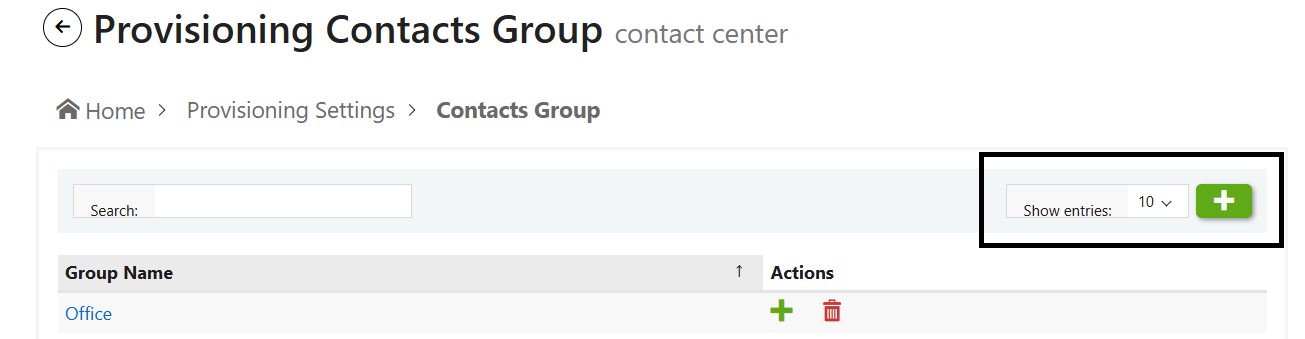
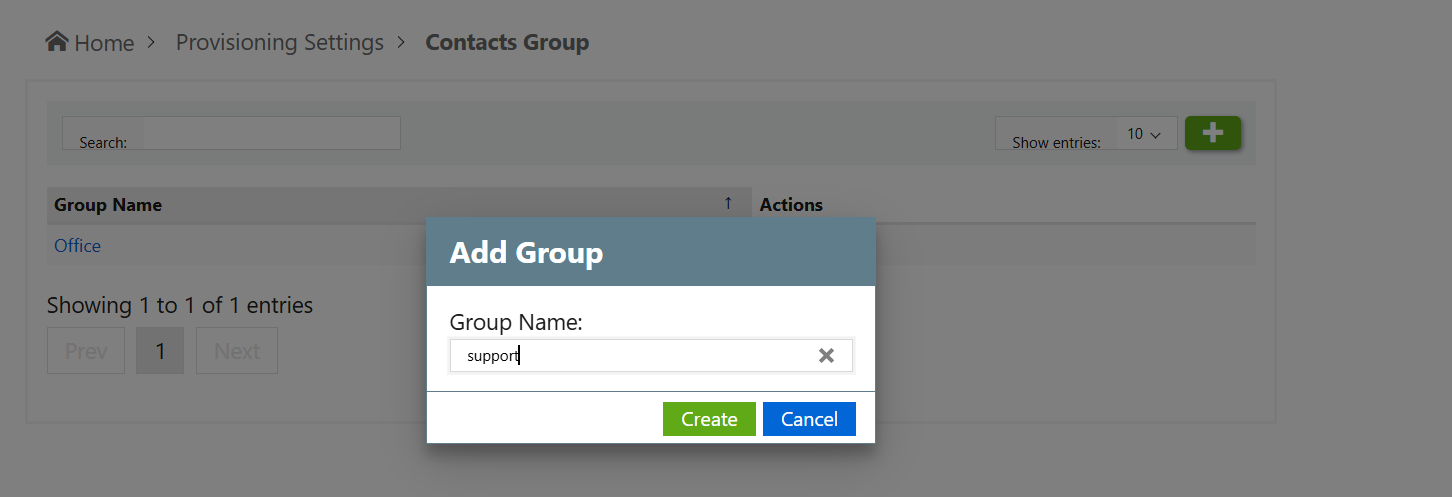
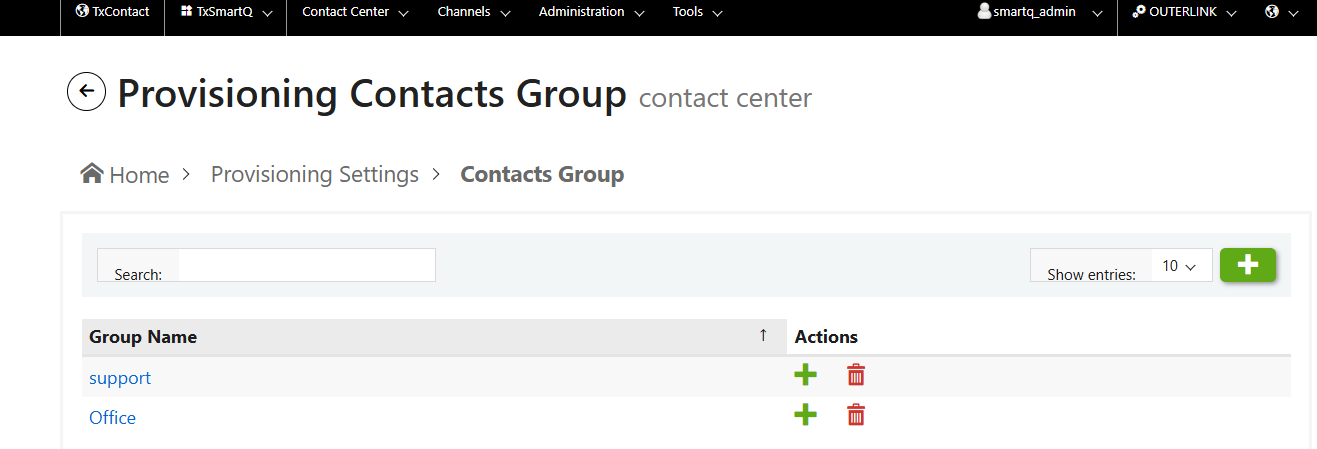

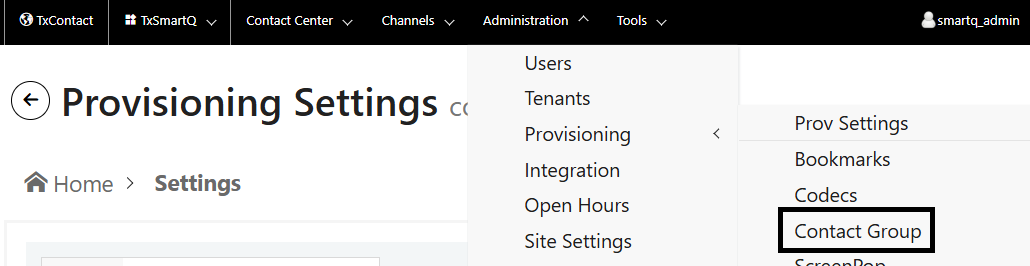
Click on Add contacts.
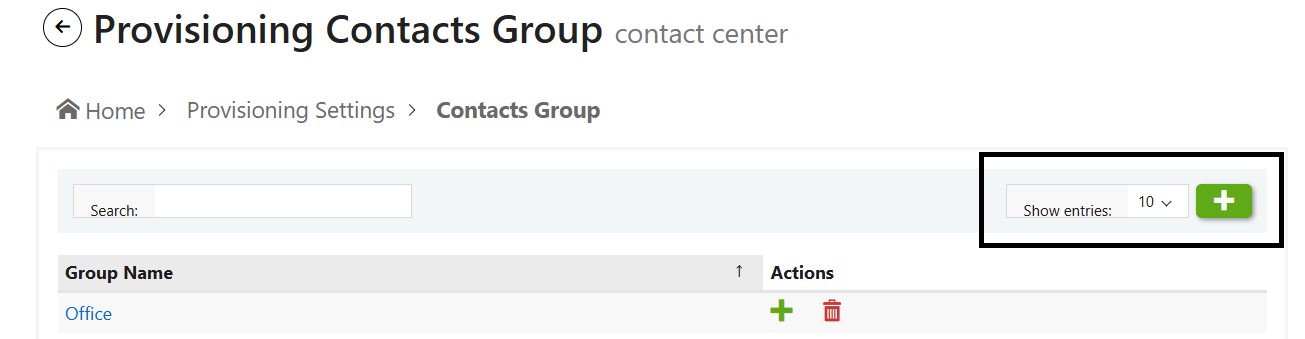
Clicking on "Add Contacts" will take you to a new widget. and add the group name.
Click on Create to create the group.
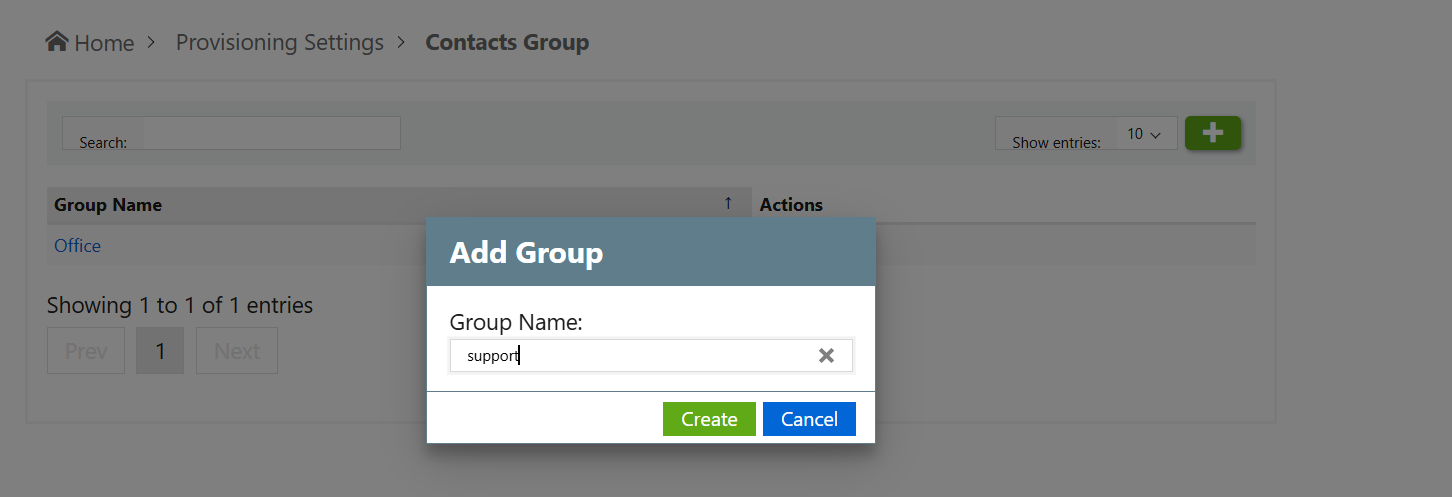
- Once the group is created, click on the "+" button below the Action header to add a contact.
- Clicking the "+" button will redirect you to a new page.
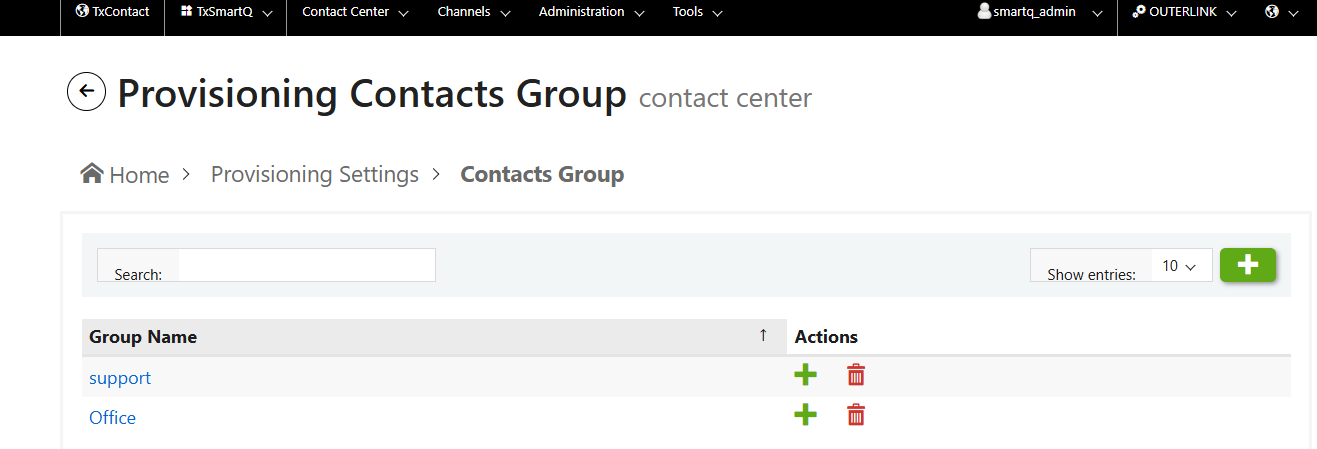
- Enter the name of the contact person.
- Click on Contact Details and enter the phone number.
- Click on the Add option to save the contact.

Did you find it helpful?