Knowledge Base
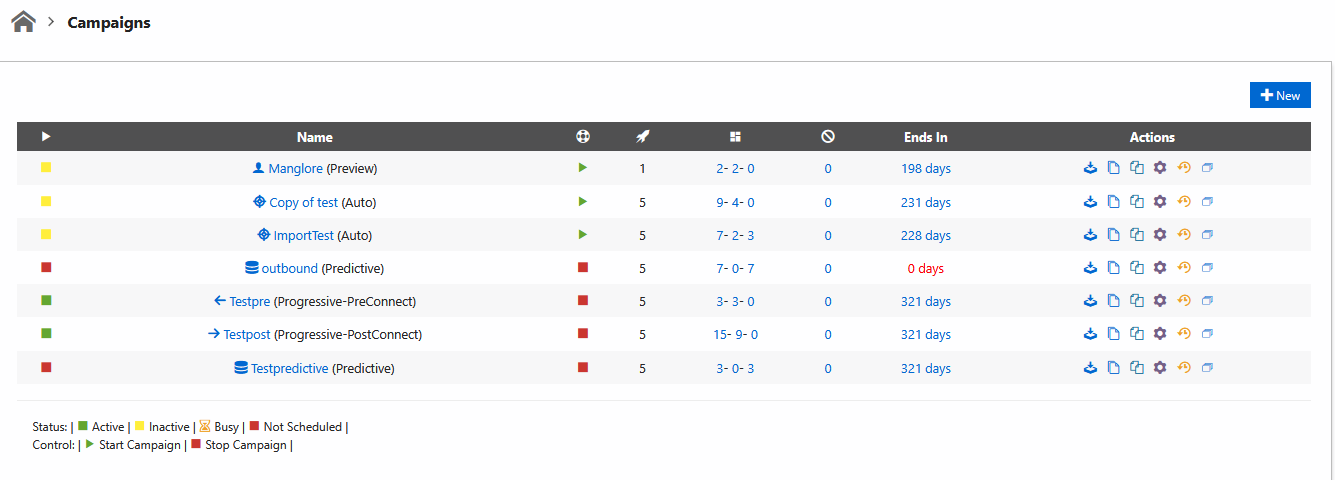
2. In the Menu section > Click on Schedule
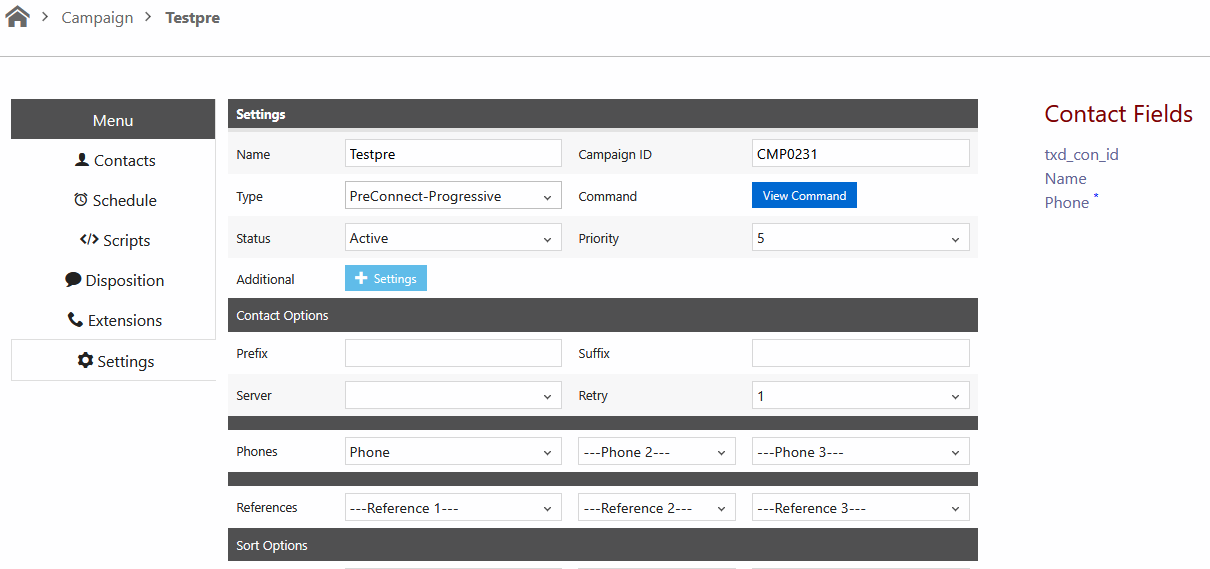
3. Schedule the start and end date, time and click update campaign
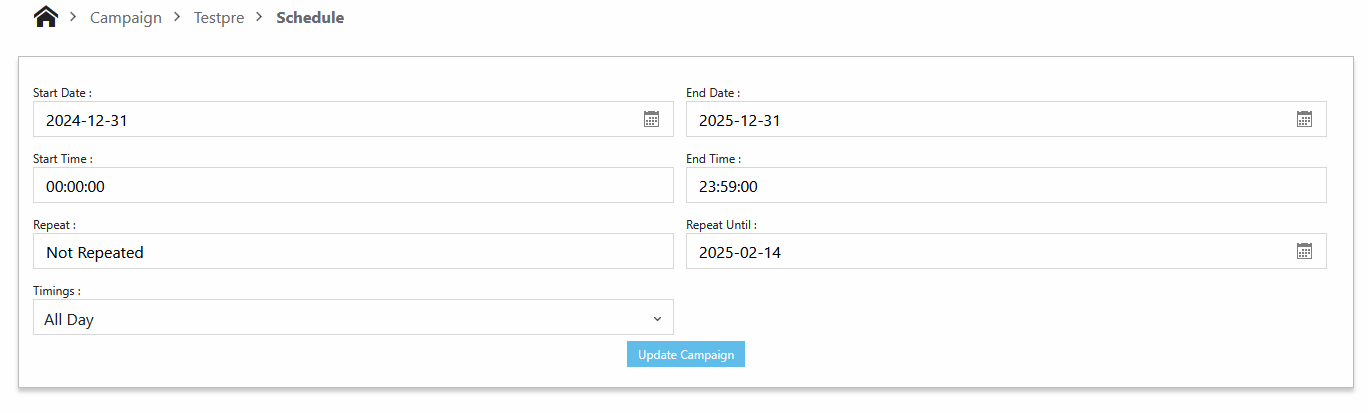
4. Schedule should be success
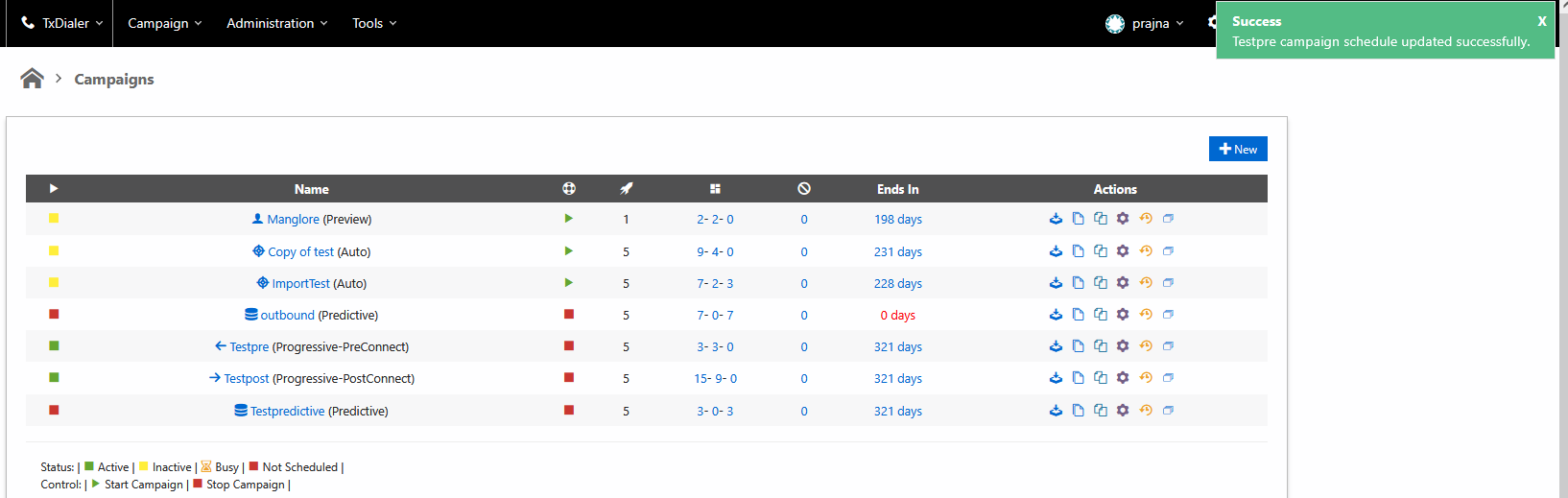
How to schedule campaigns in dialer?
0 recommendations | 358 viewsCampaign Expiry: Defines the end date and time after which the campaign will stop dialing contacts, ensuring outdated or irrelevant campaigns do not continue calling, maintaining data relevance and compliance
Below are the steps to follow:
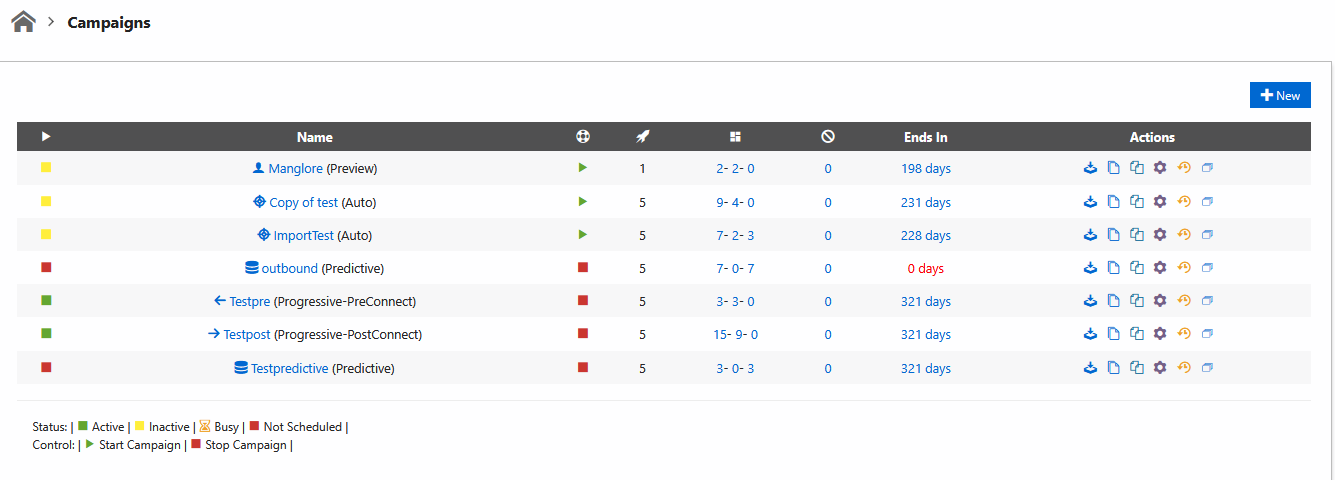
2. In the Menu section > Click on Schedule
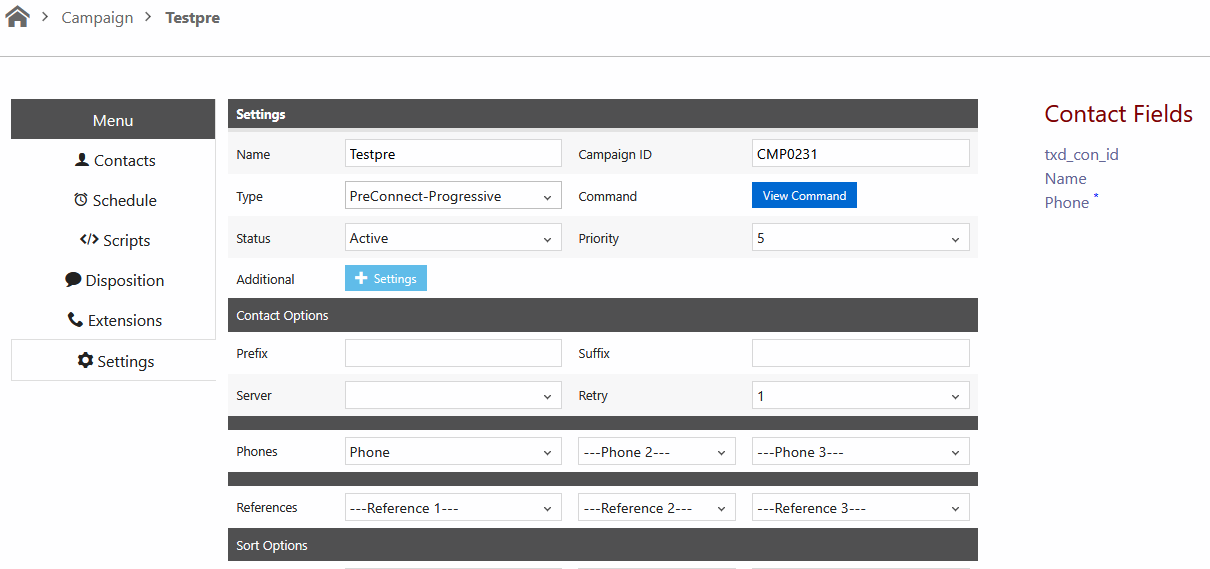
3. Schedule the start and end date, time and click update campaign
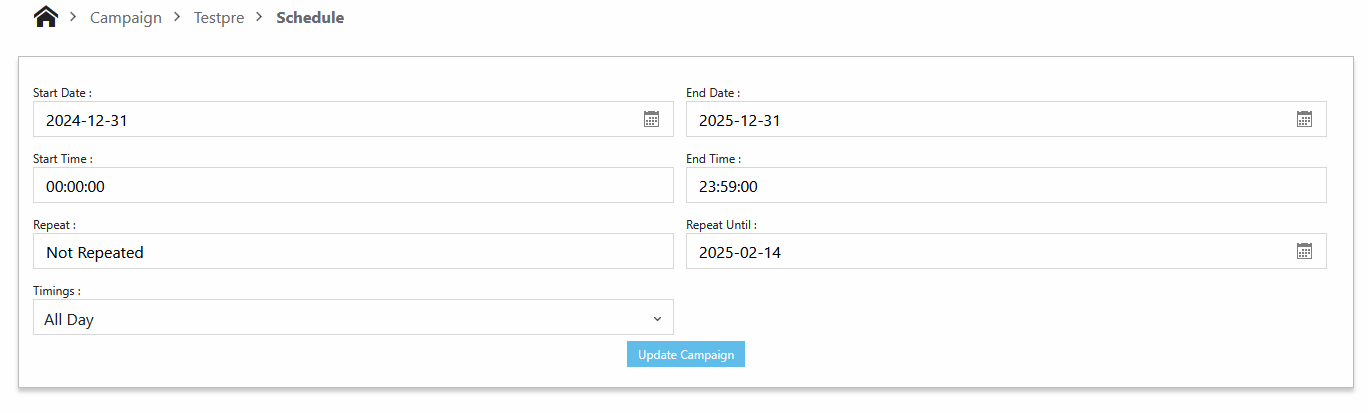
4. Schedule should be success
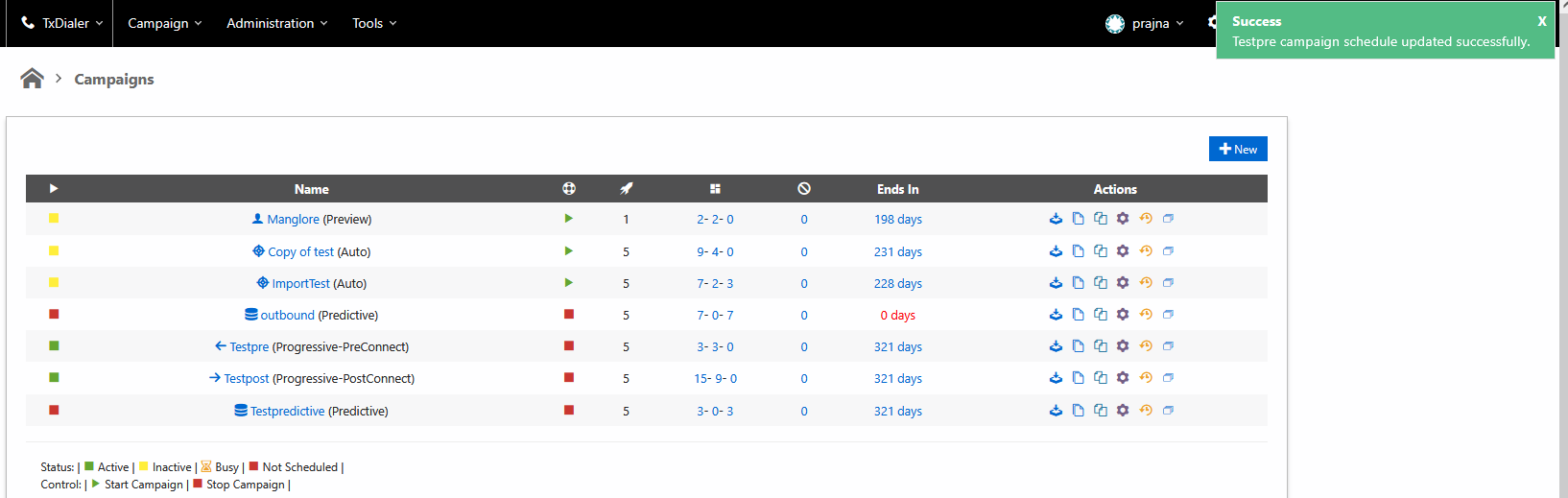
Did you find it helpful?