Knowledge Base
How to create multiple agents using the clone feature?
0 recommendations | 307 views
The clone feature allows you to create a copy of the agent
Navigate to Agents listing page.
Click on the clone icon as shown in the below image.
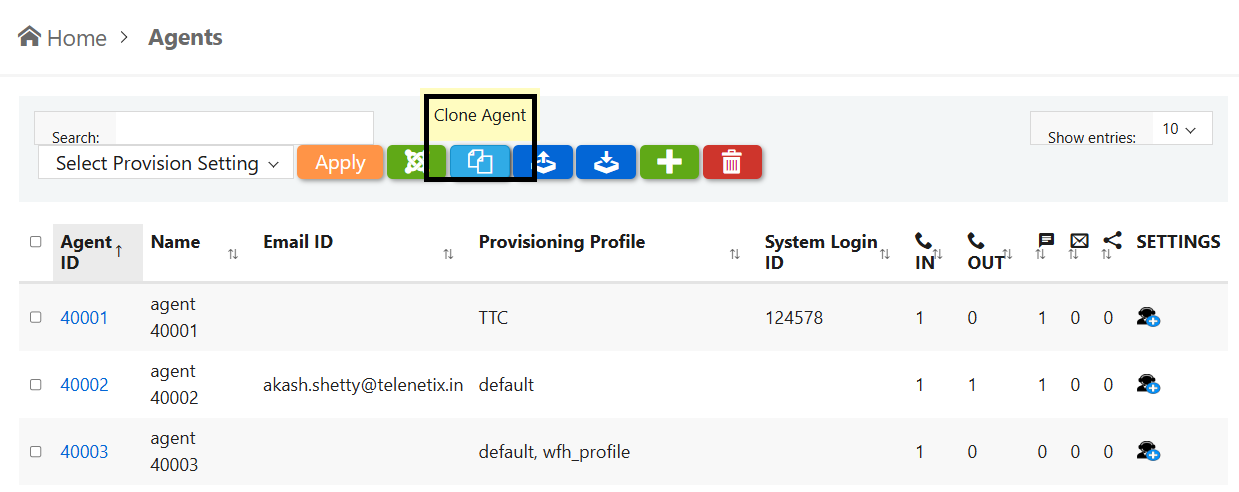
Once user clicks on the "clone agent" icon it will redirect to the new page .
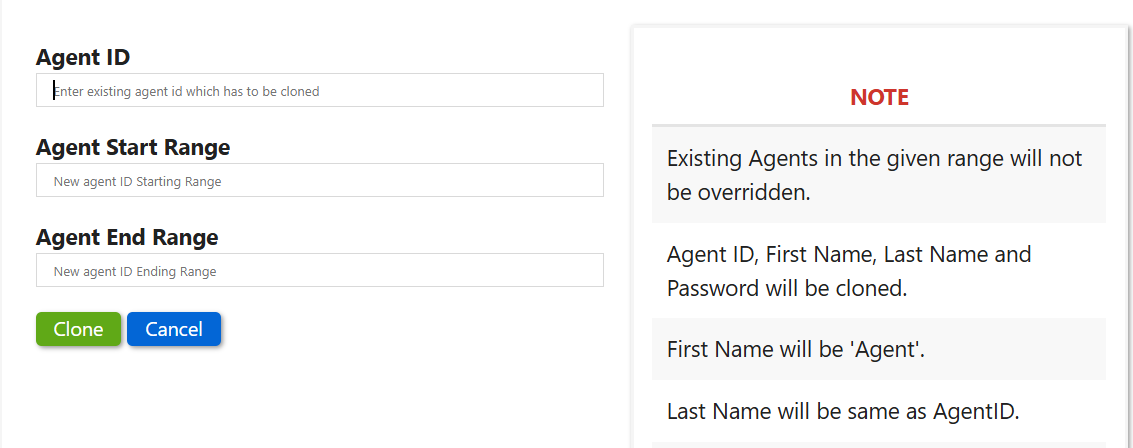
example :
Click on the required details and click on "Create" to create the agent id.
Note: The default password for the cloned agents will bewould be taken from first agent ID (Example: 40001)
Navigate to Agents listing page.
Click on the clone icon as shown in the below image.
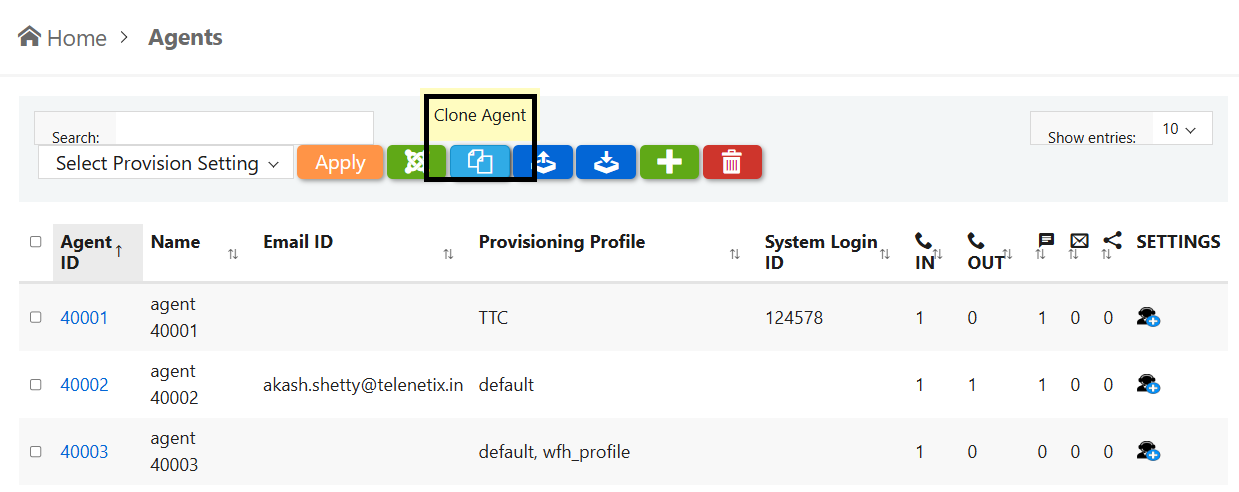
Once user clicks on the "clone agent" icon it will redirect to the new page .
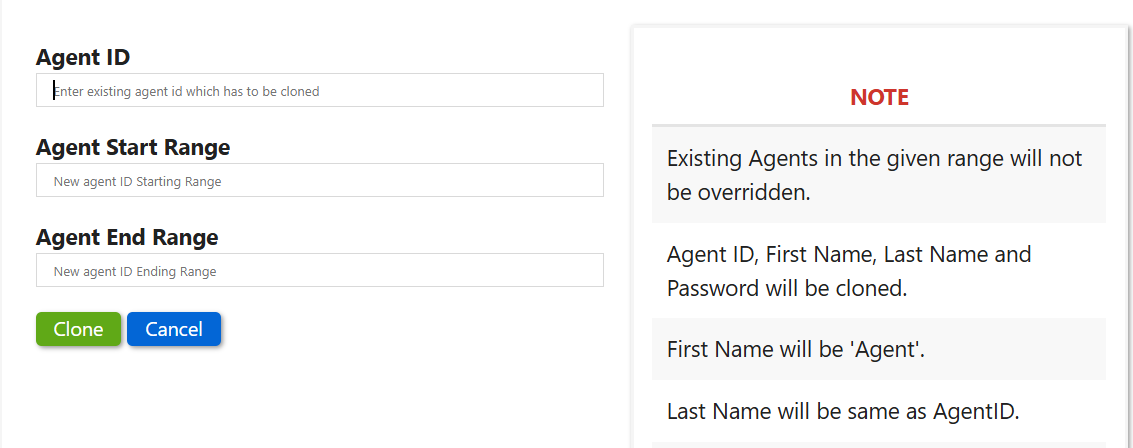
example :
- If the agent ID is 40001 and you want to create 100 agents,
- Enter the "Agent Start Range" as 40002.
- Set the "Agent End Range" as 40101.
- Password would be taken from the first agent id (Ex40001)
Click on the required details and click on "Create" to create the agent id.
Note: The default password for the cloned agents will bewould be taken from first agent ID (Example: 40001)
Did you find it helpful?