Knowledge Base
How to assign permissions for supervisors
0 recommendations | 1062 viewsTo Assign permissions for supervisors
Go to ( Home → Administration → Users)
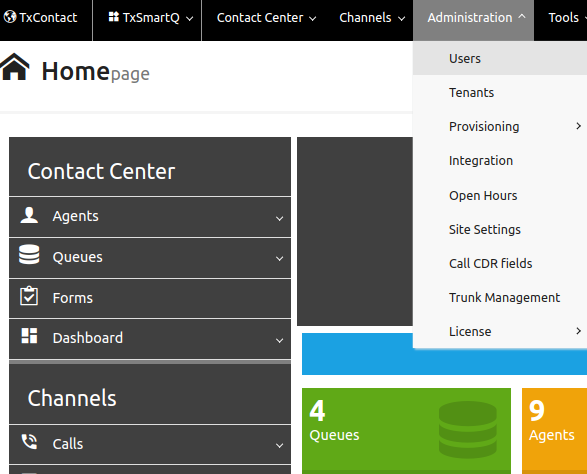
This page lets you to view all the users with supervisor role and admin role.. Please click on ![]() User access control
User access control
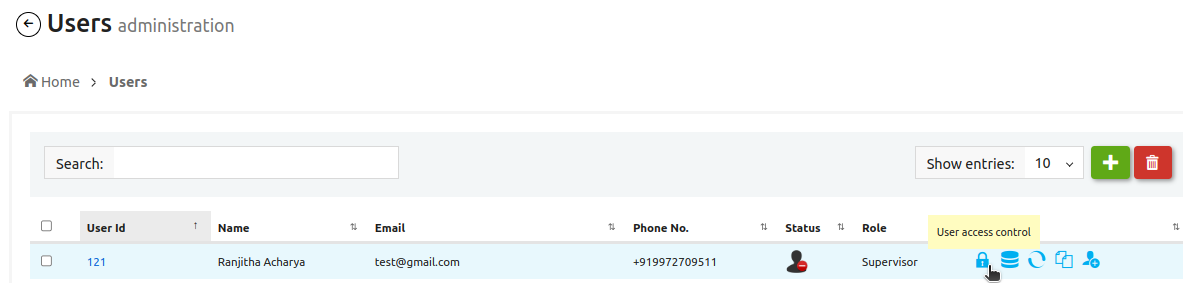
Any user with an admin role can provide access to the supervisor through the User Access Control page on TxSmartQ under the sections provided. For example:- If the supervisor needs access to view agent details or edit agent or add agent , Admin user can click on Agent section in User Access Control page, check the required box and click on Update permissions.

Did you find it helpful?