Knowledge Base
How can I reassign contacts to a different owner or agent?
0 recommendations | 288 views-
Navigate to the “Filter Contact” section.
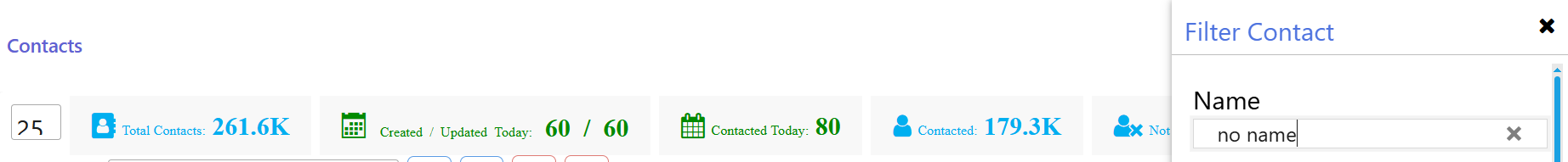
-
In the Name field, enter "no name" to display contacts that are currently unassigned or without a name.
-
Once the list of contacts appears, select the checkbox to mark the contacts you want to assign.
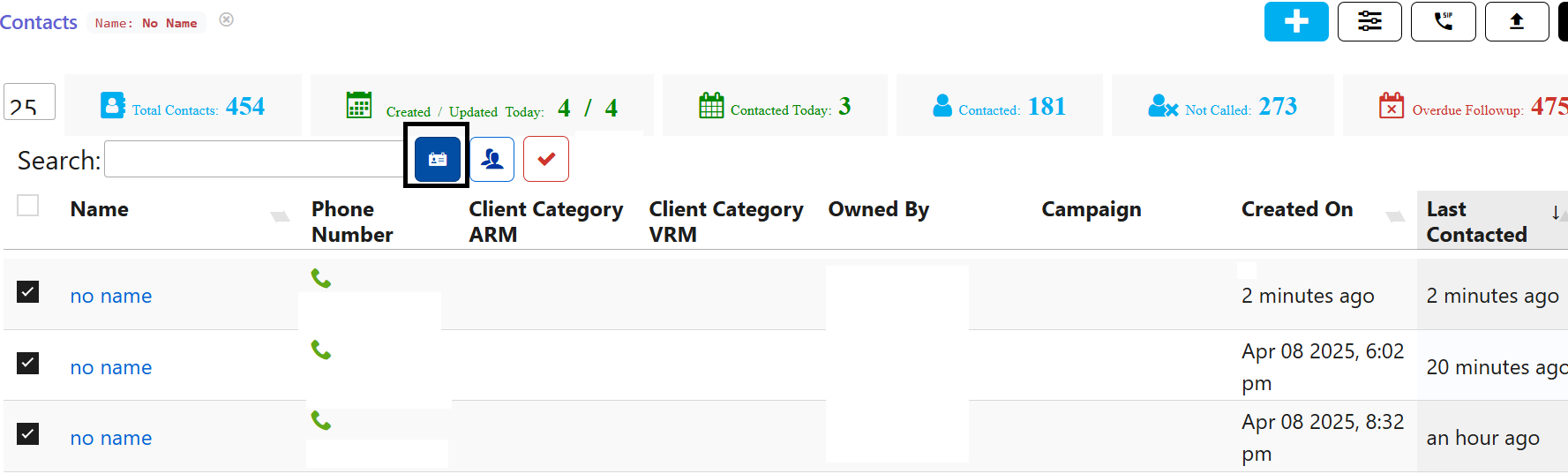
-
Click on the “Set Owned By” option.
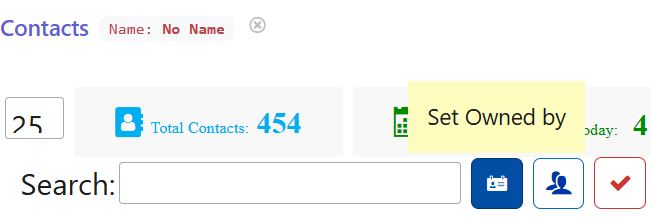
-
From the dropdown, select the appropriate agent name to whom you wish to assign the contacts.
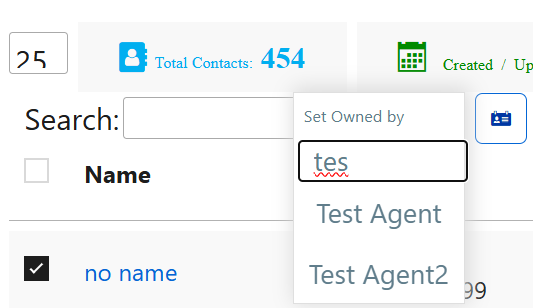
-
Click on “Yes” to save and apply the changes.
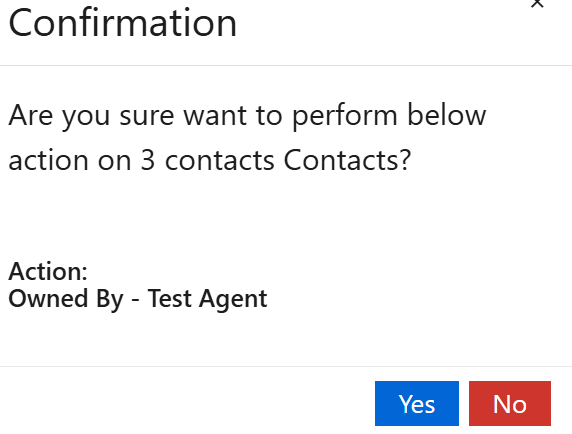
Did you find it helpful?