Knowledge Base
What to do if the contact details not showing in the screen pop-up?
0 recommendations | 176 views
If the contact details not showing in the screenpop-up in chirp. We have to add VIEW_FIELDS in additional settings in campaign settings,follow the below steps:
Go to Txdialer >> select the campaign >> go to additional settings
Add the neccessary details in the highlighted area as shown below and click on ADD button.
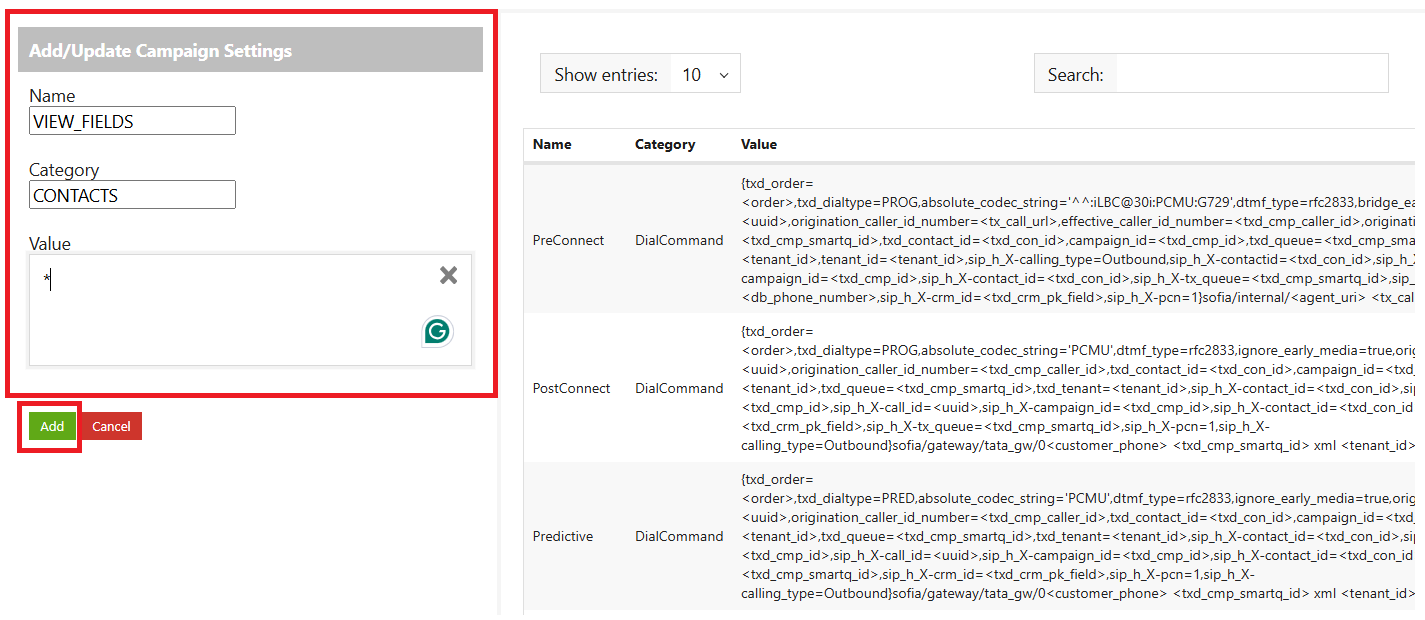
It should be visible here as shown below.
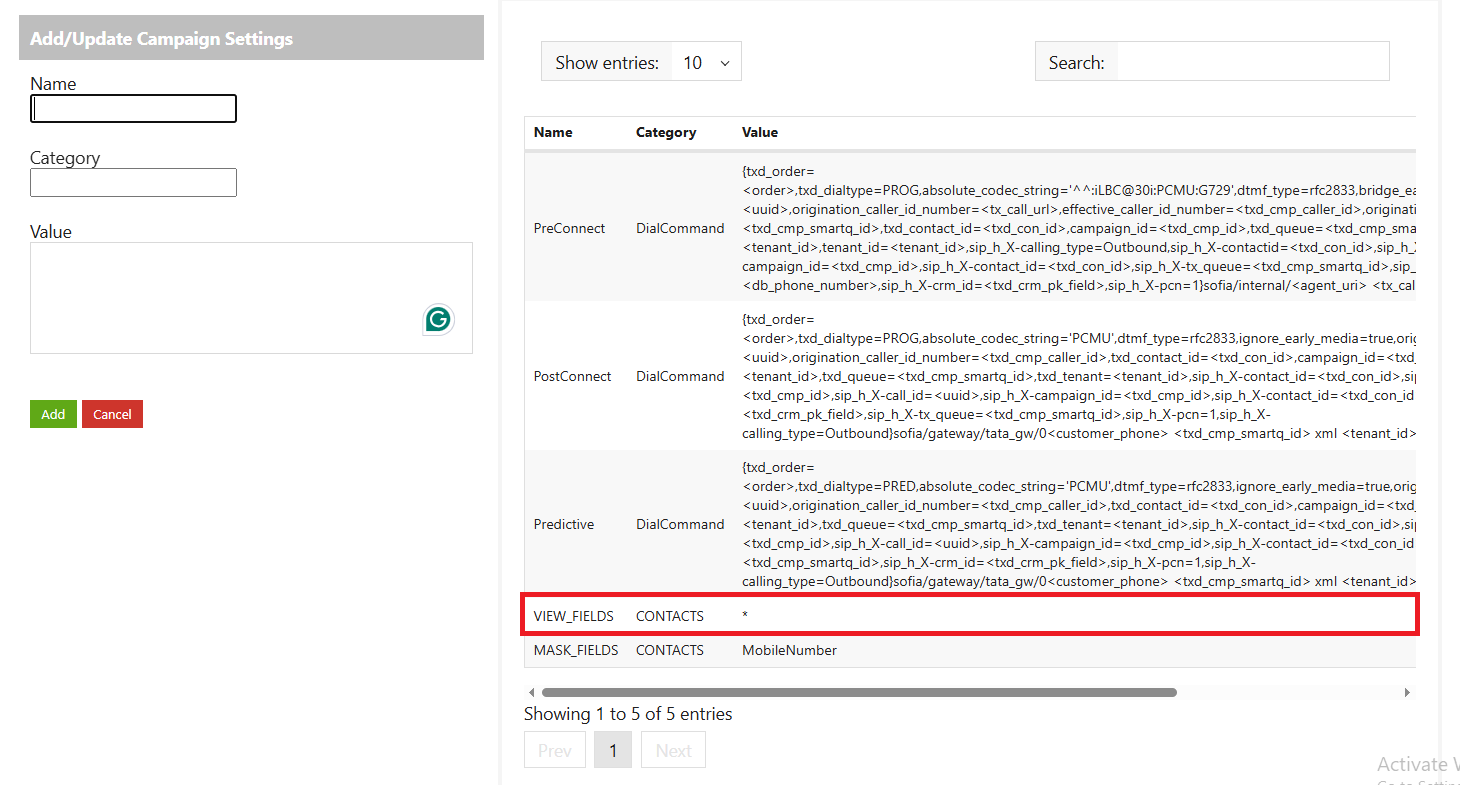
Go to Txdialer >> select the campaign >> go to additional settings
Add the neccessary details in the highlighted area as shown below and click on ADD button.
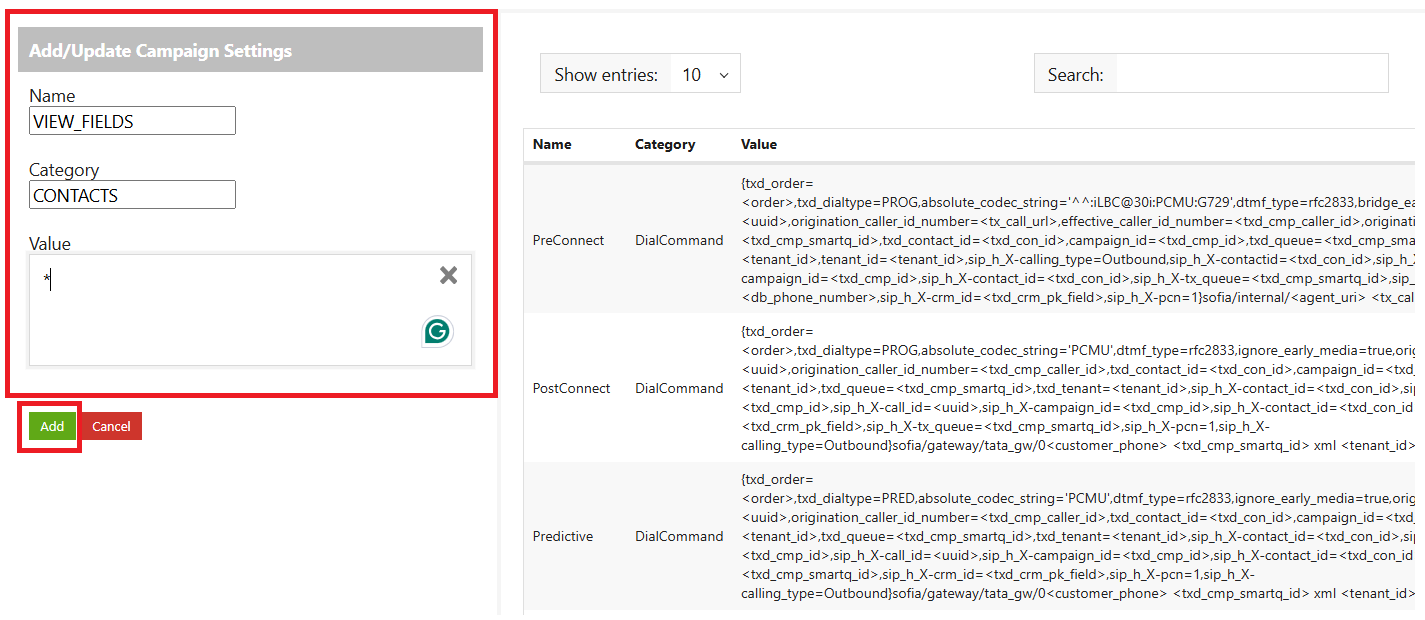
It should be visible here as shown below.
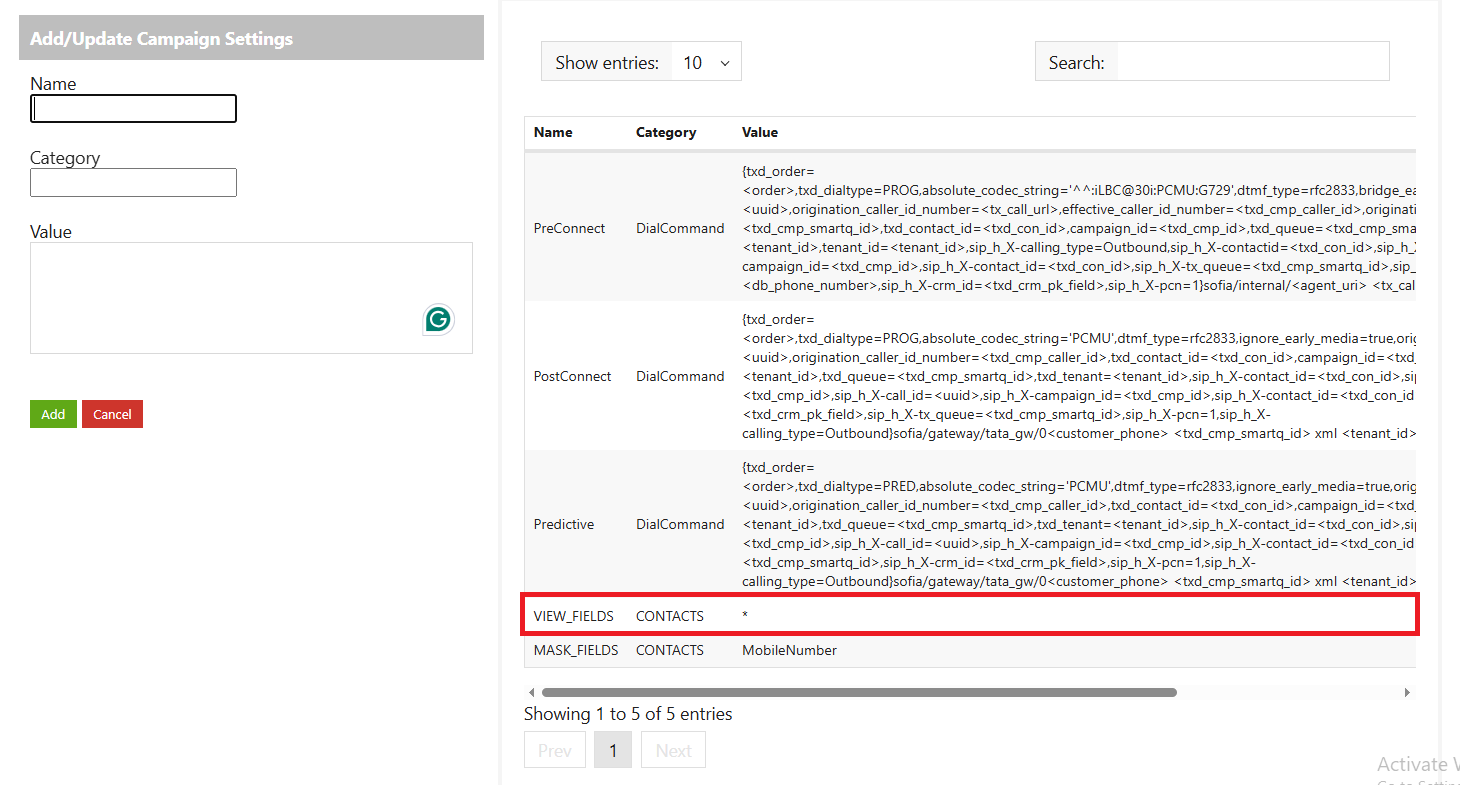
Did you find it helpful?