Knowledge Base
How to reset password in Tx record portal?
0 recommendations | 198 views
To reset password click the below highlighted icon.
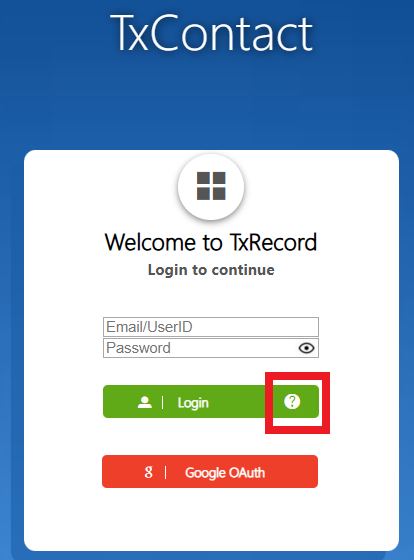
Please enter the email ID for which the agent wants to reset the password and click on send password button.
That will send the reset password link to the agent's mail address.
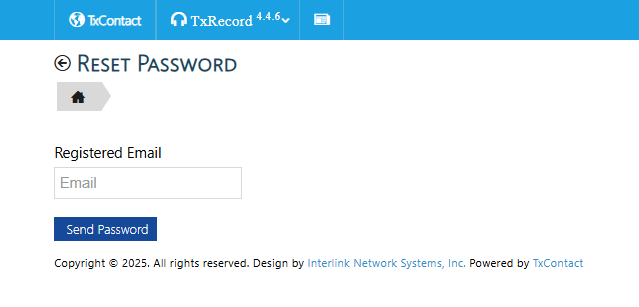
The below is the message which will come to the mentioned mail address.
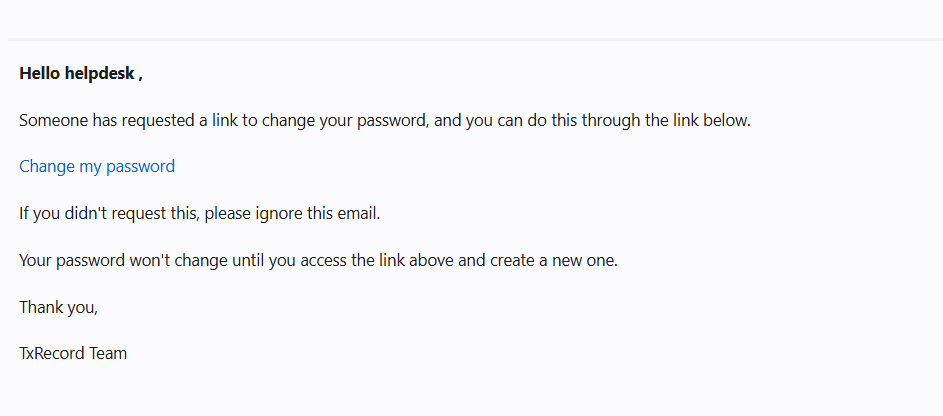
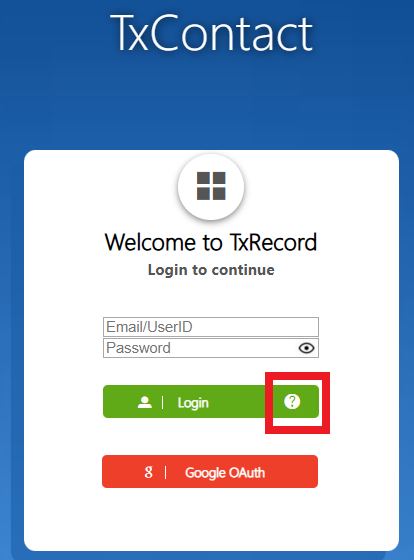
Please enter the email ID for which the agent wants to reset the password and click on send password button.
That will send the reset password link to the agent's mail address.
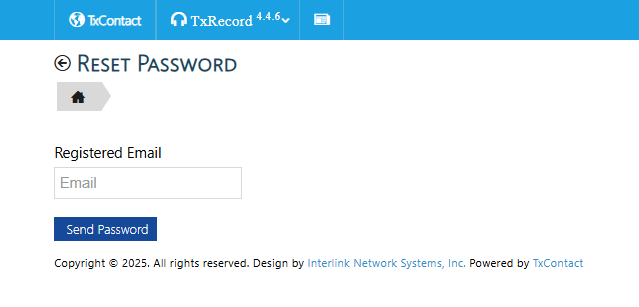
The below is the message which will come to the mentioned mail address.
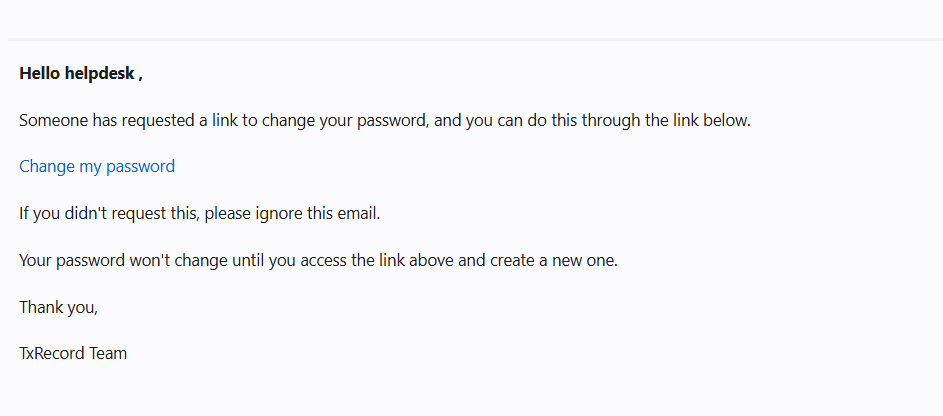
Did you find it helpful?