Knowledge Base
How to configure Preview Campaign ?
0 recommendations | 160 views
Go to the Dialer and navigate to the Campaign Settings page.
Select the Campaign Type as Preview.
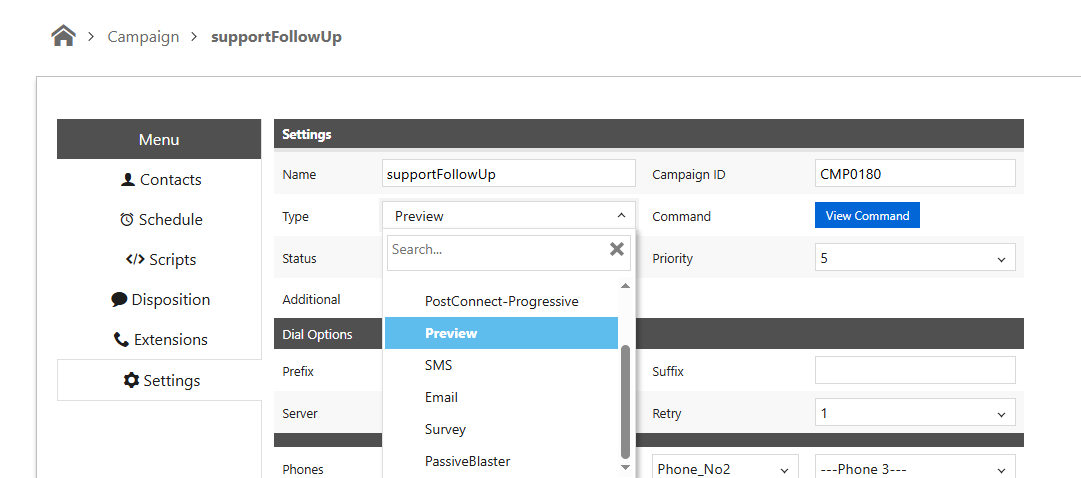
Note : While uploading the contact list, make sure the Preferred Agent column is included (required).
Go to the Extension section and assign agents to the campaign.(Highlighted in Red)
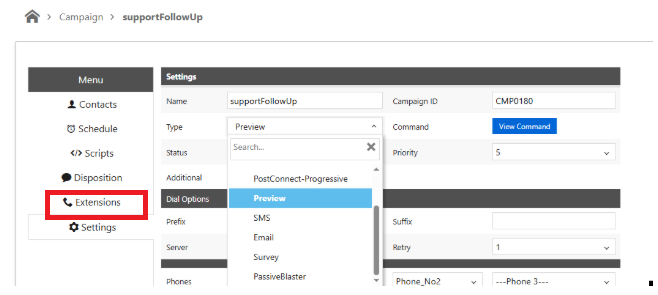
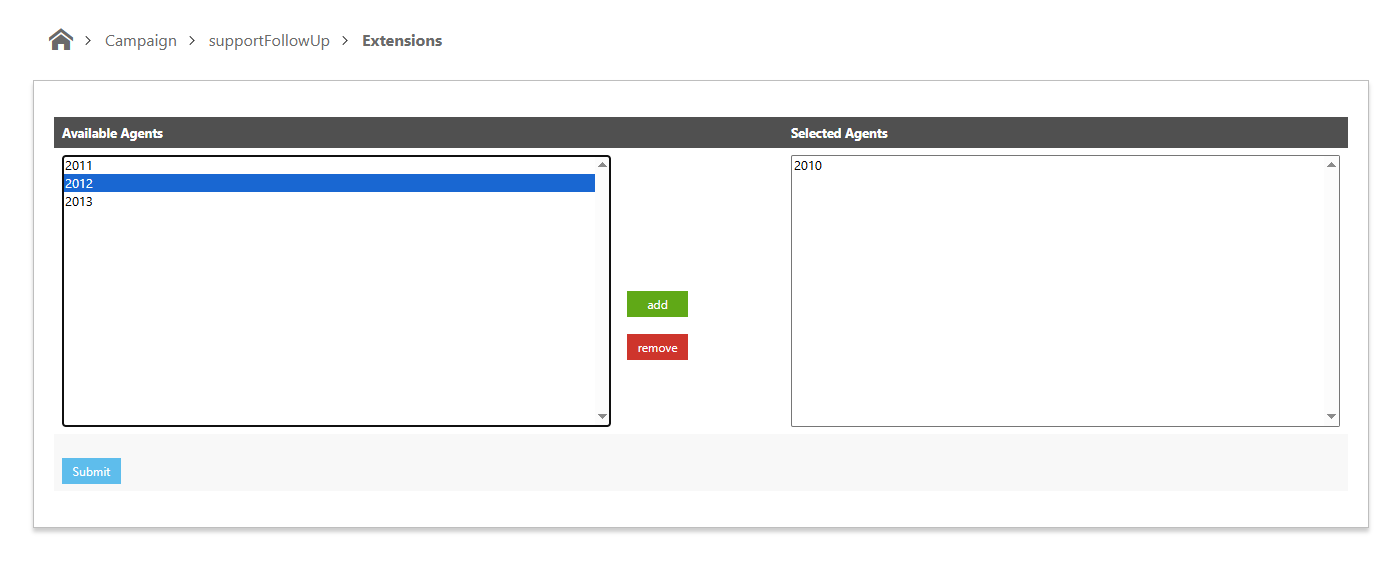
Note: An agent can be part of multiple preview campaigns.
Log in to the dialer using the Agent Login option with the agent’s ID and password.
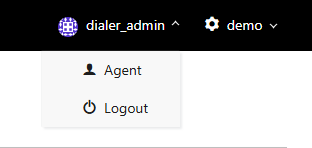
After logging in, select the Campaign Name that the agent wants to check on.
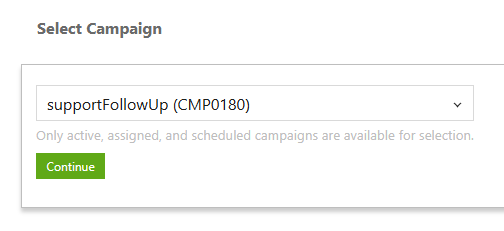
The Dialer will show only the contacts associated with the selected campaign.
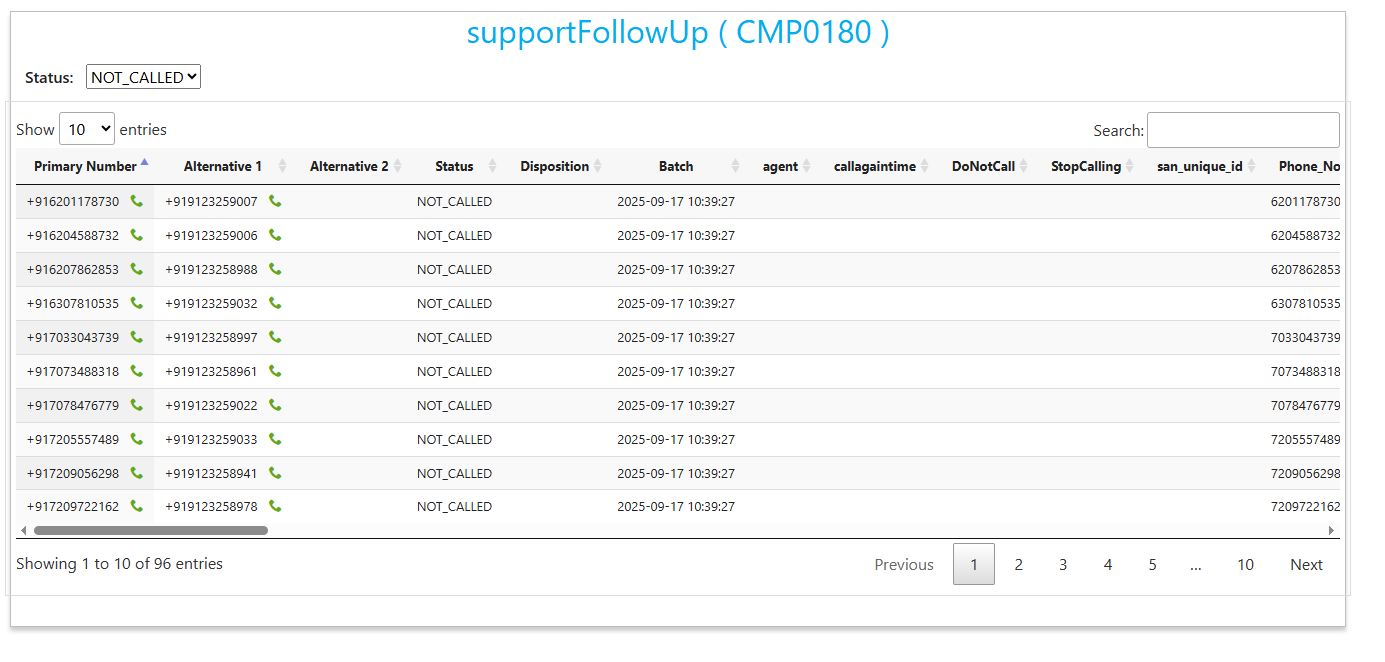
Then agent can then pick contacts from the list and start calling.
Select the Campaign Type as Preview.
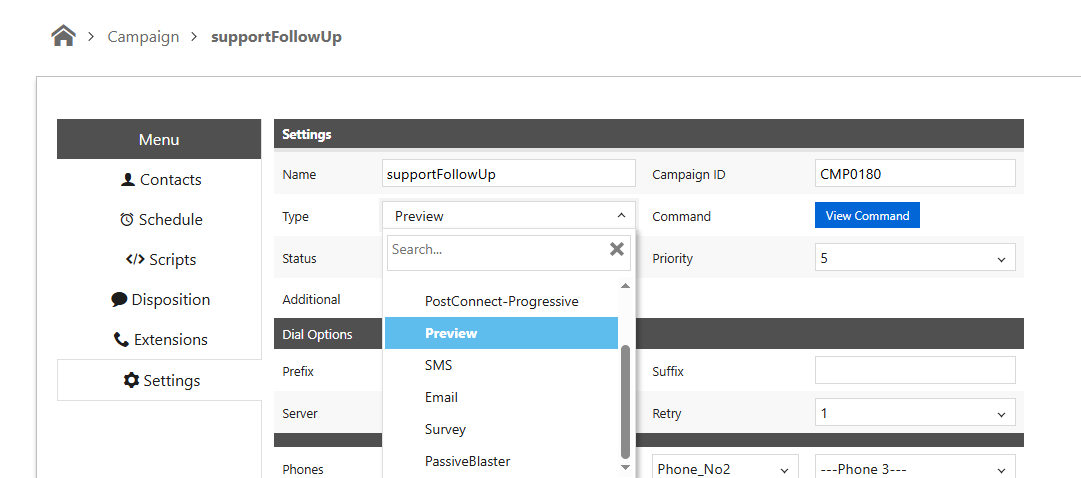
Note : While uploading the contact list, make sure the Preferred Agent column is included (required).
Go to the Extension section and assign agents to the campaign.(Highlighted in Red)
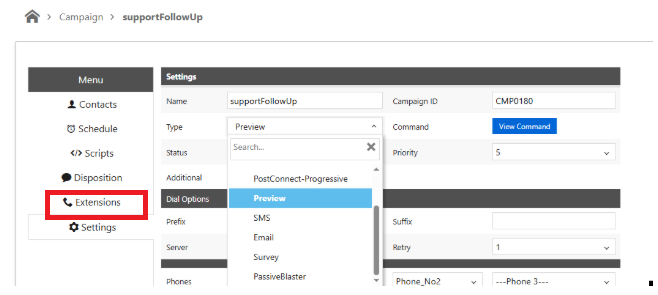
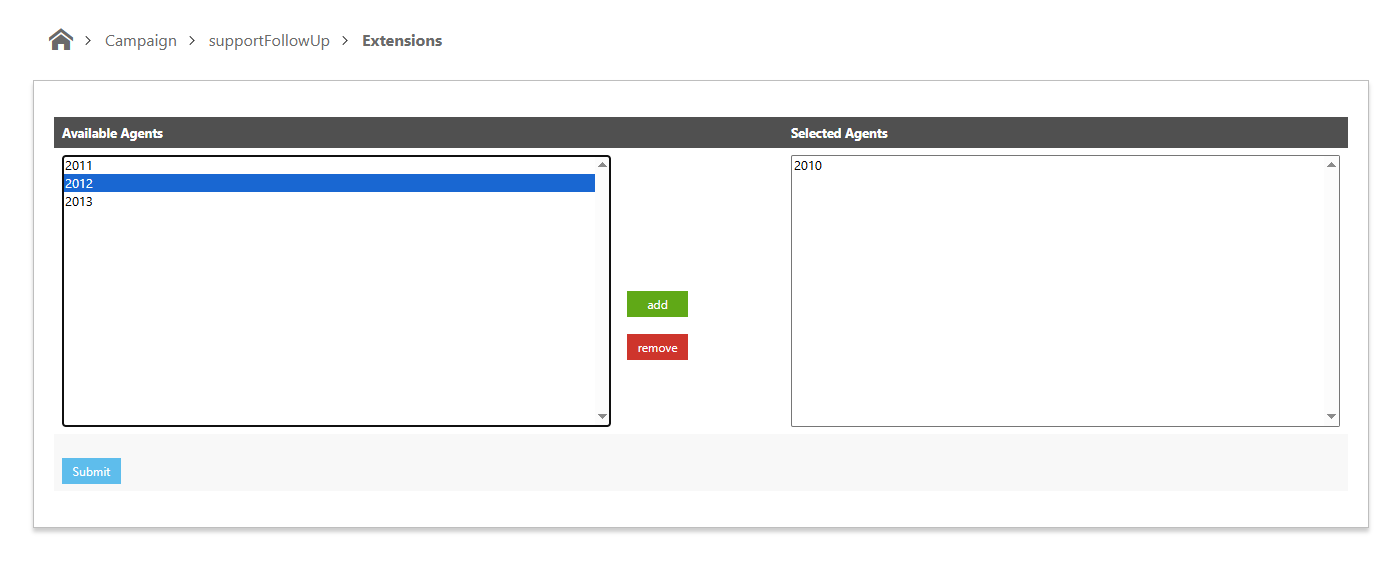
Note: An agent can be part of multiple preview campaigns.
Log in to the dialer using the Agent Login option with the agent’s ID and password.
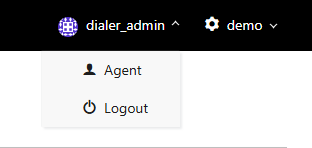
After logging in, select the Campaign Name that the agent wants to check on.
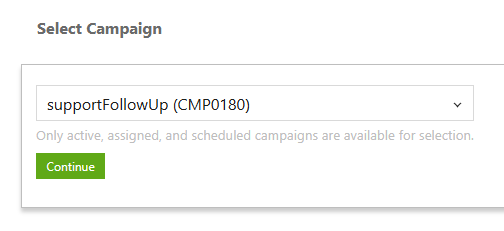
The Dialer will show only the contacts associated with the selected campaign.
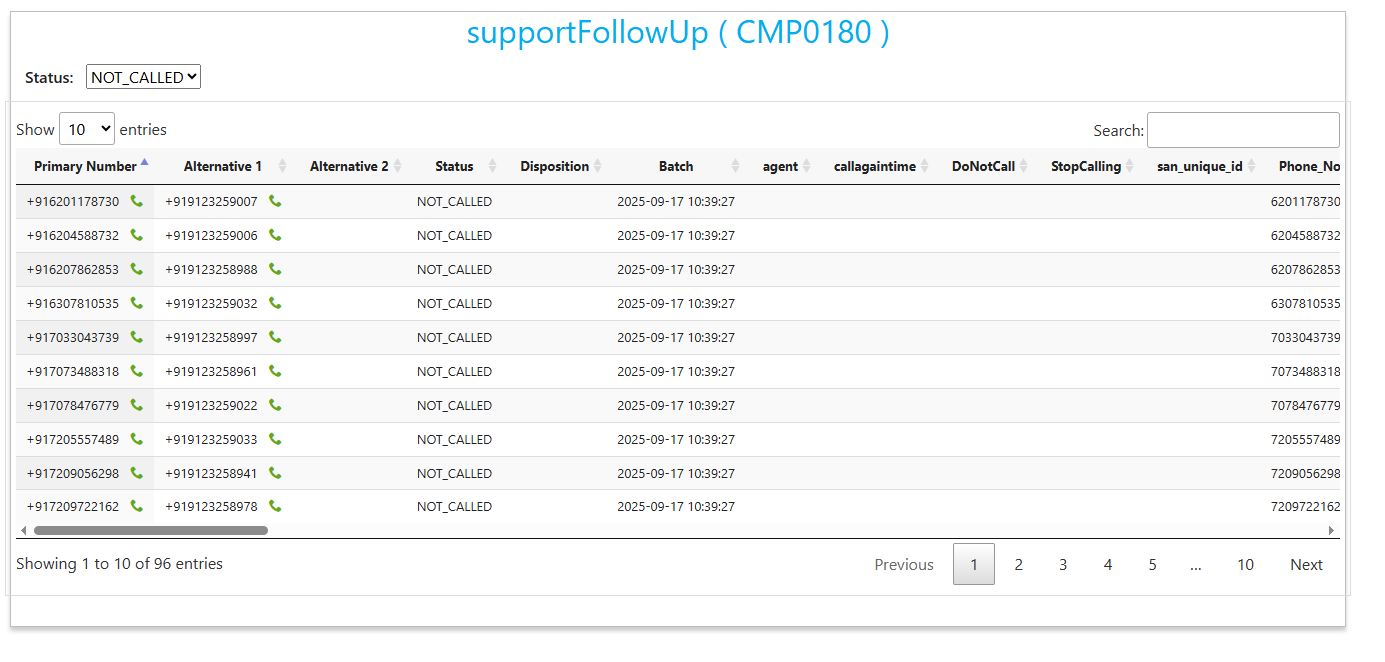
Then agent can then pick contacts from the list and start calling.
Did you find it helpful?