Knowledge Base
How to add contacts to TxTalk
0 recommendations | 1251 viewsYou can add a contact in one of the following ways:
1) Select Contacts > Add Contact from the TxTalk menu.
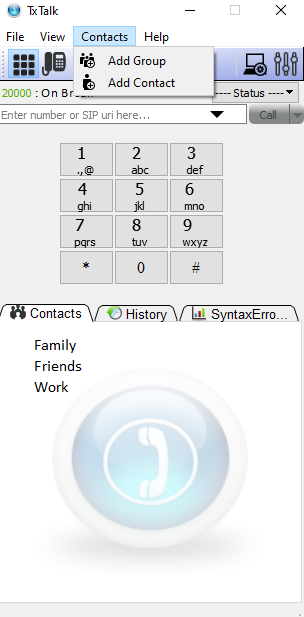
2) Right-click on a group on the Contacts tab and select “Add Contact”.
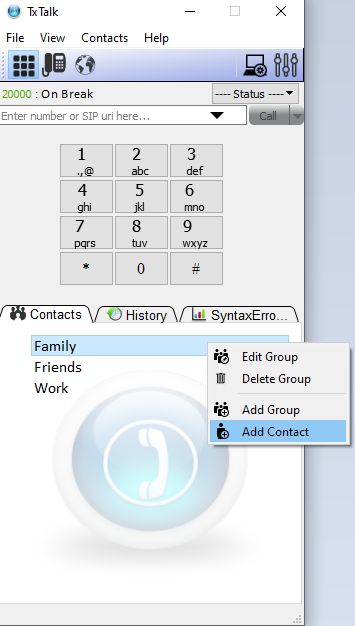
3) Right-click on a previous call from the History tab and select “Add to contacts”.
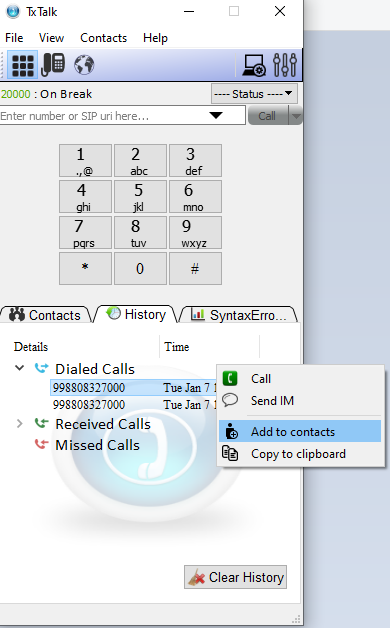
And enter the user name in the Display name field and select Group and enter the sip address

Did you find it helpful?