How to configure trunk management ?
0 recommendations | 996 viewsTrunk Management
Trunk management console addresses the PRI / GSM complexity challenges like effective line utilization, Fail-Over, line separation and channel distribution across the gateways.
Console simplifies and provides flexibility to choose defined specific channel / media gateway and dynamic caller-id manupulation features.
Simplicity of User Interface enables management console admin to apply changes on live production setups without any downtime.
TxSmartQConsole Home >> Administration >> Trunk Management
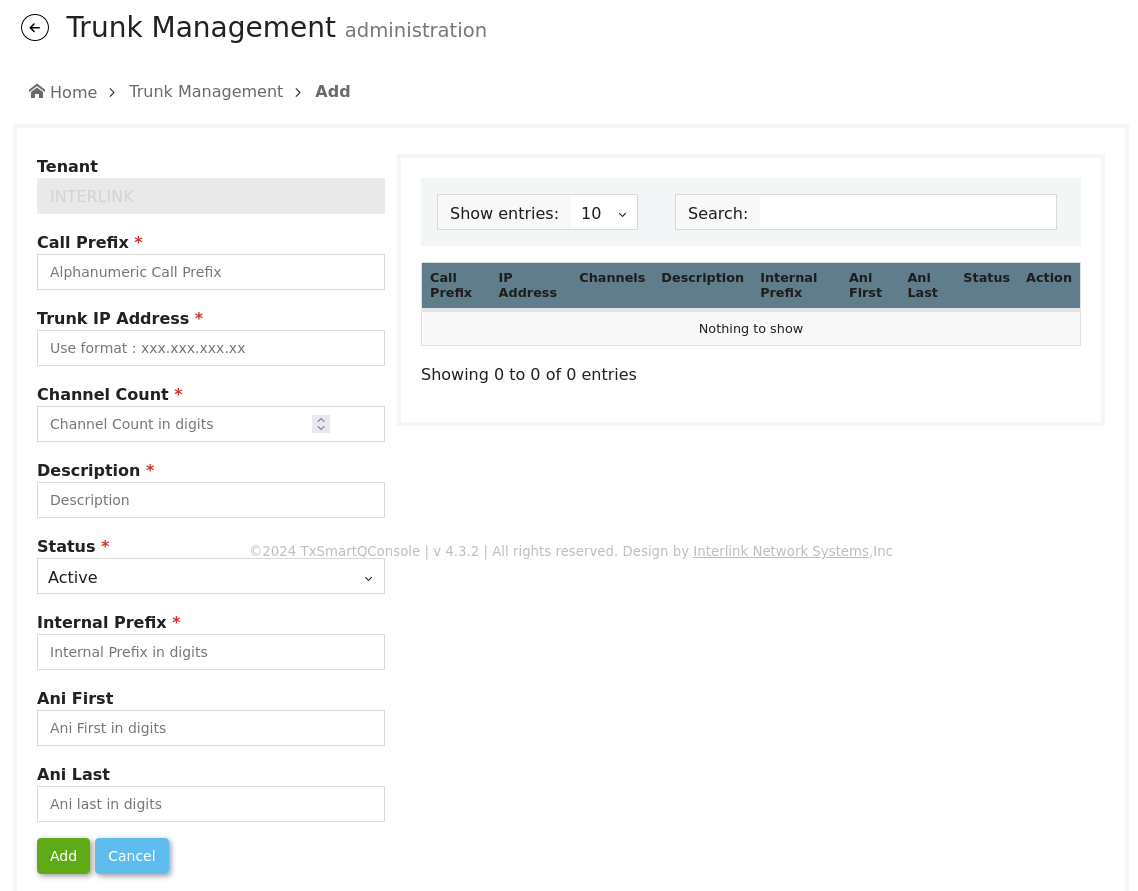
Field info :
Call Prefix : Numeric value which defines the Dial out number prefix and also used as trunk pool ID within a tenant.
Trunk IP Address : Media Gateway or trunk provider’s network IP address.
Channel Count : Number of active PRI / GSM channels.
Description : Description about the configuration.
Status : Toggle to Activate / Deactivate the line.
Ani First : Numeric value used only if number manipulation enabled for PRI lines (last 2 digit of pilot number )
Ani Last : Last or ending digits for chosen range.
Click add button to save the configuration and edit button to alter the changes.