How to view agent/queue call statistics
0 recommendations | 559 viewsView Agent/Queue Call Statistics
Login to Tx Smartq Web page ( Home → Contact Center → Dashboard)
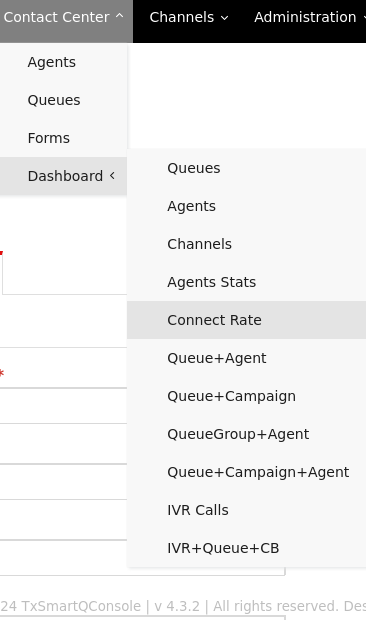
Dashboard provides real time information on Inbound calls, Dailer Outbound calls, Manual Outbound calls, Internal calls, Emails , Chats and Social Media. It also provides live information on the status of the agents assigned to the queues. You can view the agents those are on calls, how many agents are on offline mode, how many agents are on break. total duration the agents in that particualre state. User gets the complete information on Agent status
In the dashboard, click on Inbound, Dailer Outbound, Manual Outbound, Internal , Emails, Chats to get details of those calls.
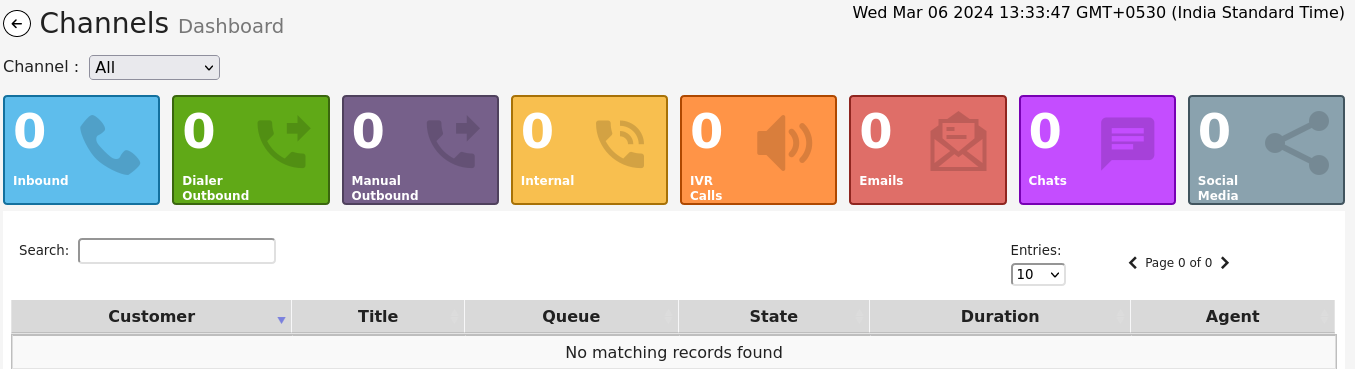
Inbound - It will show the count of Incoming calls, calls are offered to the agents when they are on Ready for Call state.
Dailer Outbound - It will show the count of outbound calls, this calls are done by the dialer.
Manual Outbound - It will show the count of Manual calls, these are outbound calls done by the agents by dialing the number manually.
Internal - It will show the count of Internal calls, these are the internal calls between the extensions.
Emails - It will show the count of Emails
Chats - It will show the chat counts
Queue Dashboard will show the active queues available and the count of agents and calls under the queues in different states
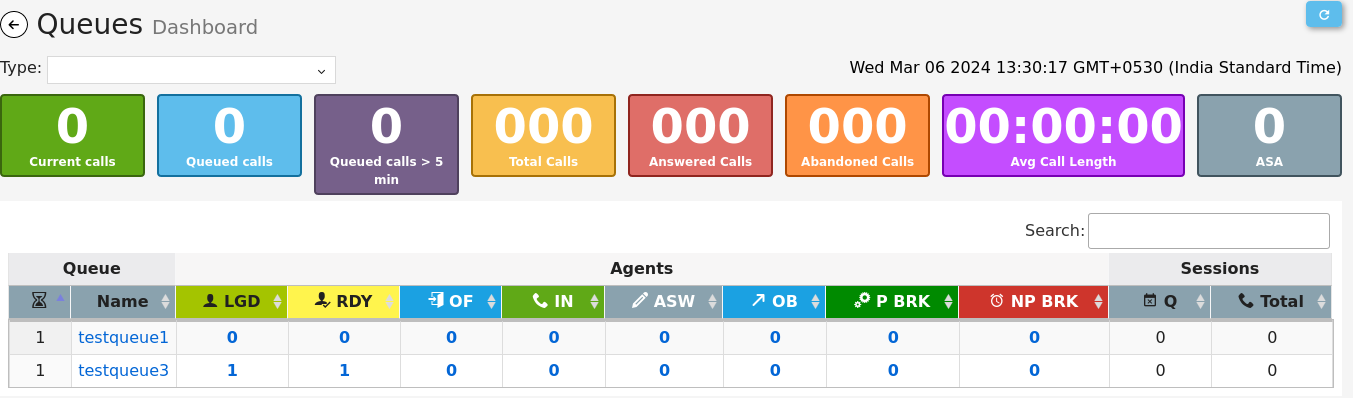
Name: Name of the Queue
LGD- Number of Agents logged in that particular queue
RDY- Number of Agents on Ready for call state.
OF- Number of Agents on offline mode.
IN- Number of Agent IN Session
ASW- Number of Agents on After session work
OB- Number of Agents ON Break
PB- Producutive Break
NP B- Non Productive Break
Q- Number of calls waiting in the queue