How to perform mass updates on tickets?
0 recommendations | 688 viewsTo perform mass/bulk updates on tickets:
There will be scenarios that will require performing a single action on multiple tickets. This is where the Bulk Action feature can be used, to perform bulk update user have to select the tickets by just checking the box . Once the tickets are selected, the below icons will be displayed at the top.
Click on the respective icon.
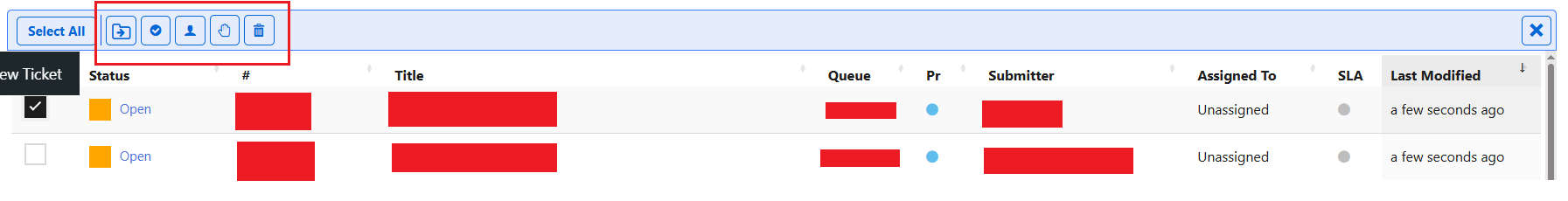
For example: If the user wants to change the status of the tickets to Closed in bulk then the user has to click on the update status icon , all the available status will be listed. The user has to click on Closed, selected tickets will be closed in bulk.
User will get a confirmation box whether you want to perform the action or not, Select YES if the user wants to perform the update.
Similarly, user can perform the below actions in bulk
![]() Delete tickets in bulk
Delete tickets in bulk
![]() Move multiple tickets to a queue at one go
Move multiple tickets to a queue at one go
![]() Update the ticket status in bulk
Update the ticket status in bulk
All these actions can be executed from a single window, in turn making sure the agents are more time-efficient
![]() Assign multiple tickets to the current user who is logged in
Assign multiple tickets to the current user who is logged in
![]() Assign ticket to any user
Assign ticket to any user