How to relate a ticket with another ticket?
1 recommendations | 782 viewsAdd Related Tickets
Tracking the tickets with a similar issue is made easier by relating the tickets. Users can always look into related tickets to get more clarity on the issue. Relate ticket option can be used to relate multiple tickets pertaining to the same issue to a single ticket. User can relate a ticket to the current ticket that he or she is working on. Related tickets will help the user to analyze the issue.
Please follow the steps below If you find that a ticket is related to another ticket.
1. Open a ticket which user would like to relate to.
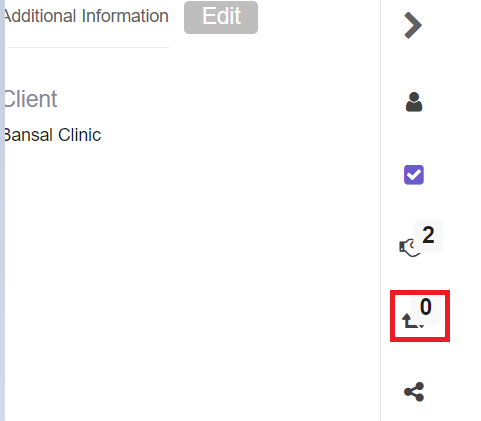
Add Related tickets, click on ![]() Add button
Add button
In the dialog box that appears, search for the ticket using ticket ID
Please enter the ticket number and Click on Save.
Once you add the related tickets, they will appear in the Related Tickets section