Knowledge Base
How to create and manage Email Templates?
0 recommendations | 988 views1. Helpdesk>>Admin >> click on ADD in Email Templates.

Fill in the required details >> Save.
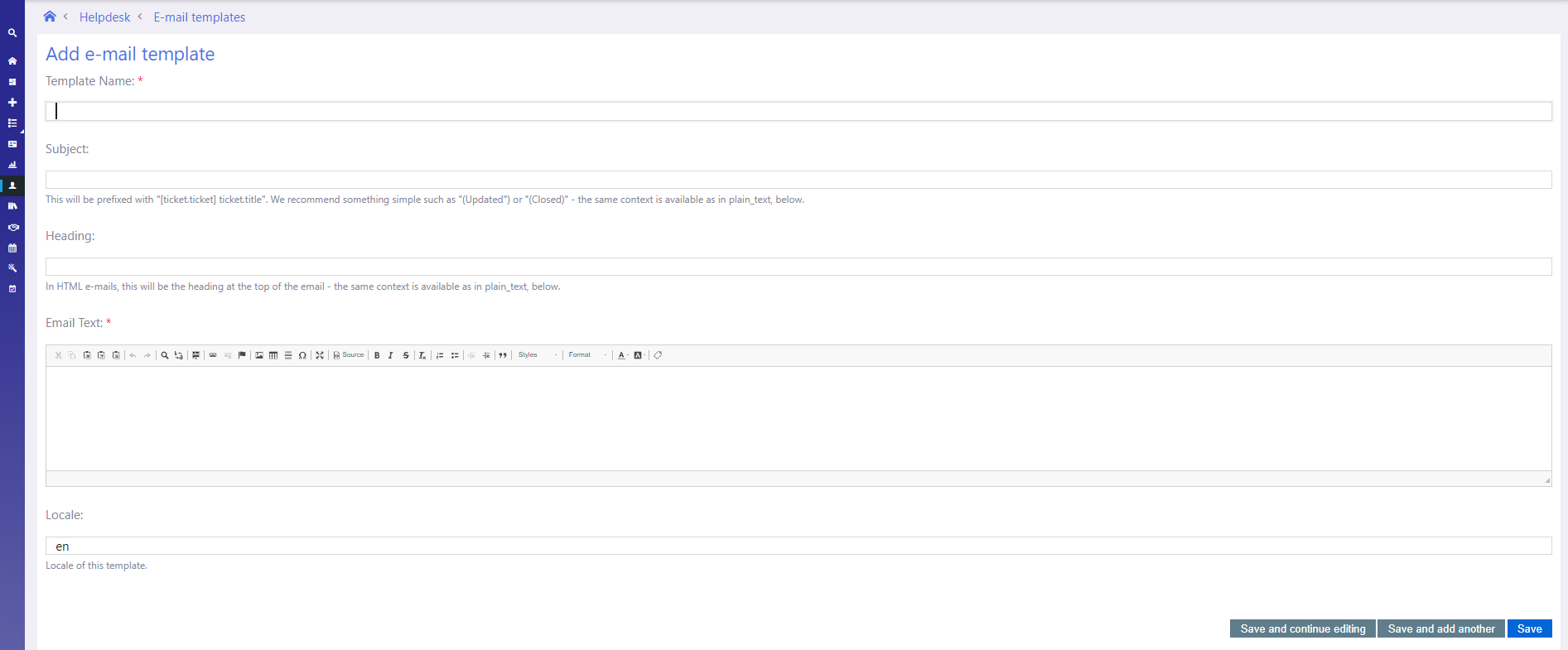
2. Managing Templates: Helpdesk>>Admin >> click on List in Email Templates.
Action - deleting Templates>> select required templates by clicking on the checkbox and go to action >> Delete selected >> Go.
Search - Search by typing the name of the template and after selection if you want you can edit.
By Locale - By clicking the required language and then search for the required Template.
Did you find it helpful?