Knowledge Base
How to comunicate with the agents using TxSmartQ agent dashboard
0 recommendations | 941 viewsAdmin/ Supervisor has the privilege to communicate with the agent using the agent dashboard
Please log in TxSmartQ Portal using your credentials
( Home → Contact Center →Dashboard→ Agent)
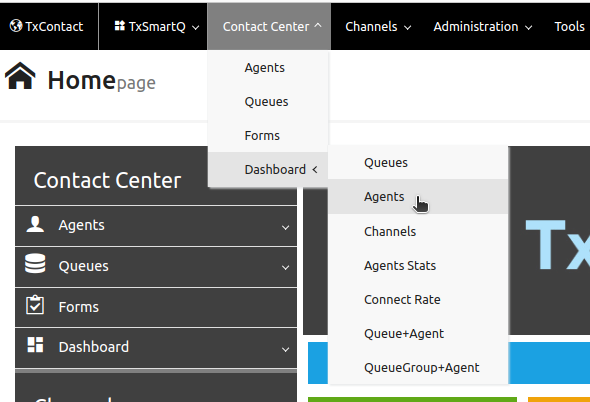
Agent Dashboard page will show the list of agents who are logged in. Select the agent with whom the user wish to communicate, by checking the box.
Click on Send Message option available in the agent dashboard
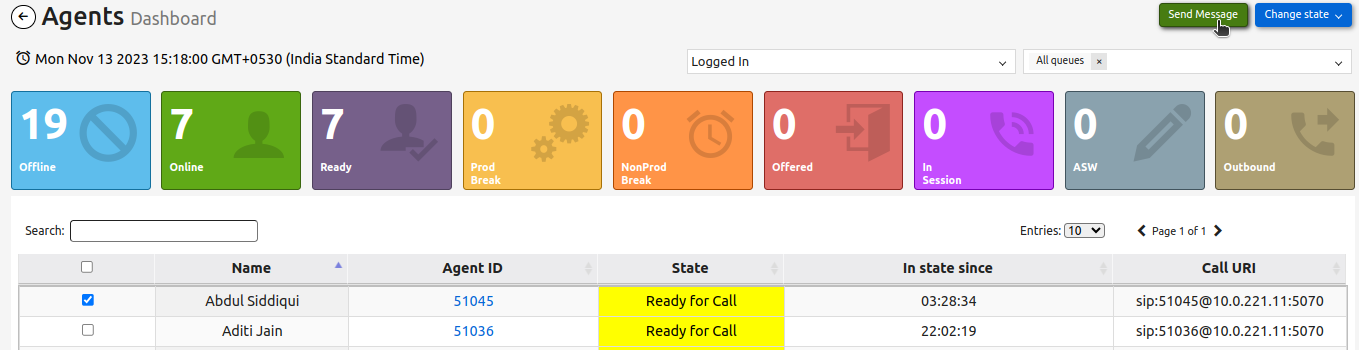
Please type on the message and click on Send
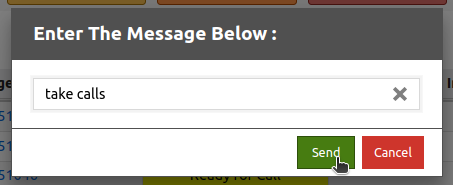
Message will be displayed in Chirp to the agent
Did you find it helpful?